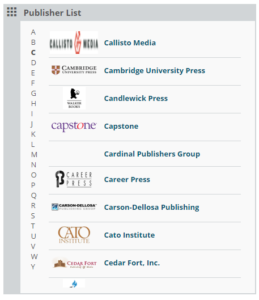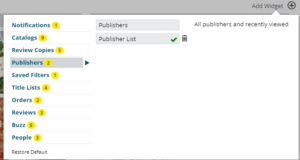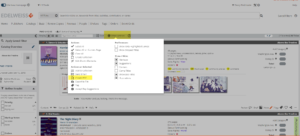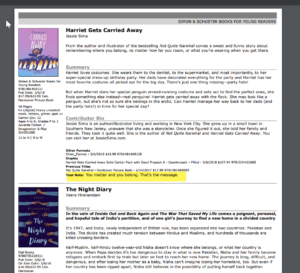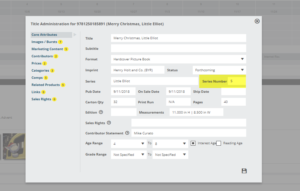This release included fixes for reported issues and feature improvements based user feedback.
New This Release:
- Publisher list widget on the new homepage
- Escape key can now close modals
- PDF update: Two-per-page option now includes Notes
- Series number is now visible and editable
- Hover over functionality for illustration captions
- Other small updates for sales reps
Publisher List on New Homepage
For those who want to see the full list of all the publishers on Edelweiss, you can now add a Publisher List widget to your custom homepage. The default for all NEW users will include this widget. For those already using the new homepage, you can add it if you choose.
Escape Key Closes Modals
Now you have a choice for pop-up windows. You can either click the X (like previously), or just click the Esc button on your keyboard to exit out of that window:
PDF Update: Two Per Page Now Includes Notes
Using Note to Self, you can include any notes you find relevant to a title. Click Other Actions>Create PDF> Two Per Page, make sure the Notes box is checked, and voila!
Series Number Now Visible and Editable
You can now easily see a title’s series number next to the title itself. If it is not there, the publisher did not yet add it to the catalog (which is now possible!).
Illustration Captions Hover
When you hover over a book’s cover, the title will now show, making that title easier to read.
Updates for Sales Reps
- Improvement to the Account “yes/no” function
- Updates to the People page