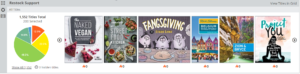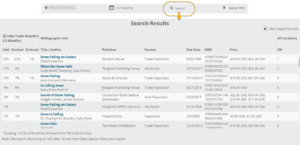Edelweiss+Analytics
New Features
- Restock Support for Retailers: This is a new lane on the Analytics page for retailers that looks at the titles that the store has sold since a certain date. In the settings, select a Date Last Sold, and then see the results segmented in the pie chart by freshness. Selecting the red wedge is a quick way to get at titles that you recently sold and now no longer have in stock.
- Analytics Search: Now you find any title that has any activity in Edelweiss+ Analytics at all, rather than be restricted to titles that are in Edelweiss catalogs. The results include Analytics activity, so you can see how your peers are doing with those titles.
- Click Headers to Sort: We replaced the ‘Sort’ menu on lists of titles with the option to just click on the name of a column at the top to sort. Click again to reverse the sort order.
- Homepage Widgets: The Analytics widgets for popular current and forthcoming titles has the option to view by ‘family’ and are also now available to librarians. To enable home page widgets, click on Add Widget aright-handt hand side of the main Edelweiss+ home page. Select the Analytics group and check the one you’d like to add to your home page.
Fixes
- Help link for publishers leads to correct help site
- Library terminology appearing for publishers has been changed to retail.
- The ‘We Have This’ acknowledgement is less intrusive.