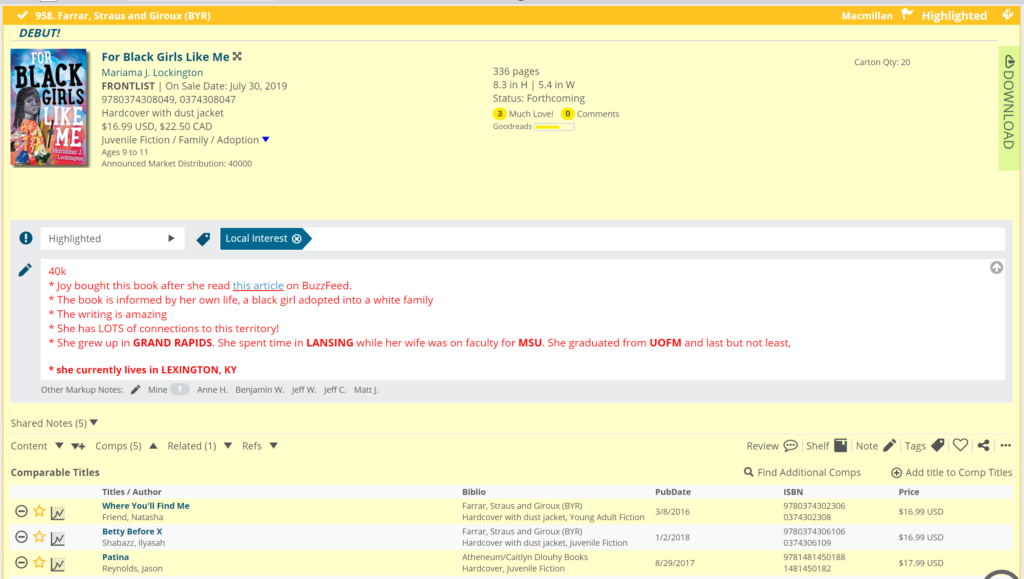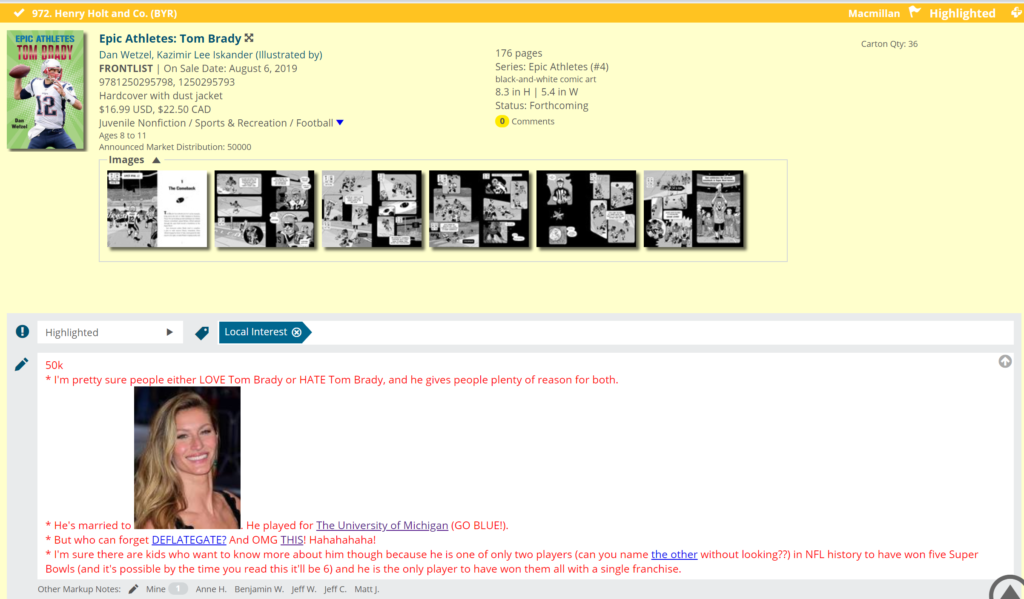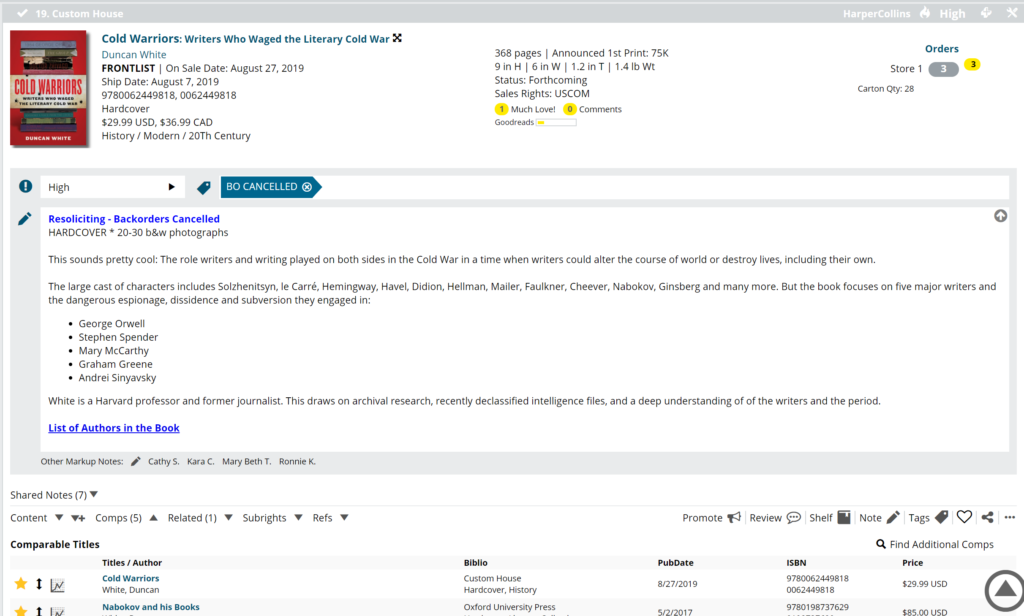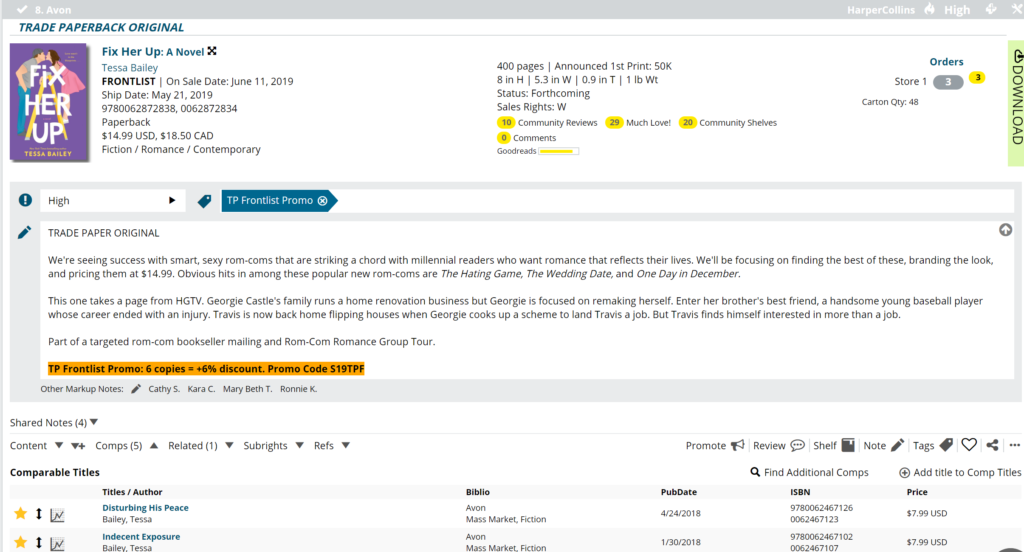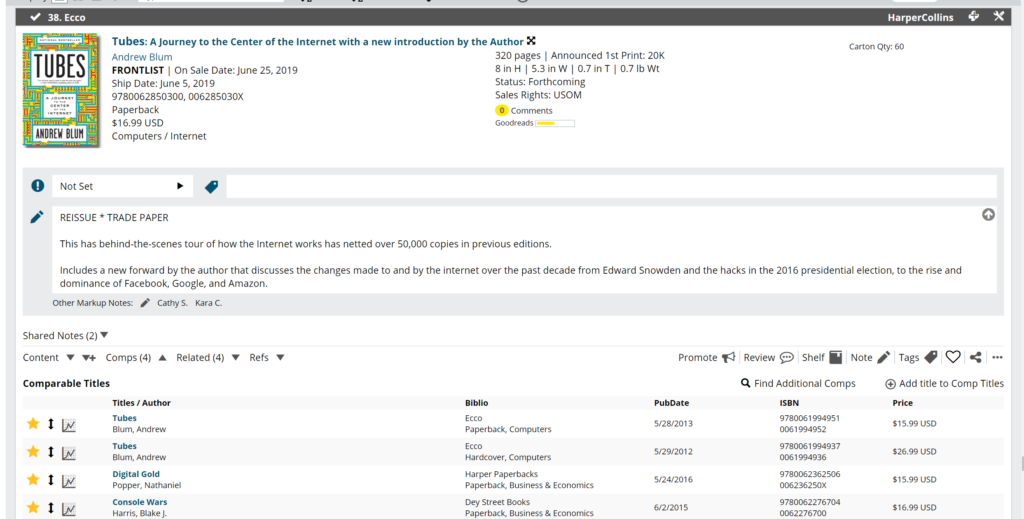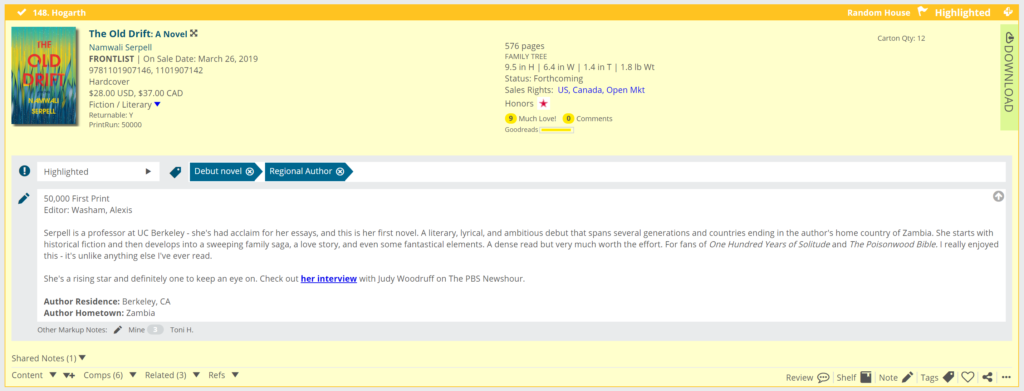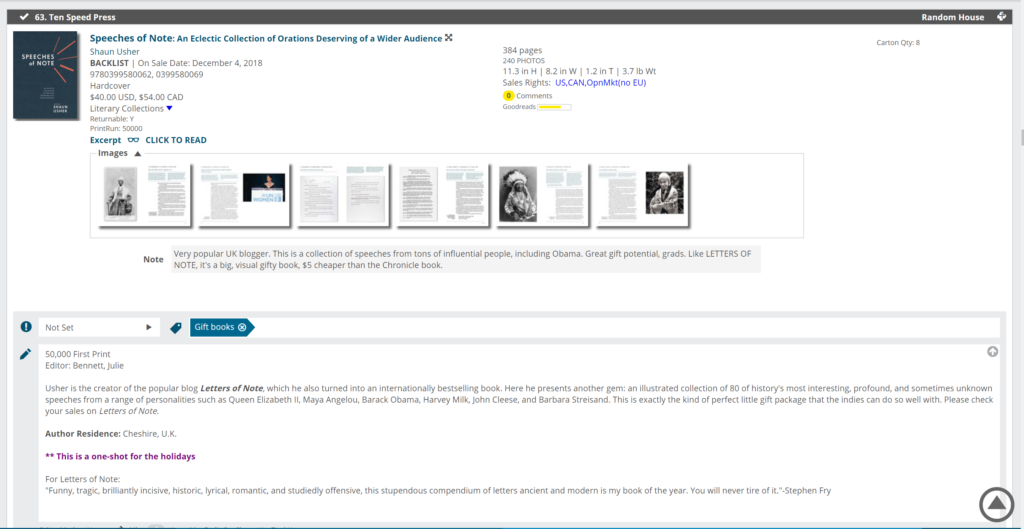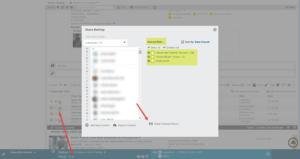Creating brilliant markups can take a lot of time, which isn’t always possible. Talk with your colleagues and make some in-house decisions about how to improve efficiency. Consistent support from your publishing house serves your buyers… and gives you the option to share the workload, which serves you!
Keep in mind that your markups are not accessible to your colleagues or your buyers until you share them. As mentioned in Contacts 101, you can share from the People page. You can also share from the blue markup bar.
Sharing Markups
- When you are finished creating a markup in a catalog or a collection, just click Share in your blue markup bar.
- You will have the option of sharing with individuals (both clients and colleagues), accounts, and groups:
- The number in parentheses after the account or group will tell you how many individuals will receive the markup.
- If you edit your markup, the new information will be automatically visible to those with whom you’ve shared. You do not need to share again.
- Sharing instantly sends your markup to the receiver’s Notifications box in their Edelweiss account.
- You are welcome to also send your own email to let them know they can access the markup. Just follow the prompts!
Examples of Markups
There’s not just one way to do a great markup, but there are definitely some best practices! Below are some examples from seasoned reps. Markups are a bit of an art form and these reps have been able to successfully leverage the tool to be successful. We are grateful to these folks for their generosity!
- Kate McCune, HarperCollins – examples from HarperCollins US Summer 2019 Adult Compilation
- Meg Sherman, WW Norton – Markup of XYZ Catalog
- Michele Sulka, Penguin Random House – Markup of XYZ Catalog
- Melissa Weisberg , Macmillan – examples from Macmillan Spring 2019 All Titles (Adults and Kids)