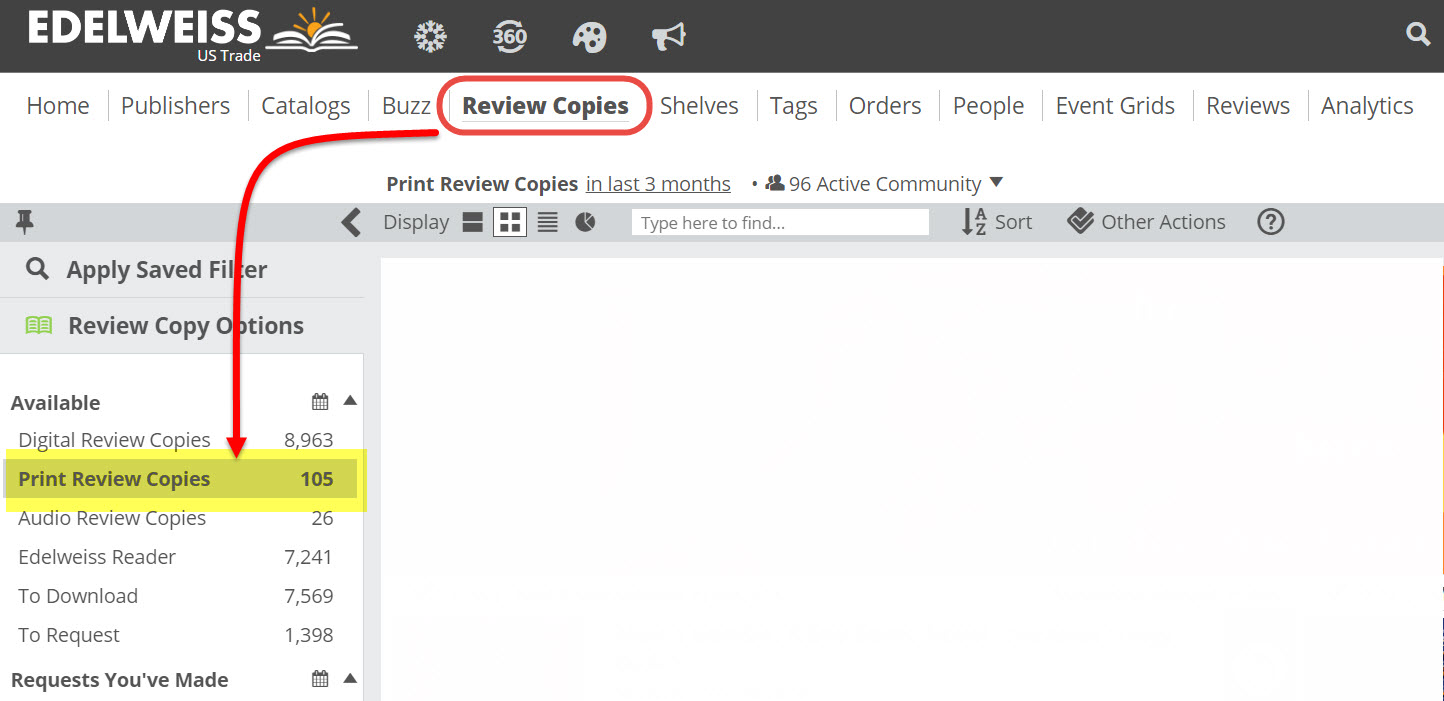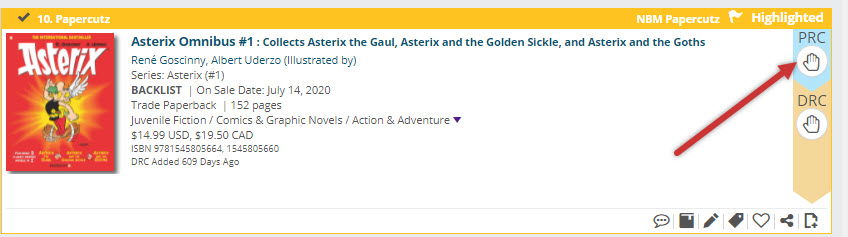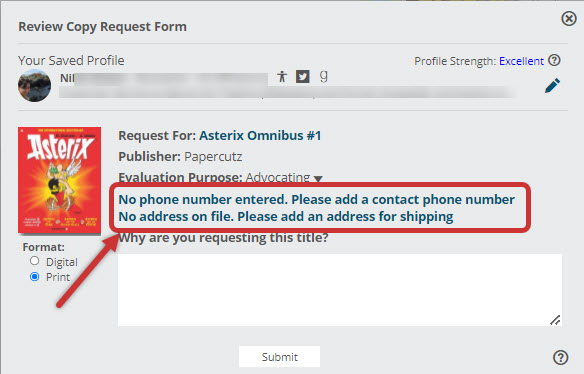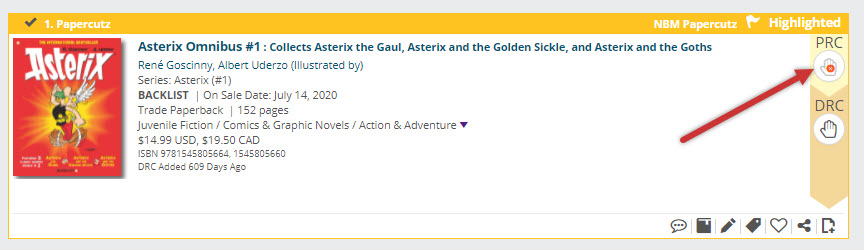Once you’ve found a Print Review Copy of interest, you can request it from the publisher. Keep in mind, unlike digital review copies in many cases, publishers must specifically grant access to you in order for the Print Review Copy (PRCs) option to be visible, and not all publishers offer Print Review Copies through Edelweiss.
If you do have access to any Print Review Copies via Edelweiss, you’ll see an additional tab on the left for them:
To request a Print Review Copy, click the blue Request button:
This will bring up a screen where you tell the publisher who you are, what you do, and where to send your book. (It pays to not just assume they know who you are, no matter how incredibly famous you might be. It could quite easily be a brand new publicist tasked with answering DRC requests!)
If you have not yet entered a phone number and mailing address, you’ll need to do so by clicking on the text.
Your Saved Profile will stick for all requests, so you’ll only need to write it once. You can find details here about setting that up. The Additional Message box is optional but allows you to give additional information about a particular title, your plans for it, etc. We recommend that you provide this information to help the publisher!
Click Submit to send your request to the publisher.
You can see the status of your request by navigating back to the title you’ve requested.