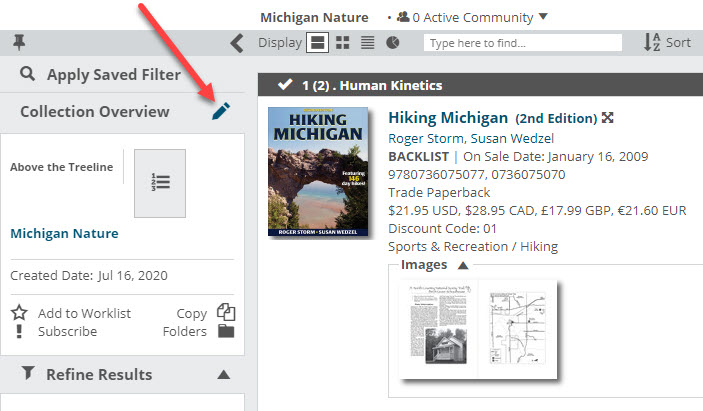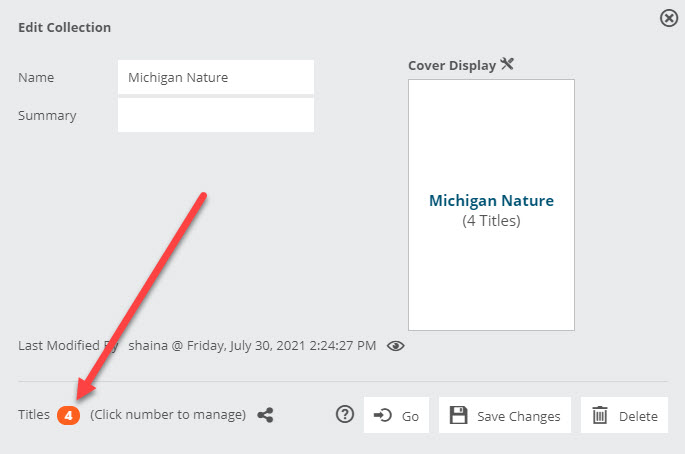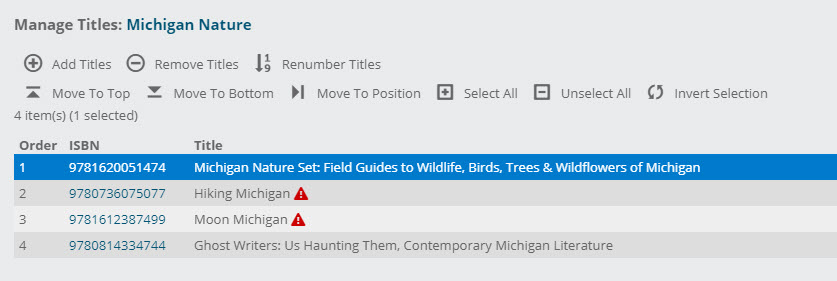To edit a collection, just select the pencil/edit icon while viewing it:
There, you’ll be able to rename, add a cover image, and more. Click on the numbers to edit the collection further.
From here, you can add or remove titles and re-sequence the order of titles. You can use drag and drop to re-sequence and highlight titles and select Remove Titles to remove. Simply select a title by clicking on the number on the far left to see the full menu of actions you can perform on those selections: