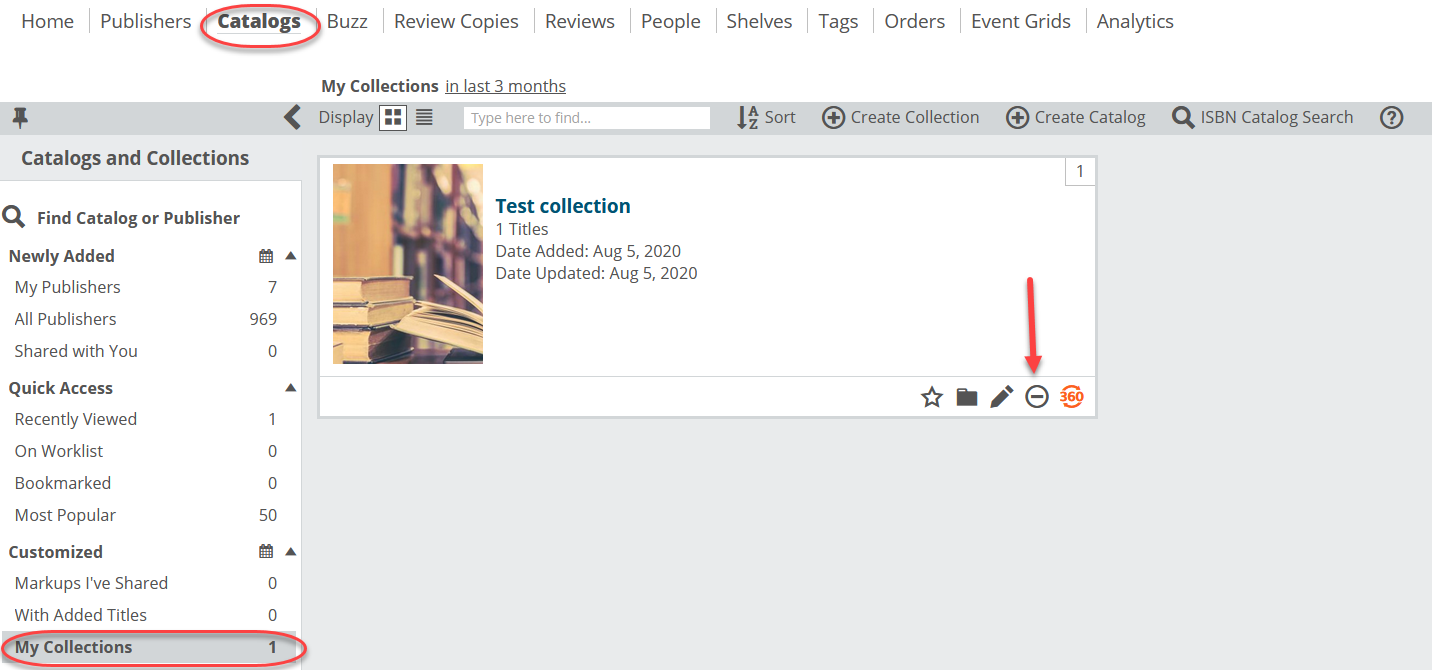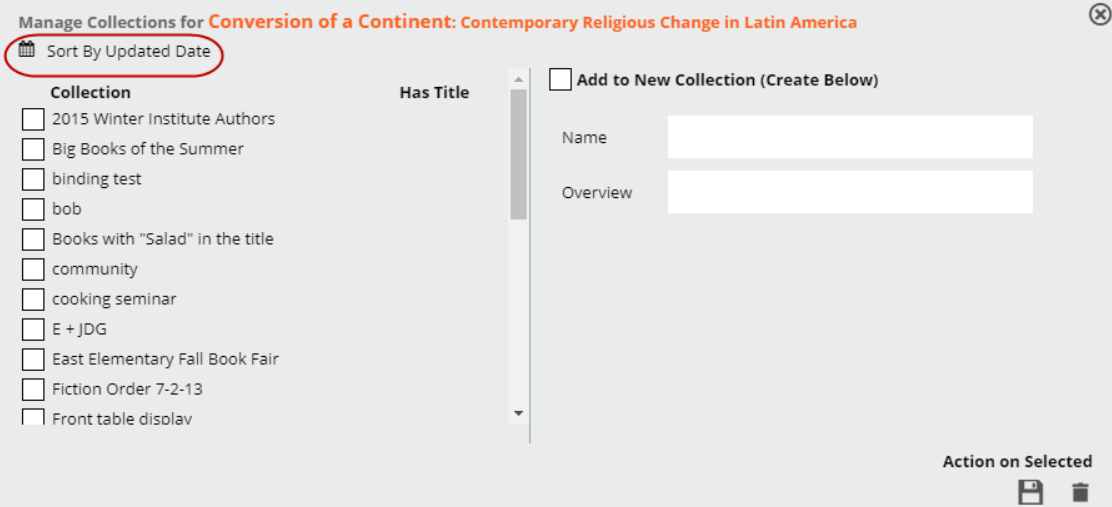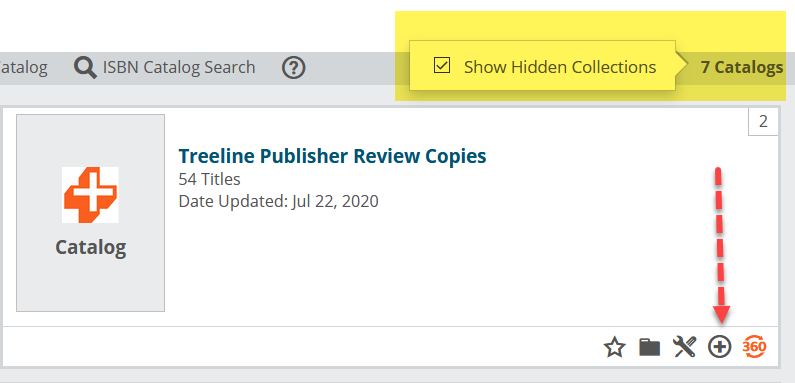If you have a large number of Collections, the “Add to Collection” portion of the Collection process can potentially include a lot of scrolling through your My Collections list. To make that part easier, you can “Hide” Collections with which you’re finished working.
This will effectively remove those hidden Collections from the My Collections list:
Note that you can sort this list by Updated Date, which will place your most recently worked-on Collections at the top of the list.
Your hidden Collections will still be there, of course. You can make a Collection active by clicking here to make it visible again: