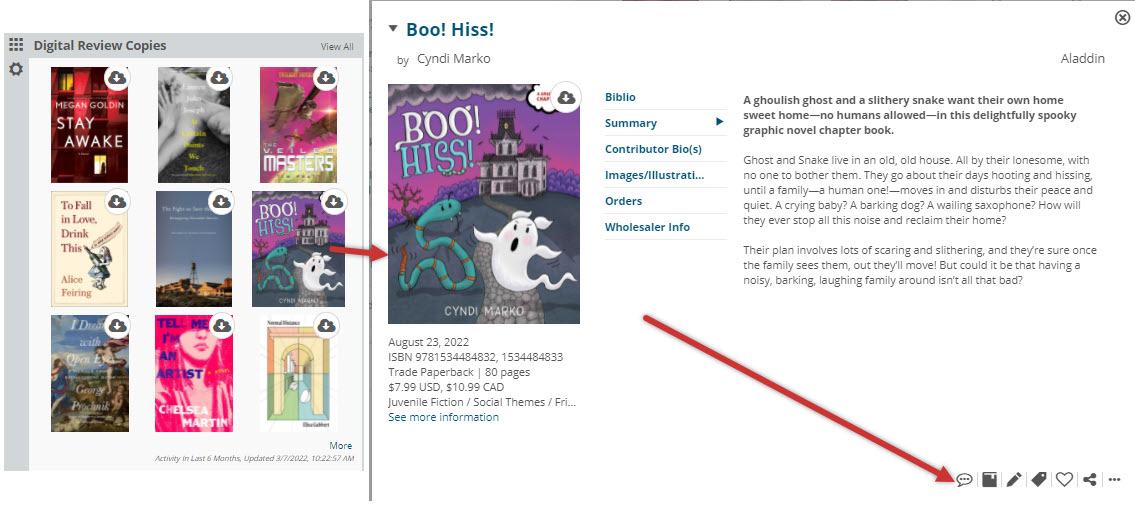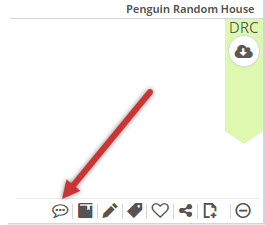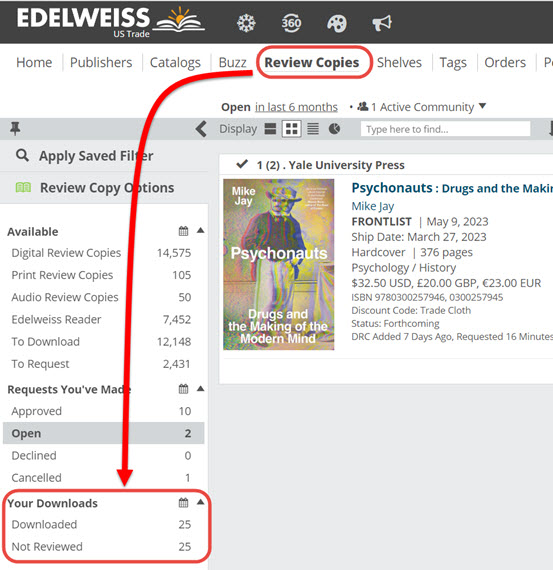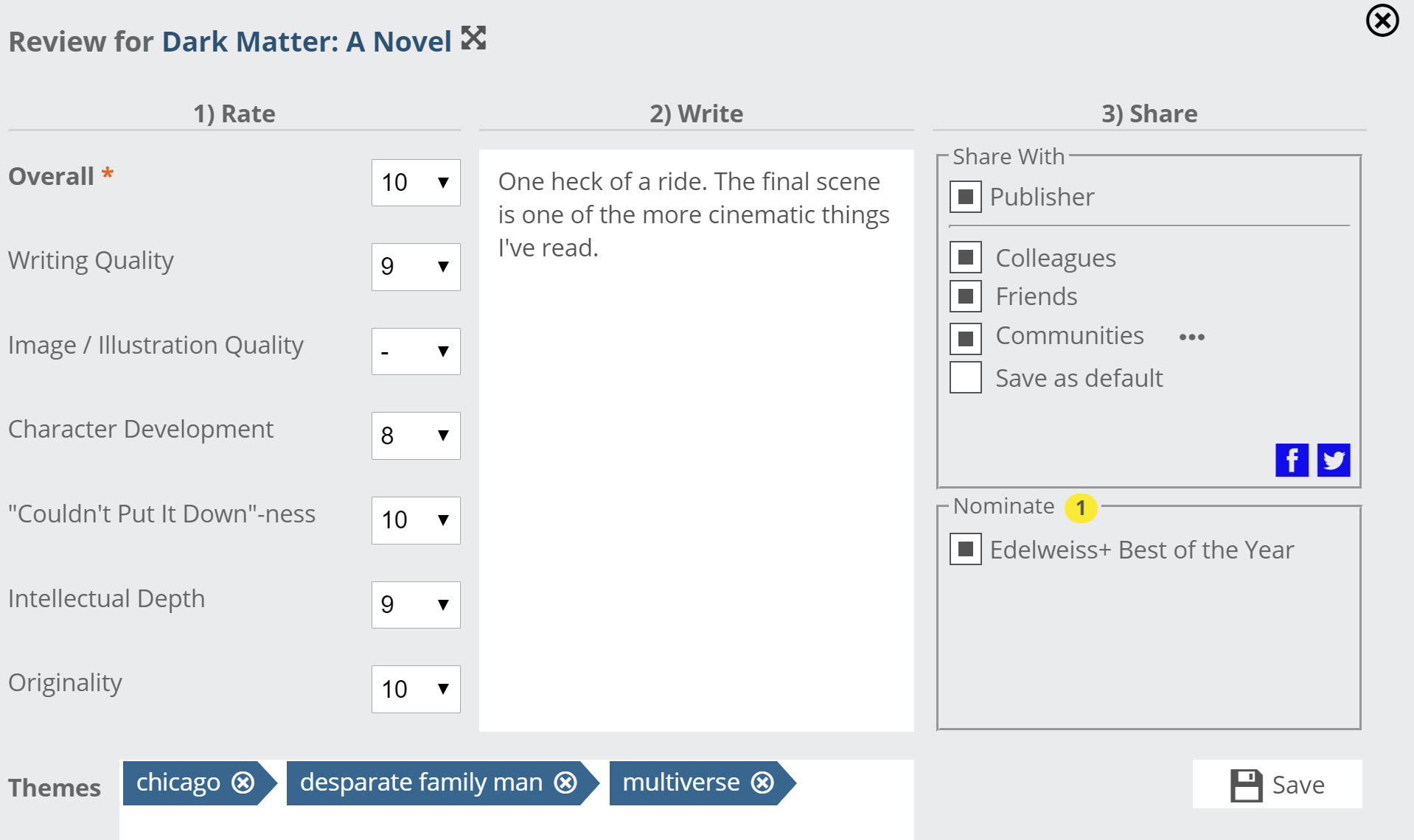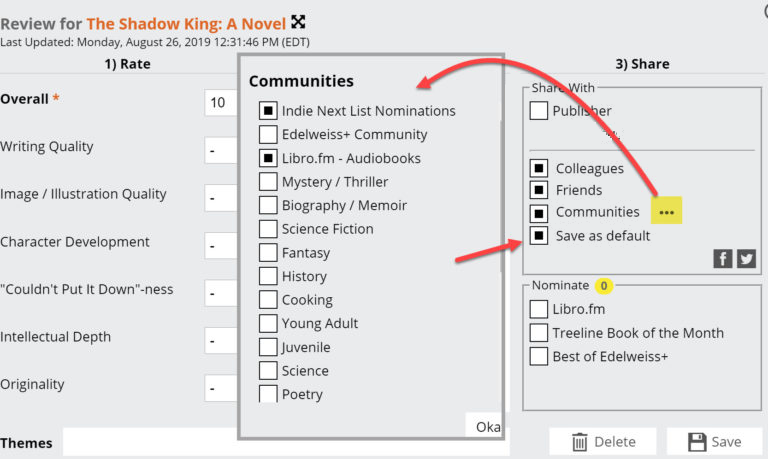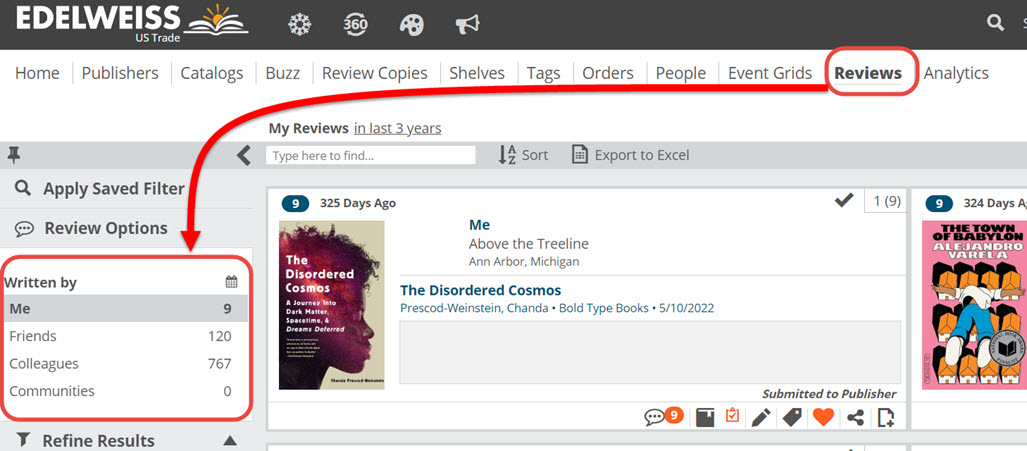Here’s how to post a review for a title:
Find a title in one of your homepage widgets, click in to view its details, and click on the Review icon:
Or from within a catalog, Review Copies page, or another title list here:
In your Review Copies page there are tabs for “Downloaded” and “Downloaded, Not Reviewed” on the bottom row. Note that all titles you have downloaded or opened in the Edelweiss eReader will show up on this list.
Select “Downloaded, Not Reviewed” to see the titles you have downloaded but have yet to review.
Clicking the Review icon will bring up a window in which you can rate various attributes of this title, write a review, and decide who can see it.
Note, you can select which attributes you’d like to rate, or not. The Image/Illustration Quality attribute in the image above is unrated since it does not pertain to this title.
You can decide to send the review to the publisher, friends, as well as any of the Communities of which you are a member:
Note, your reviews will be visible to your friends, colleagues, and Communities if you share them. Choosing to send your review to the publisher will make that review visible to people associated with that publisher, including publicity, sales reps, etc. They may use your review in their marketing efforts.
Note, too, that you’ll see a Themes option. Adding a theme to a title is as easy as adding a tag…you simply type and hit <Enter>. Type whatever you like.
The thinking here is that we’ll eventually have a broad and rich catalog of themes to use to search for book recommendations, inventory management, book fairs, and more. So this is one of those things in which taking a second to add a theme or two will hopefully have a pretty helpful payout down the road.
Giving a title a rating of 8 or higher automatically gives it a “Much Love” rating, which adds it to the total Much Love count seen for each title:
The number in yellow there indicates that 84 Edelweiss users gave this title a very high rating. Click that number to see who those folks are, and how they break down according to user-type (bookseller, librarian, blogger, etc.)
Publishers have the opportunity, on their side, to Feature reviews that they especially appreciate. You can see these here:
Click on that number to see those reviews that the publishers have deemed worthy of featuring.
Your Review Copies page and Dashboard Lane will also show titles that you’ve downloaded but have not yet reviewed:
Keep track of all your reviews on the Reviews page.