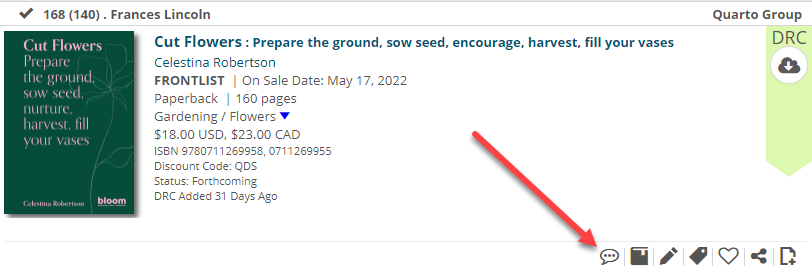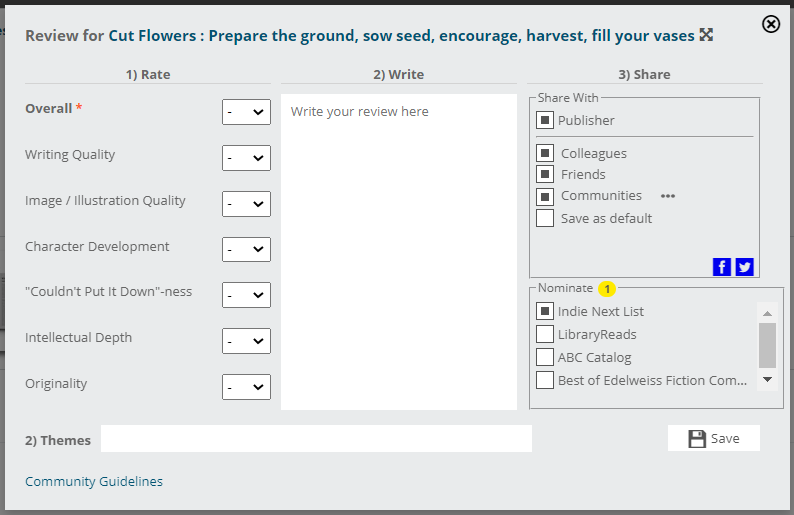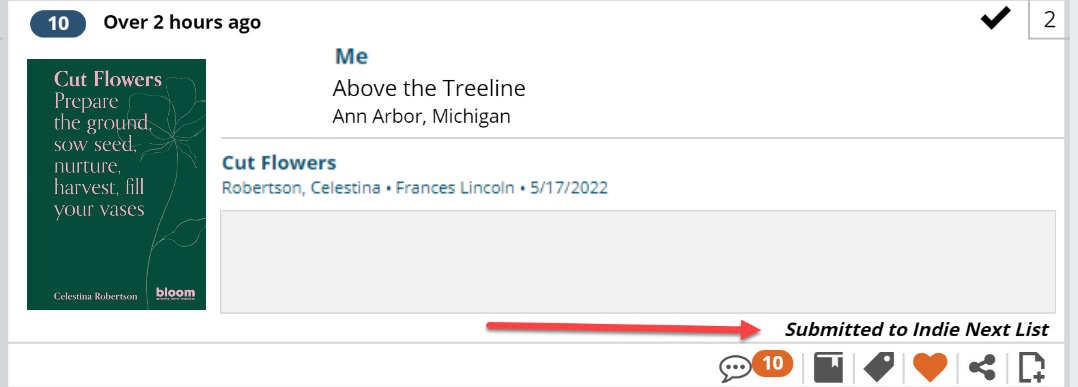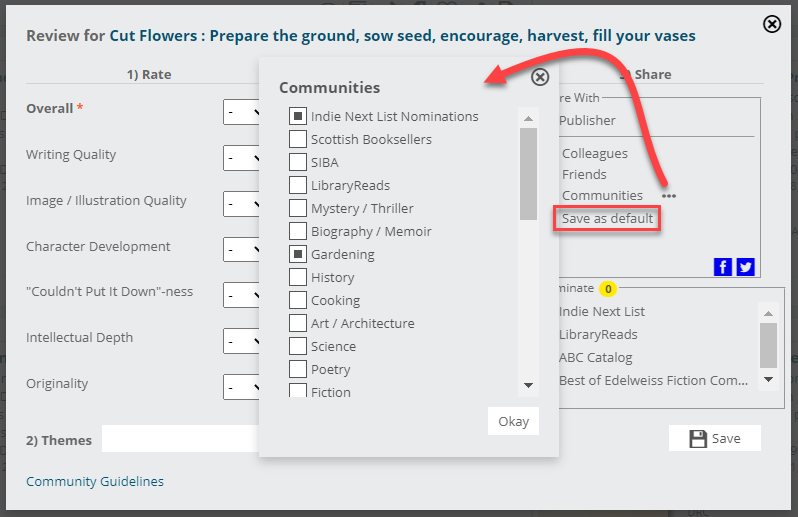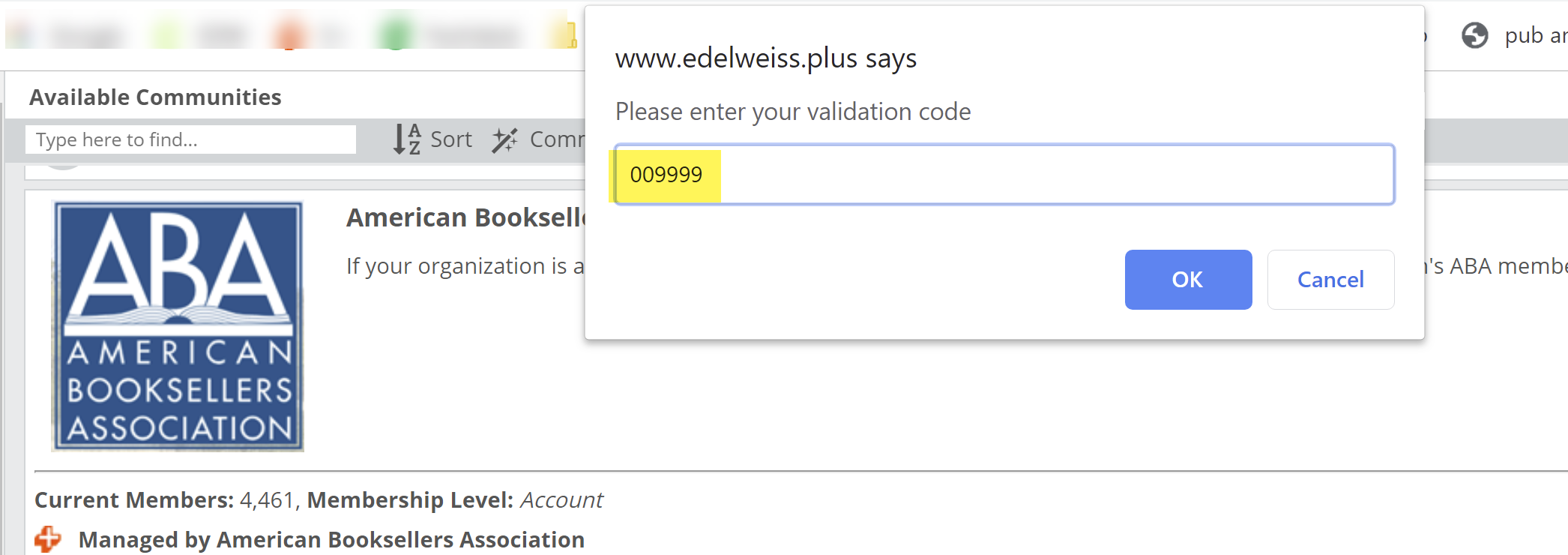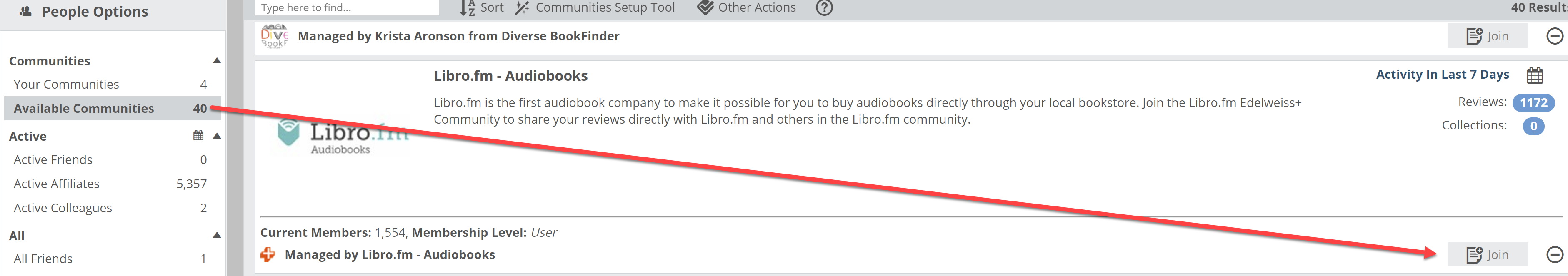See details here about writing a review.
Click into the Review tool while viewing a title:
Here, you can rate the title overall, various elements of it (optional), and can also add the text of your review:
The checkbox to nominate titles for IndieNext and Libro.FM (etc.) is in the Nominate section, shown above. Once Nominated, you’ll see in your Reviews page that you’ve submitted a title to IndieNext, etc.
Note that you can make a few default selections for the Communities to which you’d like to always Share your reviews and check the Save as Default box so you don’t have to go in and select IndieNext every time. This essentially makes the review sharing process a one-click scenario.
The Indie Next List Nominations option will only be visible to users who have joined the ABA Community. You’ll need to join the Libro.FM Community as well!
If you have not yet joined the ABA Community, go to your People page and find the ABA Community entry under Available Communities. You’ll see a “Join” button.
(You might need to turn off your adblocker on this page if you’re not seeing any Communities listed)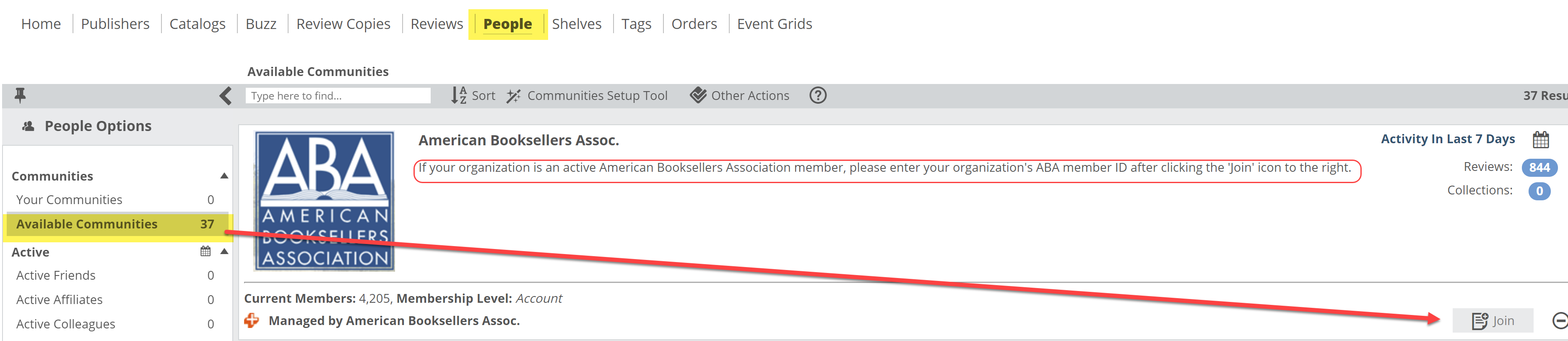
Click that, and add your ABA member ID number in the field that pops up:
Once finished, you’ll be a member of the ABA Community! You can share reviews and Collections and more. See details about the evolving Community functions here.
NOTE: Only one user at an organization needs to join the ABA community for all users in that organization to be a part of the ABA Community. So, if one person at your store joins, you’ll all be joined up!
If you get a message, after entering your ABA ID, that your number could not be found or is already in use, this generally means that we’ve not received your ABA ID number in the regularly updated files from the good folks at the ABA. Send us an email at support@abovethetreeline.com with that number and we’ll check the files and check with the ABA to get you going as soon as possible. It’s worth mentioning that the numbers we receive from the ABA are 6 digits. You might know your number as 9999, but it comes to us as 009999. You’ll want to be sure to enter all 6 digits.
To join the Libro.FM Community, simply click the Join button and you’ll instantly be made a member of that Community.