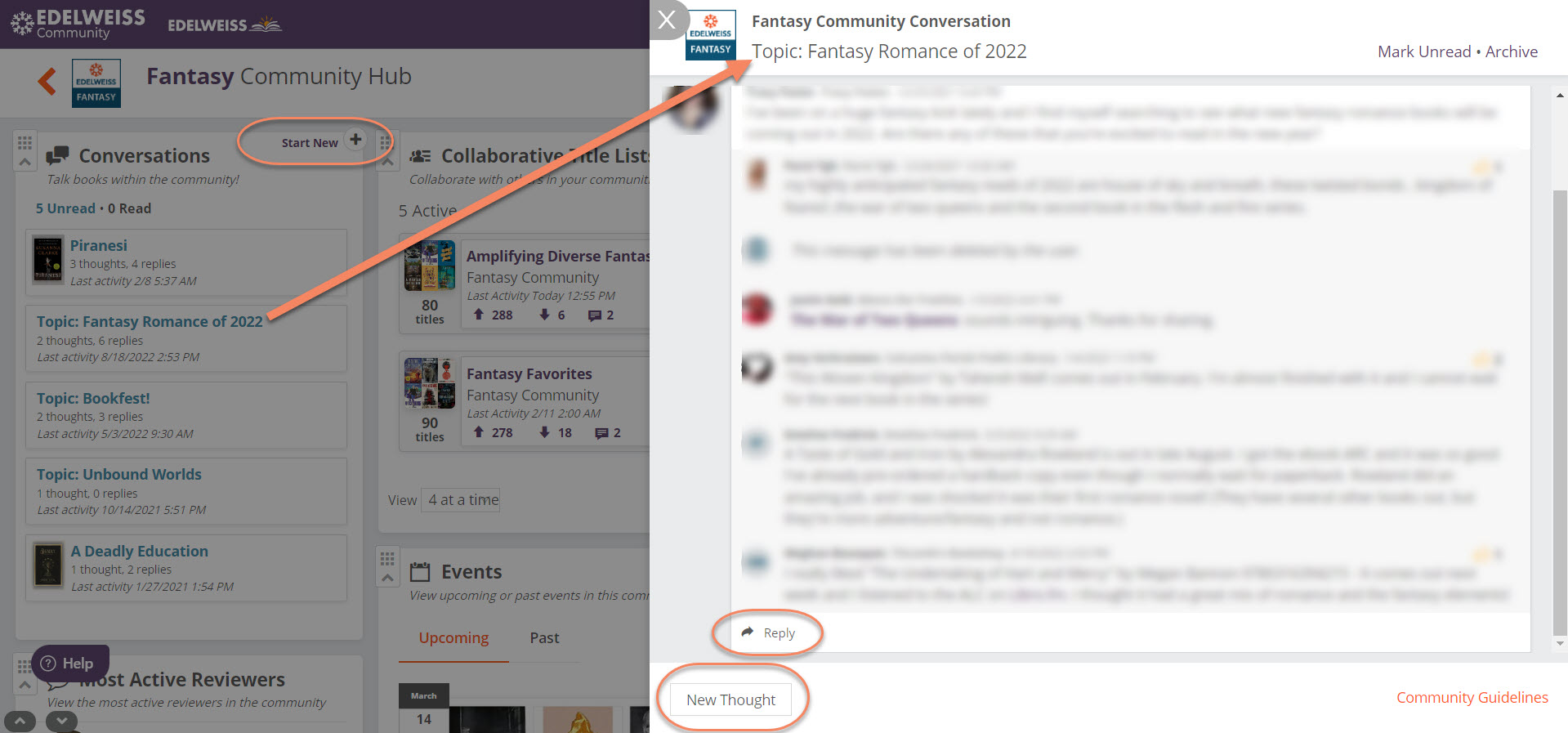Conversations are, well, conversations within one of your Communities! You can start a new topic for discussion or contribute to an existing one. You can find Conversations in several places.
On your homepage:

You can find your active conversations by clicking the arrow on the top-right of your Conversations widget:

Or within one of your Communities:

Click “Start New” to begin a new Conversation.

For existing conversations, simply click on a conversation to view it. If you’d like to add a thought to an existing conversation, click “New Thought” and, if you’d like to reply to someone else, click “Reply.”
You will receive a notification when someone replies to your comment or Conversation. Learn more about managing your notifications here.