To see how your newsletter advertising performed, visit the Reporting page within Ad Center.*
Here, you’ll find past newsletter advertisements you’ve booked (from 2024 on) and the corresponding open rates, impressions, unique clicks, overall click-through rates, and status. If you need to search for an ad, use the search bar at the top of the page to search by newsletter, title, or ISBN.
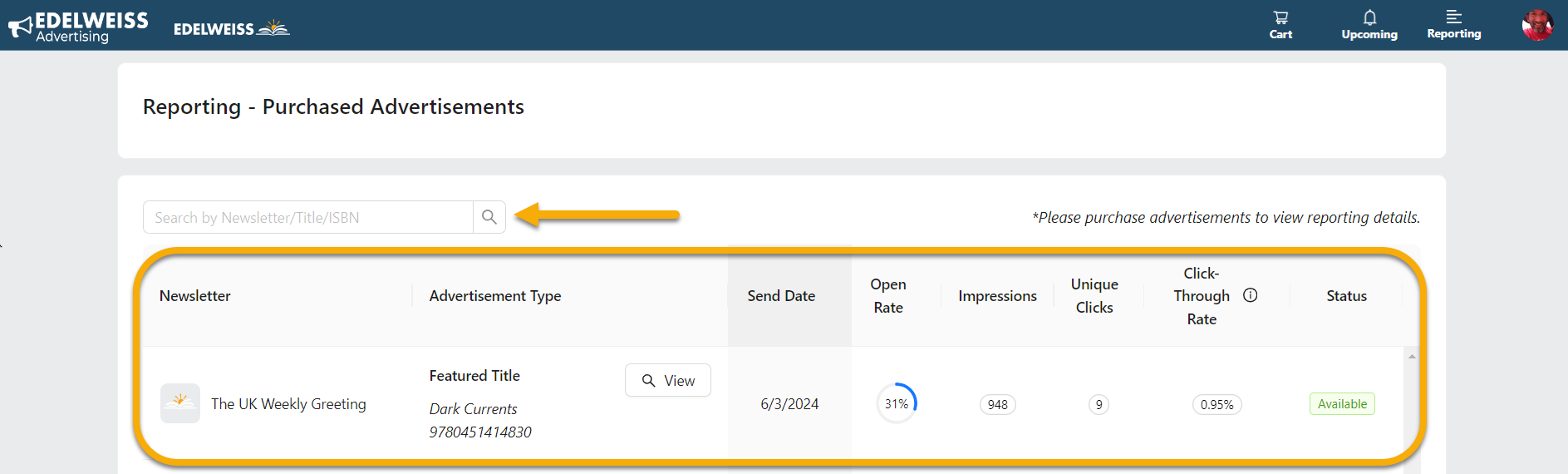
Open Rate: Measures the percentage of emails opened compared to total sent.
Impressions: The total number of users who viewed the email.
Unique Clicks: Number of email recipients who clicked on your ad.
Click-Through Rate: Unique clicks of your ad divided by overall Impressions.
Status: Refers to newsletter send-status & availability of data: Not Sent, In Progress, or Available.
Note that clicking View, as shown below, brings up more details including advertisement type, a preview of your ad, and more.
If the ad is upcoming, the Edit button can be selected to upload or replace images or links.

*Reporting data is collected and rendered 48 hours after the newsletter’s send date. If after this period of time you do not see reporting data, please contact support@abovethetreeline.com!


