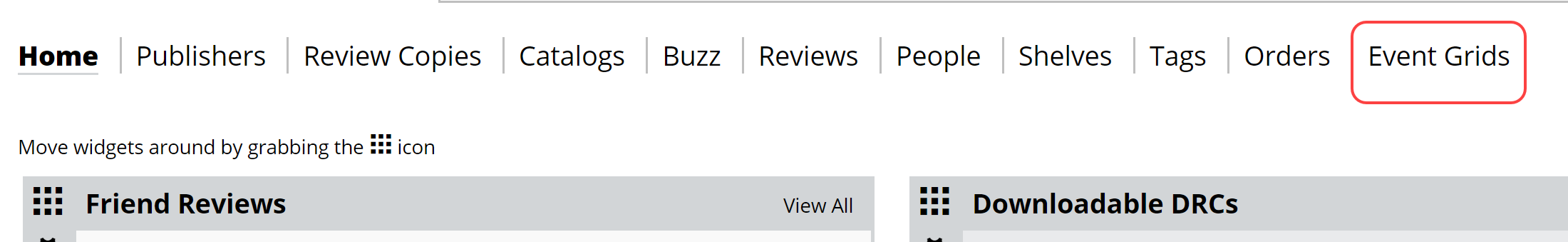Get to the Event Grids page by clicking on Event Grids link at the top of any Edelweiss page:
Once on the Event Grids page, you’ll see a list of Event Grids and their ‘stats,’ as well as some options for your view:
You have 3 options for viewing grids on this page:
Open, Unsubmitted: These are all the available open grids that are awaiting your attention, and waiting to be submitted.
Open, Submitted: Open grids, which you’ve submitted. The due dates for those grids have not yet passed, and are therefore still able to be edited, if necessary.
Archived: “Expired” grids, past their due date.
If you need, you can quickly Refine or Sort your grid list, which will undoubtedly be helpful in those longer lists:
In the sort tool, notice the Ascending/Descending toggle triangle icon. That changes the order of your sort.
You can also Type here to find… tool to find a particular grid, using the Grid name or publisher name:
On each grid’s listing, you’ll see over on the right-hand side the number of tours offered in the grid and the number of requests you’ve made in that grid:
You’ll also see when a grid was created, as well as it’s very important due date.
You can also “Archive” your grids, so you only see those grids that you’d like to see. Click the Archive icon here:
You can Archive multiple grids at once by using the checkmarks on the right side of each grid listing, and clicking on Archive Selected at the top of the page:
This will, of course, move those grids in to your Archived folder.
If you’ve finished with a grid, you can submit it here:
 Doing so will move this grid into your Open, Submitted folder, and will make your requests visible to the publisher. If you submit by mistake and wish to continue working in a grid, editing your requests, requesting additional authors, etc. you can do by clicking into your Open, Submitted folder and then clicking on Unsubmit.
Doing so will move this grid into your Open, Submitted folder, and will make your requests visible to the publisher. If you submit by mistake and wish to continue working in a grid, editing your requests, requesting additional authors, etc. you can do by clicking into your Open, Submitted folder and then clicking on Unsubmit.
To enter a grid and make your requests, just click on the name of the grid: