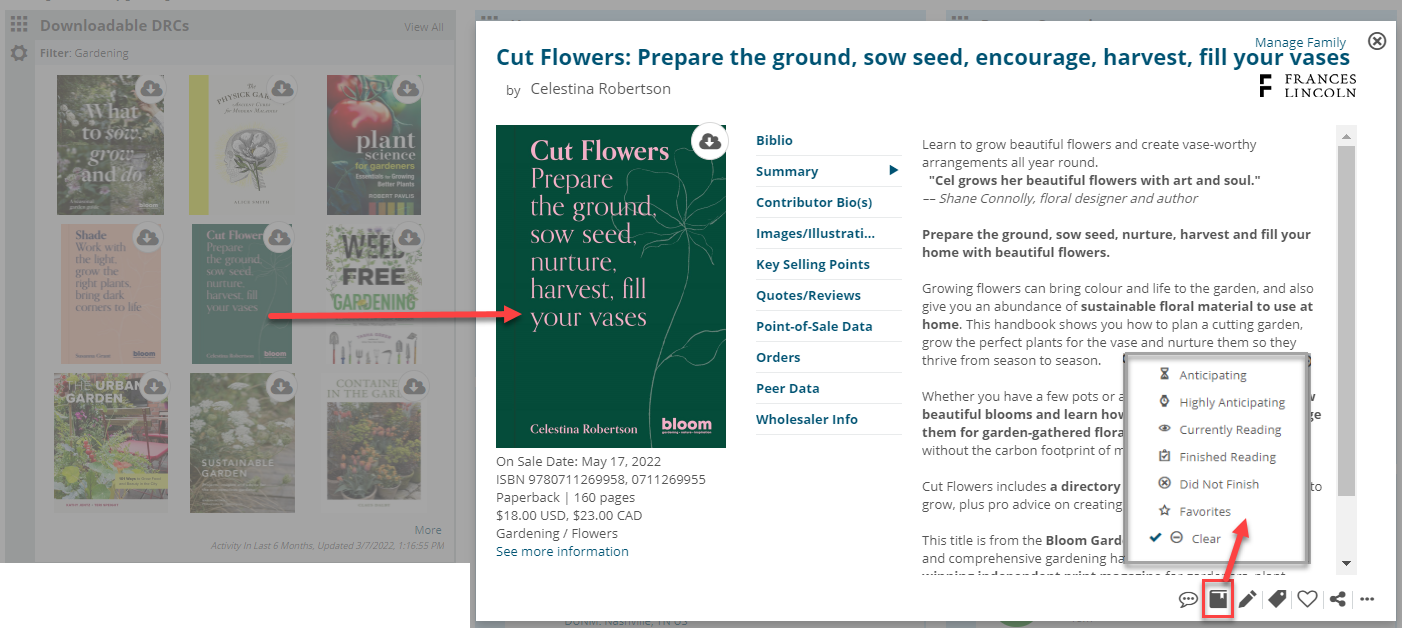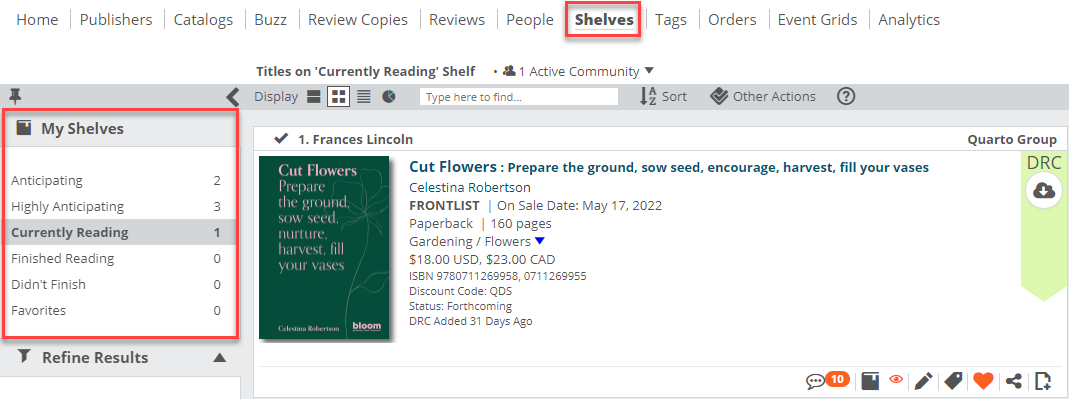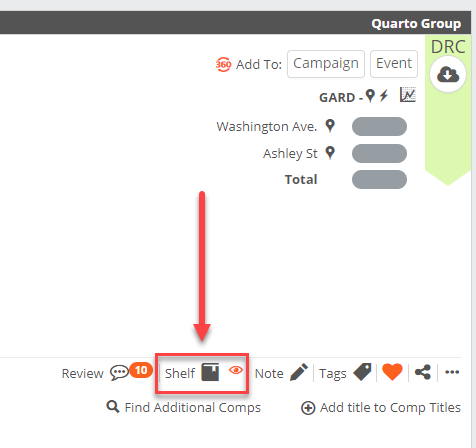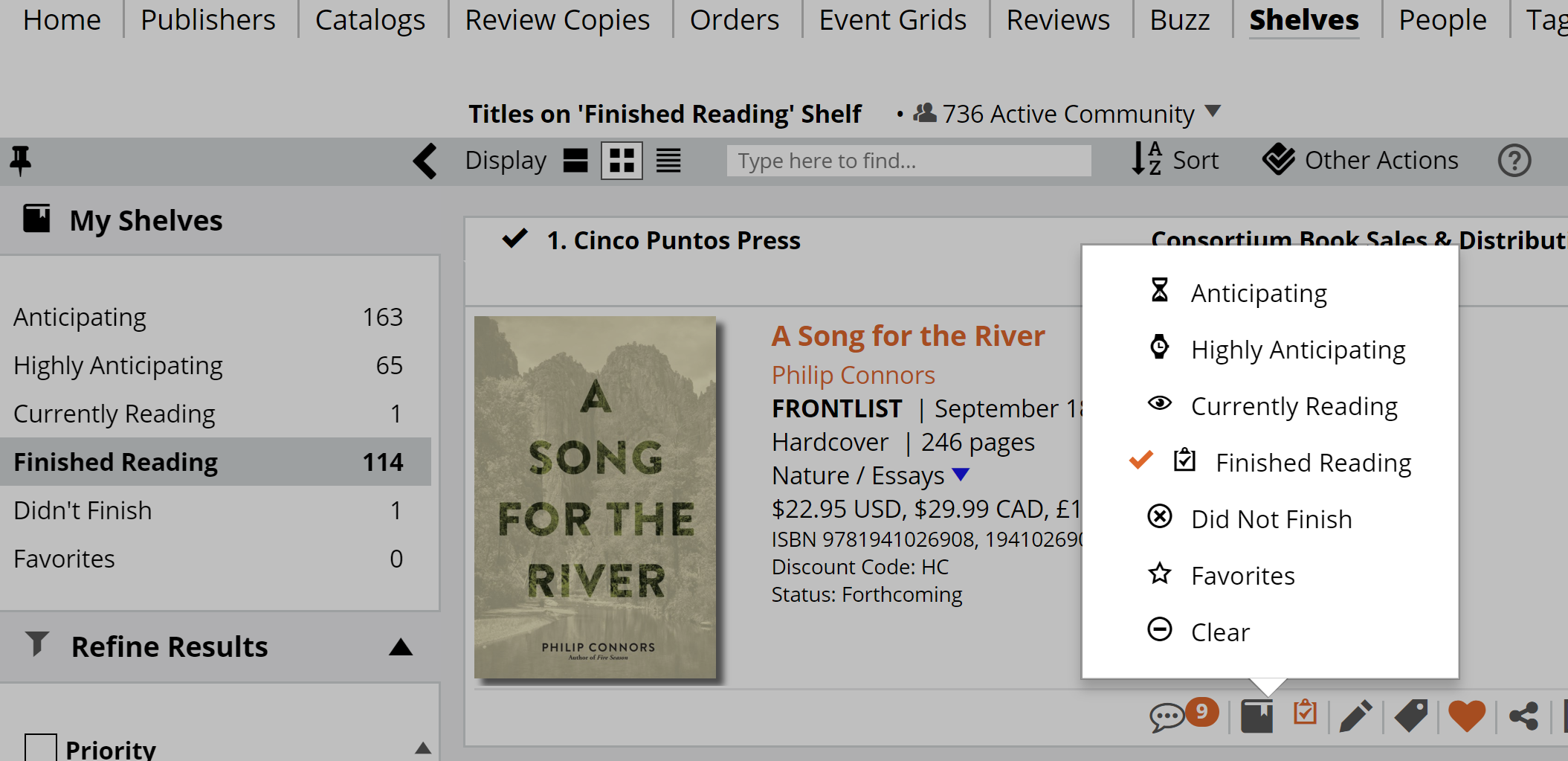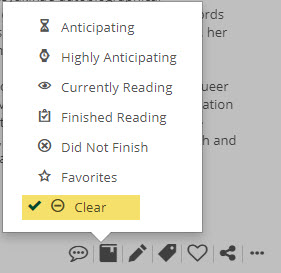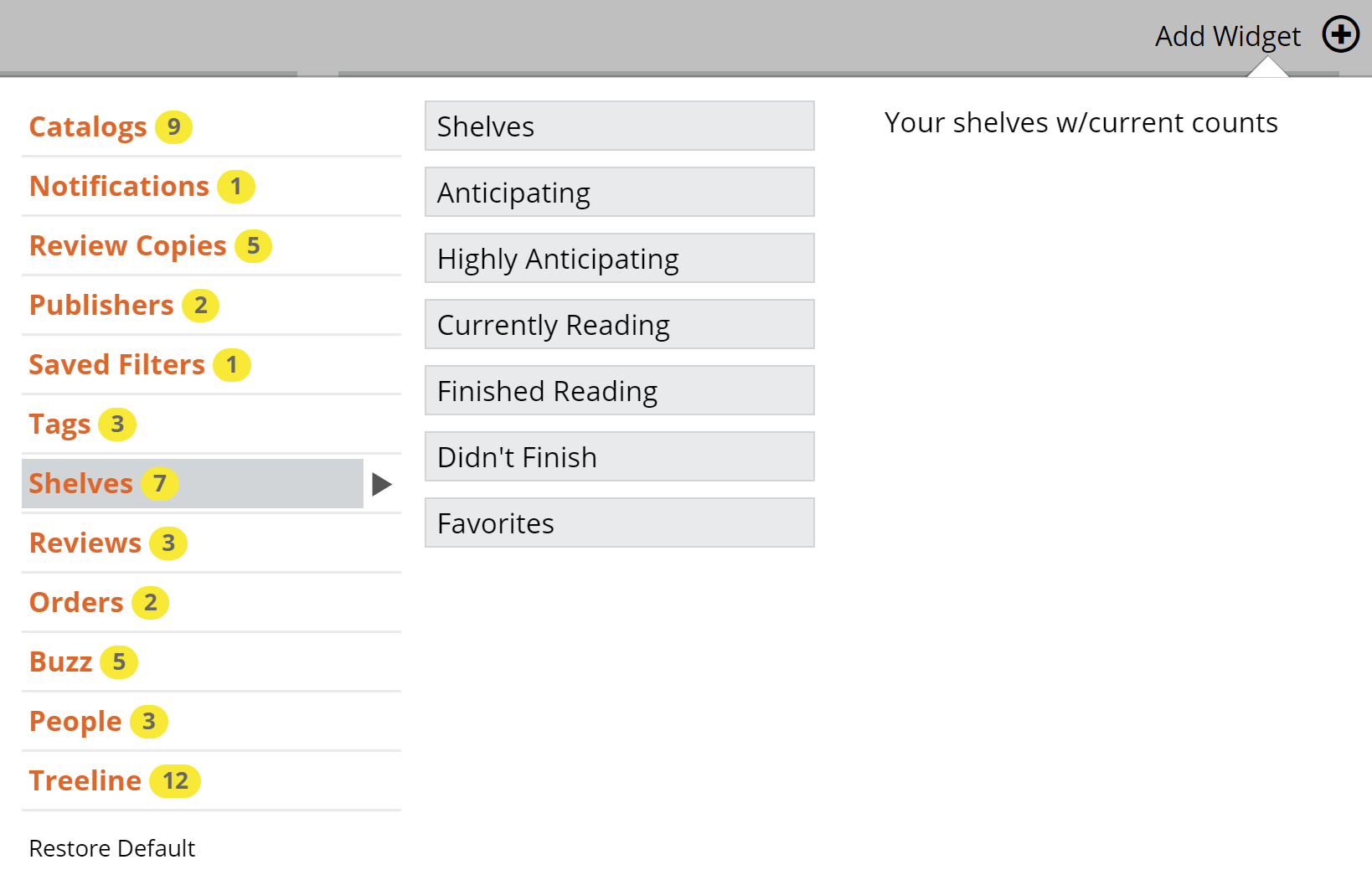The Shelves page and widgets will help you keep track of items you and your colleagues have added to shelves, allowing you to closely track your reading.
You can use Shelves to keep track of what you (and your friends or colleagues) are reading. Titles can be set as Anticipating, Highly Anticipating, Currently Reading, Finished Reading, or even Didn’t Finish.
You can add a title to a Shelf wherever you see it on the site, whether in a widget on your homeapage or in a catalog or a filtered title list.
On the homepage, click on a cover image to pull up a title detail page and add the title to a shelf by clicking the icon shown below.
Once you have selected one of these options it will appear on your Shelves page:
The Add to Shelf icon will show here while viewing a title list or catalog:
To remove a title from a Shelf, click Clear
Note that you can add a Shelves widgets to your homepage, too.