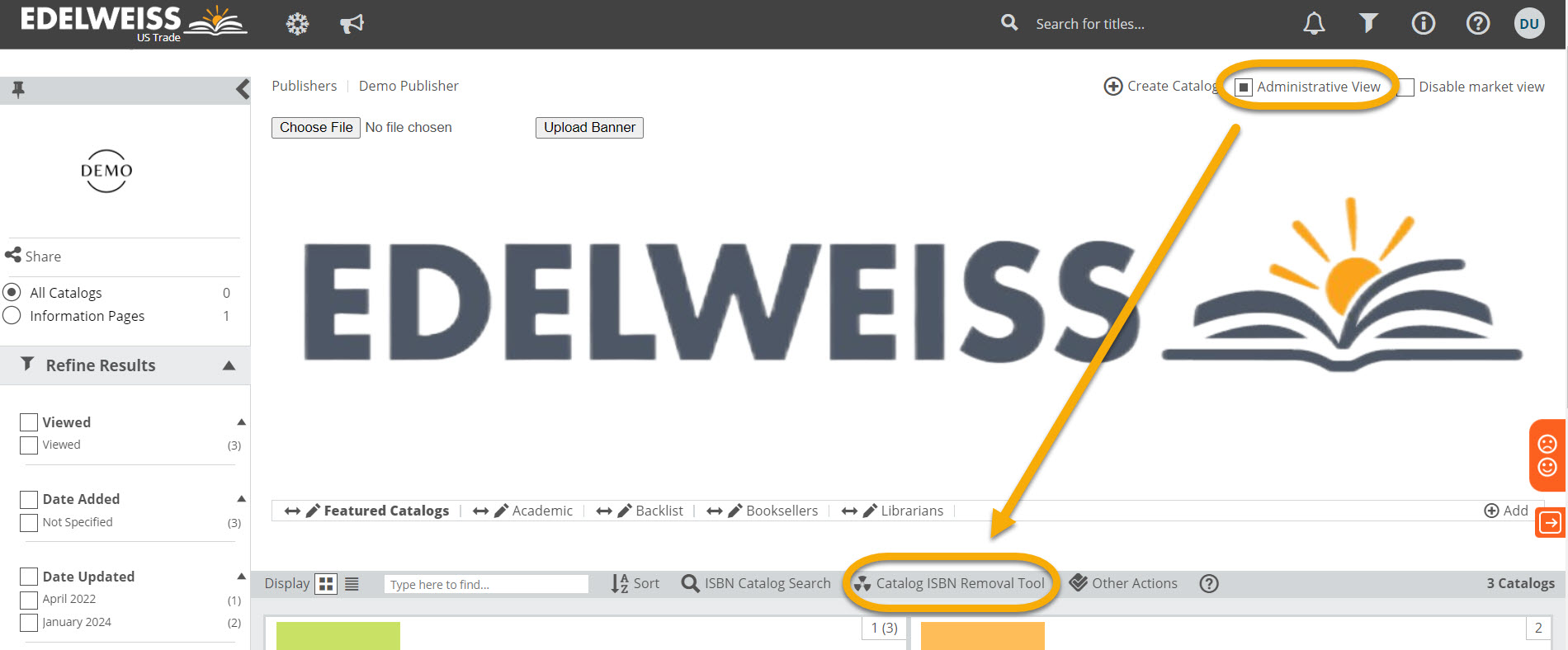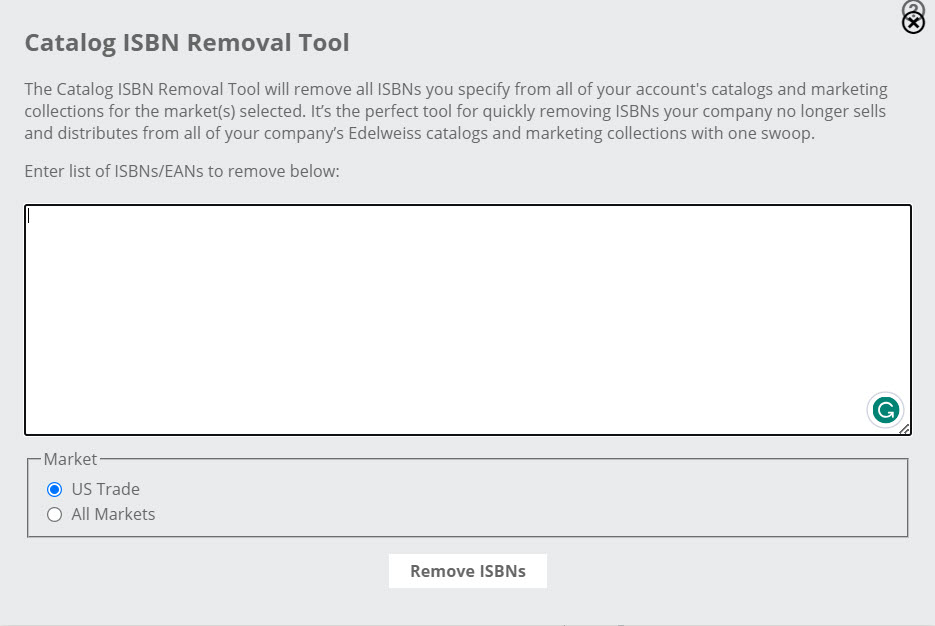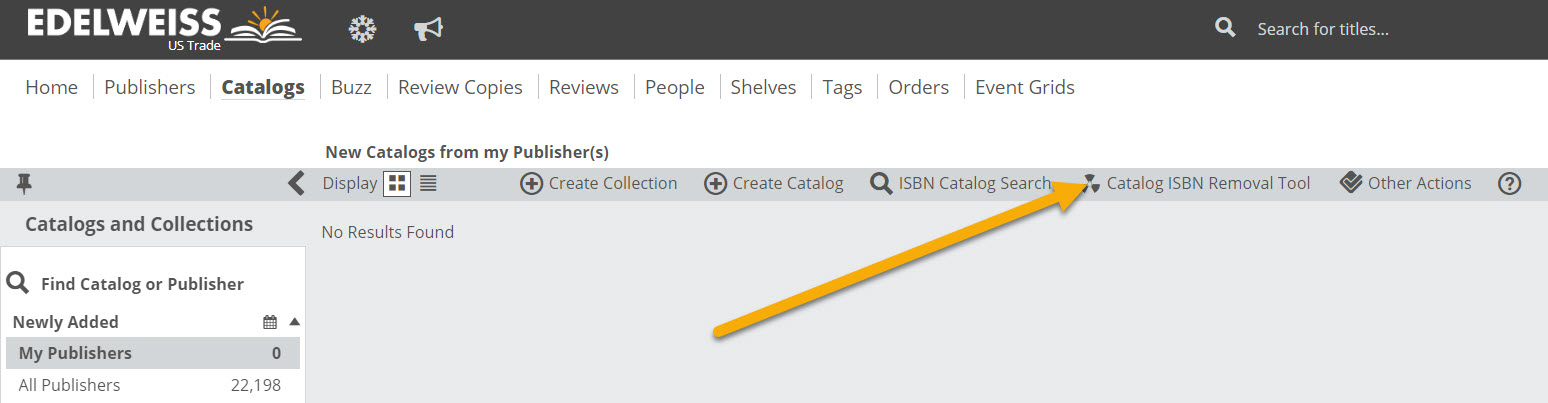If needed, all instances of a title can be deleted from Edelweiss using the Catalog ISBN Removal Tool.
To access it, open your Publisher Page. There, if you have Catalog Administration privileges, you’ll see Catalog ISBN Removal Tool. Make sure to select Administrative View!
Click the Catalog ISBN Removal Tool button to open a screen that allows you to add one or multiple ISBNs to delete, from either the US or All Markets.
Note that this tool can also be found by visiting the Catalogs page/tab:
Once titles are removed from Edelweiss, it will take about a day for a title to be fully expunged from the system.