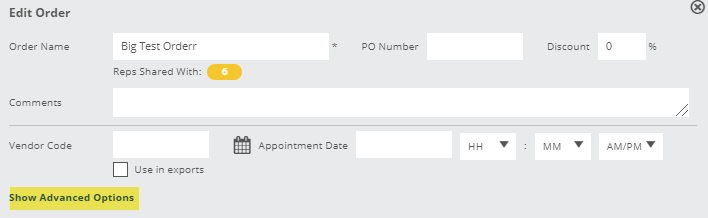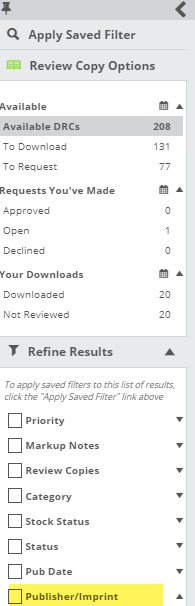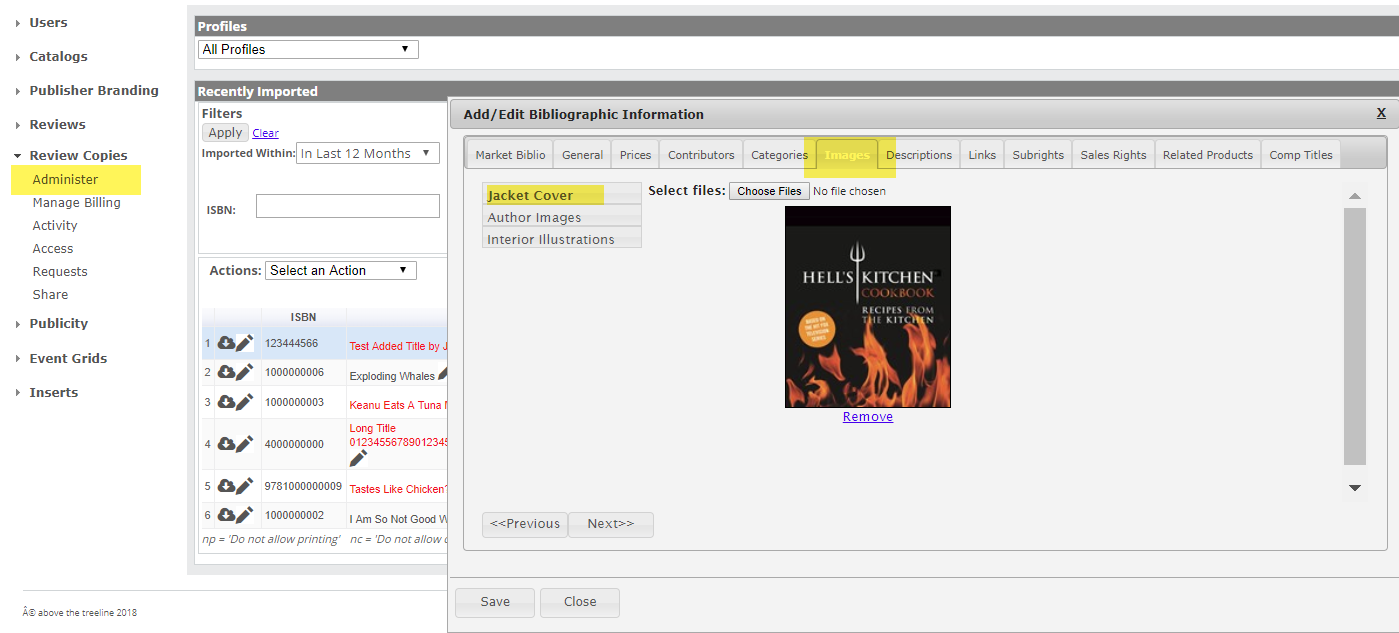This release includes new features and improvements based on user feedback as well as fixes for reported issues.
New This Release:
Binding Orders: Buyers can now choose to bind orders to publishers or to certain catalogs. On the Order page, simply go to Advanced Settings. Binding options are not activated by default.
Clarified “Publisher” to “Publisher/Imprint”: It is now more clear to users that they can refine their search results by publisher and/or imprint.
Cover Image Upload: The ability to upload a cover image for newly added review copies from the Edelweiss+ Admin site is now functional!
Fixes/Improvements:
- When editing collections, users can now click anywhere within the line item to edit.
- Fixed the Managed Category bug that included previous categories in autocomplete for stores that have changed POS vendor.
- For publisher sales reps, markups now always default to the default markup or last viewed.
- Fixed the ‘View All’ link from the New Catalogs widget.
- Fixed the link to the POS data for bookstores that subscribe to analytics.
- Bookstores can now customize or exclude a delimiter in category code exports. Users can manage this on the Preferences page under Point-of-Sale.