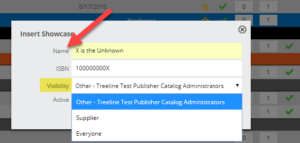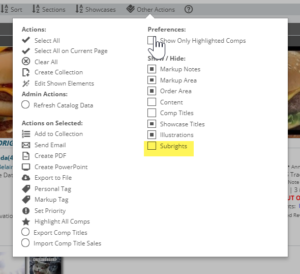This release includes enhancements and new features based on user feedback as well as fixes for reported issues.
New Features
Showcase Titles:
We’re excited to release a new feature in Catalog Administration that allows publishers to create and edit a Showcase associated with a title – right from the Catalog Administration grid! This allows you to create a grouping (or groupings!) of related titles like this:
In the Catalog Administration grid, choose a title by clicking the number. Insert Showcase will appear as an option.
Clicking Insert Showcase allows you to name the showcase that will be associated with that ISBN. Select the appropriate visibility and then click Save and Edit.
Then, you’ll be prompted to add a list of ISBNs that will be included in the title’s Showcase. Done!
Improvements and Fixes
Section Header Naming:
Catalog Administrations are now able to create more than one Section Header with the same name. From the Catalog Administration grid, select a title by clicking on the number. Now you’ll have the option of Insert Header and can name it whatever you want!
Subrights:
Catalog Administrators can now select whether to show or hide subrights in catalogs.
Other Fixes:
- Title administration edits no longer cause the page to auto refresh. When you click Save, it will confirm that your content was edited and let you know that updates will appear after a page refresh.
- When Catalog Administrators add related products, extra spaces and dashes will no longer negatively affect your import.