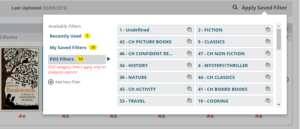This release includes enhancements and new features based on user feedback as well as fixes for reported issues:
Edelweiss+
- Fixed a category mapping issue for BIC. Now, when the top-level category is mapped, all subcategories that are empty inherit the top-level mapping.
- The Order comment field now allows special characters in the text.
- Longer Comp titles no longer run off the screen. You can now hover over the titles to view in their entirety.
- Users will no longer see a red editing line in Markup Notes.
- In the publisher Administrator’s view, a catalog’s status (Active/Inactive and Internal/All Readers) will now appear on the Homepage!
- Applying a Filter in Buzz now reflects the correct number of Honors titles.
- Updates to the Gardners POS Export:
- Line Reference now defaults to order PO#
- Backorder field now defaults to Y(es)
Edelweiss+Analytics
New Style on Analytics Lanes (all E+A users): You’ll now see the same kind of controls and formatting on the Analytics lanes as you see on the main Edelweiss+ homepage widgets. Grab the square icon in the upper left to move the lane around; click the cog to adjust the lane’s settings; click the envelope to set up an emailed report of the results of the analysis.
New weeding report (library users): A full weeding PDF report, including barcode and details from the weeding results can be accessed from the weeding results directly – without having to add to an action plan first.
“We Have This” (library users): If you happen to notice that we’re recommending a title you think you do have, you can notify us this way and we’ll do some research into the issue. Hover your cursor over a jacket cover to see the “We Have This” button appear.
Filter by POS Categories (bookstore users): Easy access to POS category selection from Apply Saved Filters. This means you don’t have to create a saved filter, you can just select one of your POS categories from here. To combine multiple categories, you can create a saved filter – for example, for all you children’s categories.
New Lanes (bookstore users): We recently released four new lanes to the Analytics page
- Performance Comparison: compare your categories to each other based on the performance of each to identify sections or subject categories that need attention.
- Historical Overview: (formerly known as ‘trends’) see a snapshot of sales and average inventory over a time period, and trend graphs showing sales, average inventory, turn, and unit sales for each month for the last two years. Click a node on a graph to see the relevant titles for a given month (for example, click December 2017 in the sales graph to see all the titles that sold in that month).
- Location Performance Comparison: If you have more than one store, they will be plotted out based on performance of each, taking into account any filter you may have applied of course. So you easily tell if cookbooks do a lot better (or worse) at one of your branches. If you don’t have more than one store, you can hide this lane and the Location Comparison lane in settings.
- Location Comparison: This directly compares titles that are in one of your stores, but not another, given the filter applied, based on how well they are performing at the other store. This can be a way to see what one store may be missing that may do well at for them too.
Performance: Speed (bookstore users): We have made a change to how we update and store the Analytics data, which has resulted in faster load times on the Analytics page.