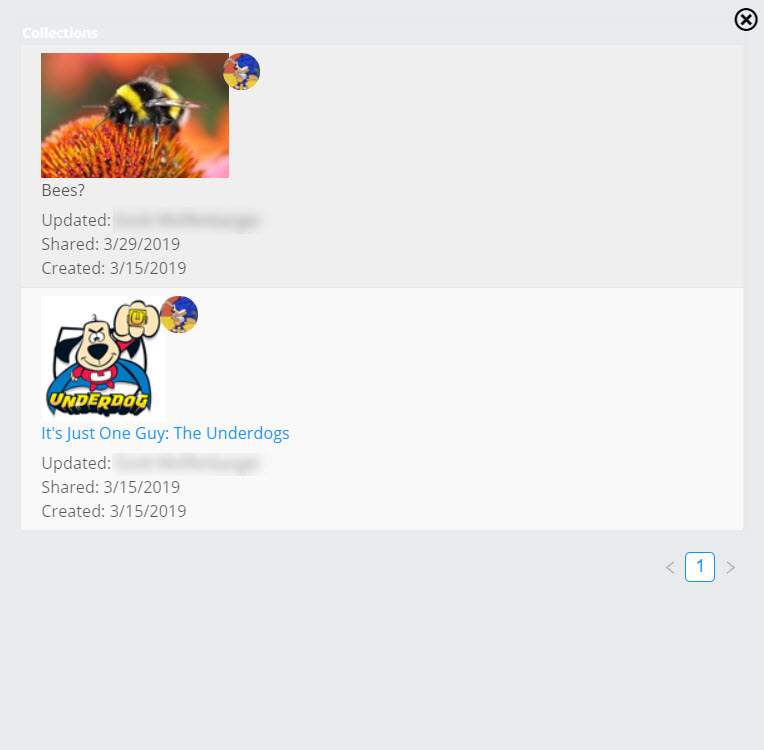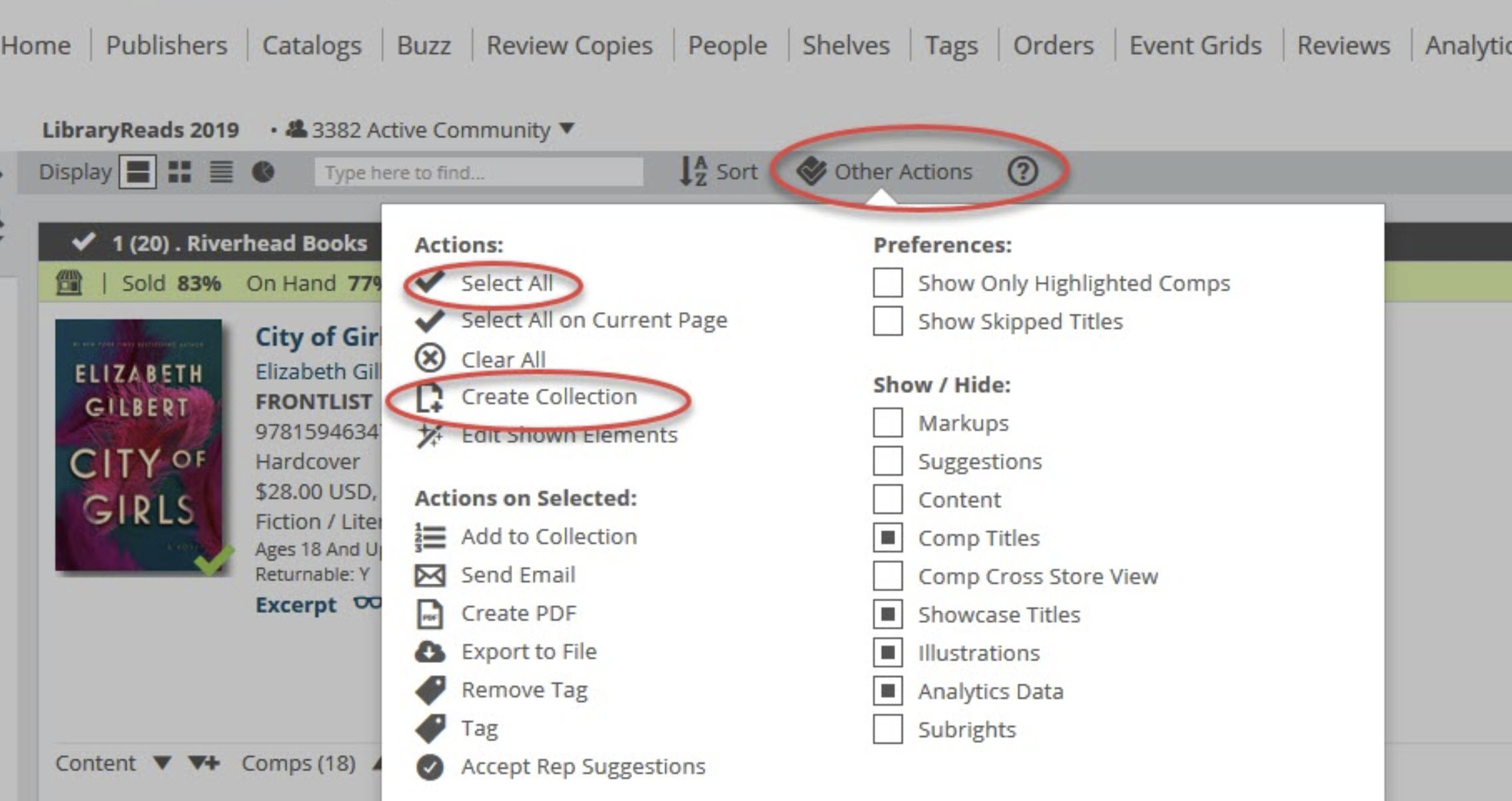To find collections shared with your Community, click on the People tab. On the left side of the page, select Your Communities.
Associated with each Community, you’ll see a blue number next to “Collections”. This number indicates how many Collections have been shared with the Community – just click it to view them!
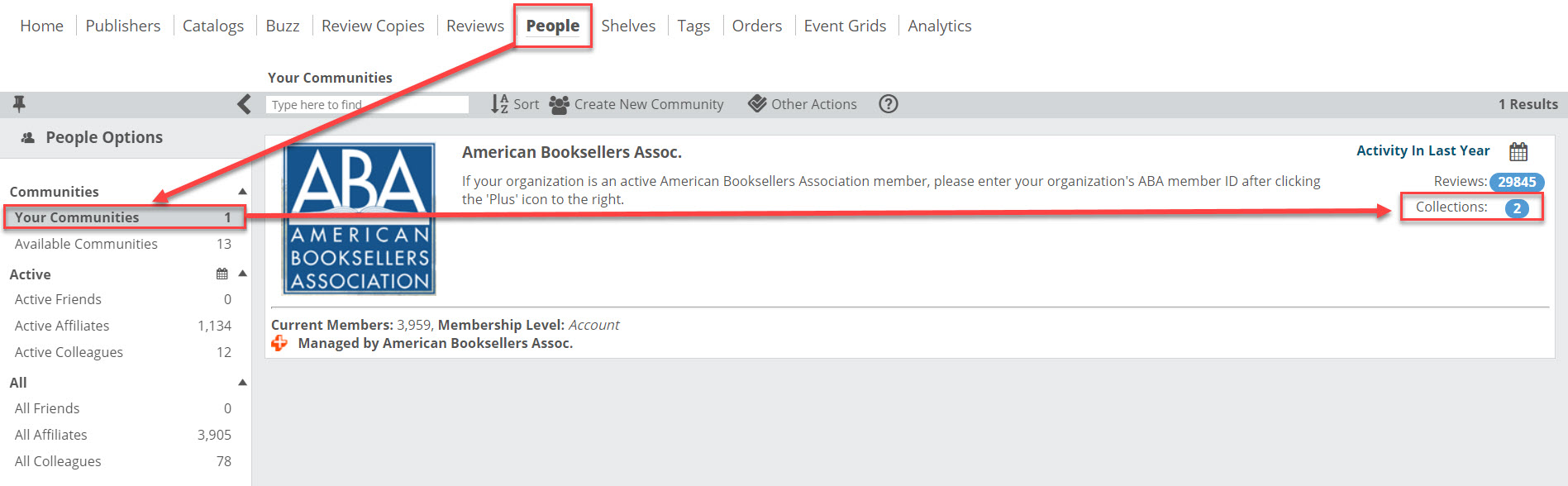
In the resulting window, you’ll see the Collections that have been shared with the Community. Click on the name of the Collection to view it.
Currently, you cannot add titles to a shared Collection, but you can copy the Collection to your own account. To do so, click on Other Actions > Select All > Create Collection:
Give the Collection a name and edit as you please! If you’d like, you can then share this collection with the Community.