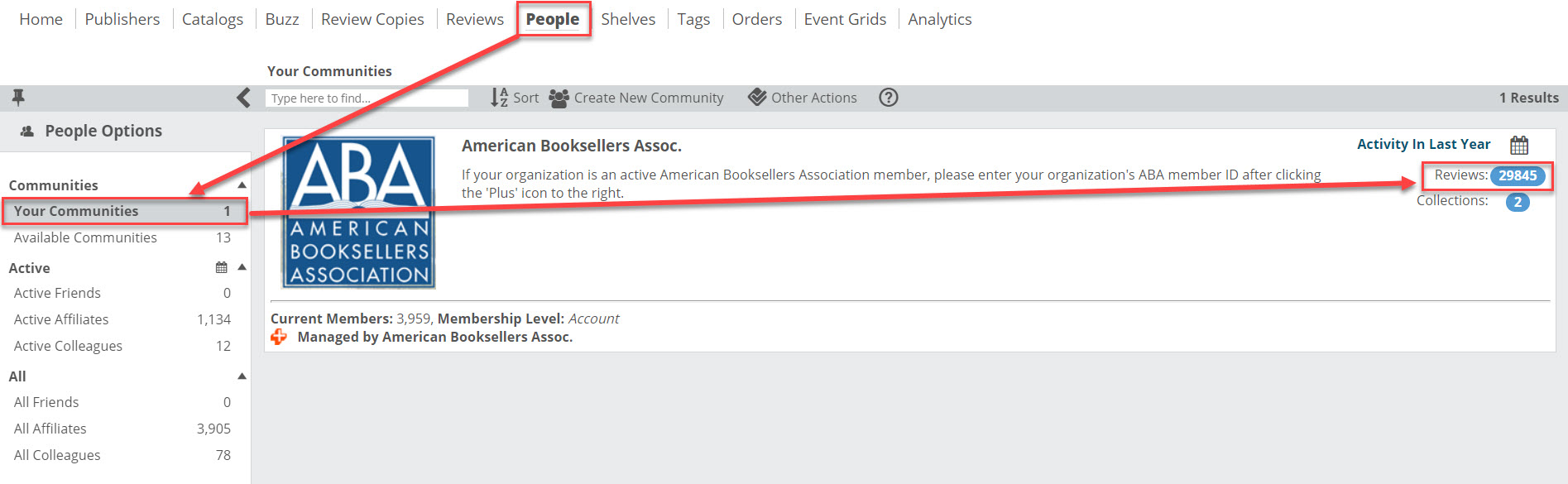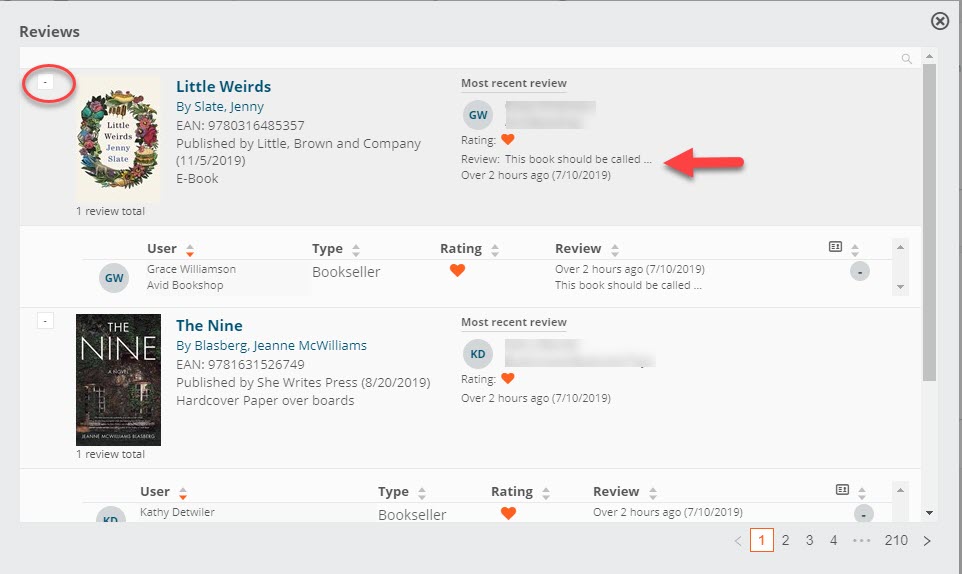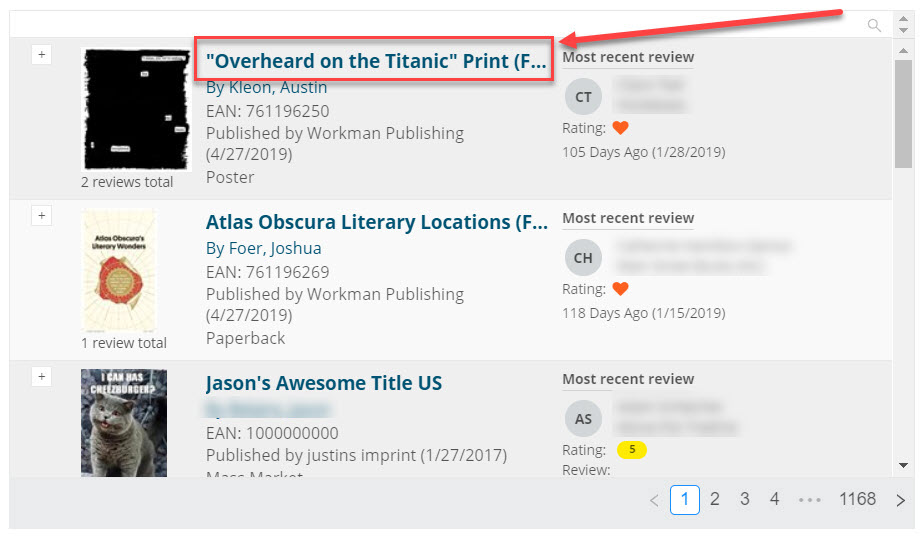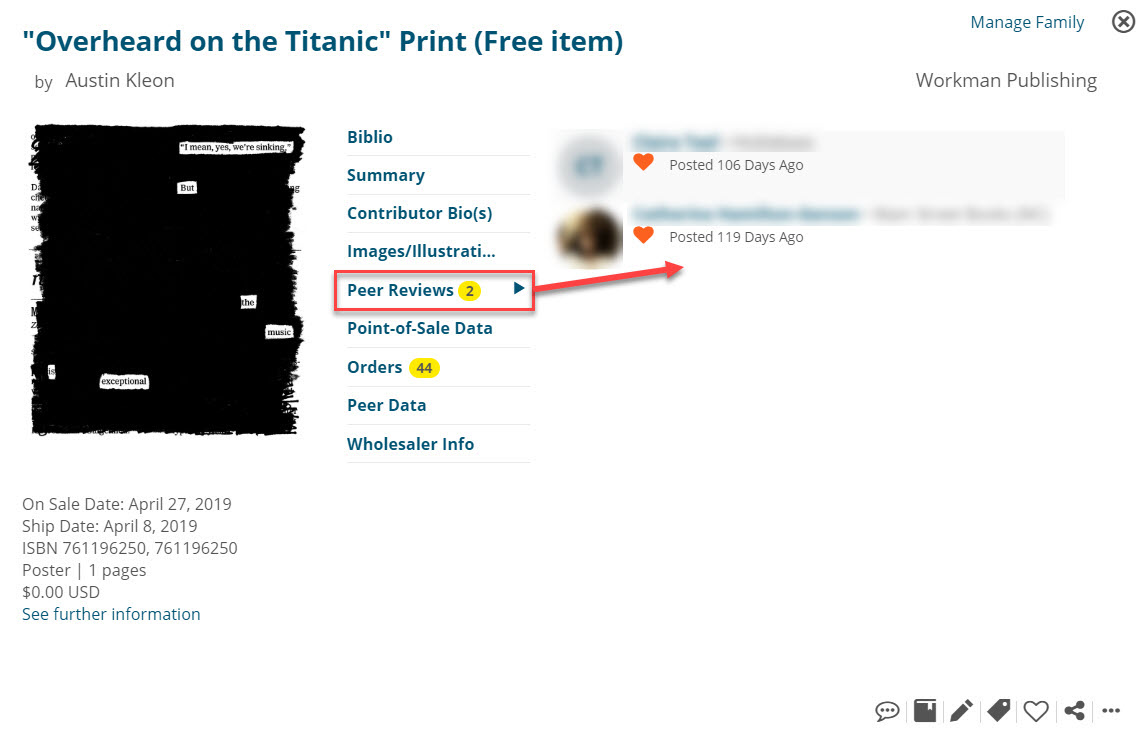In order to find reviews shared with a Community that you are part of, visit the People page. On the left side of the page, under People Options, click on Your Communities. A list of your Communities will display on the right side of the page.
Find the Community with the reviews you’d like to see. Click on the number in the blue circle next to Reviews – this is the number of reviews that are available to view.
The resulting window will display the titles with reviews that have been shared with the Community. To see the reviews written by those who are part of the community, click the small + sign next to the book cover. To see the full text of the review, just click on the text portion under Review (below). To hide the reviews, click the minus sign.
You can also click on the title to see reviews.
Reviews will open on a new page. Click on Peer Reviews to see all of the shared reviews for the title, even from individuals who are not part of the community.