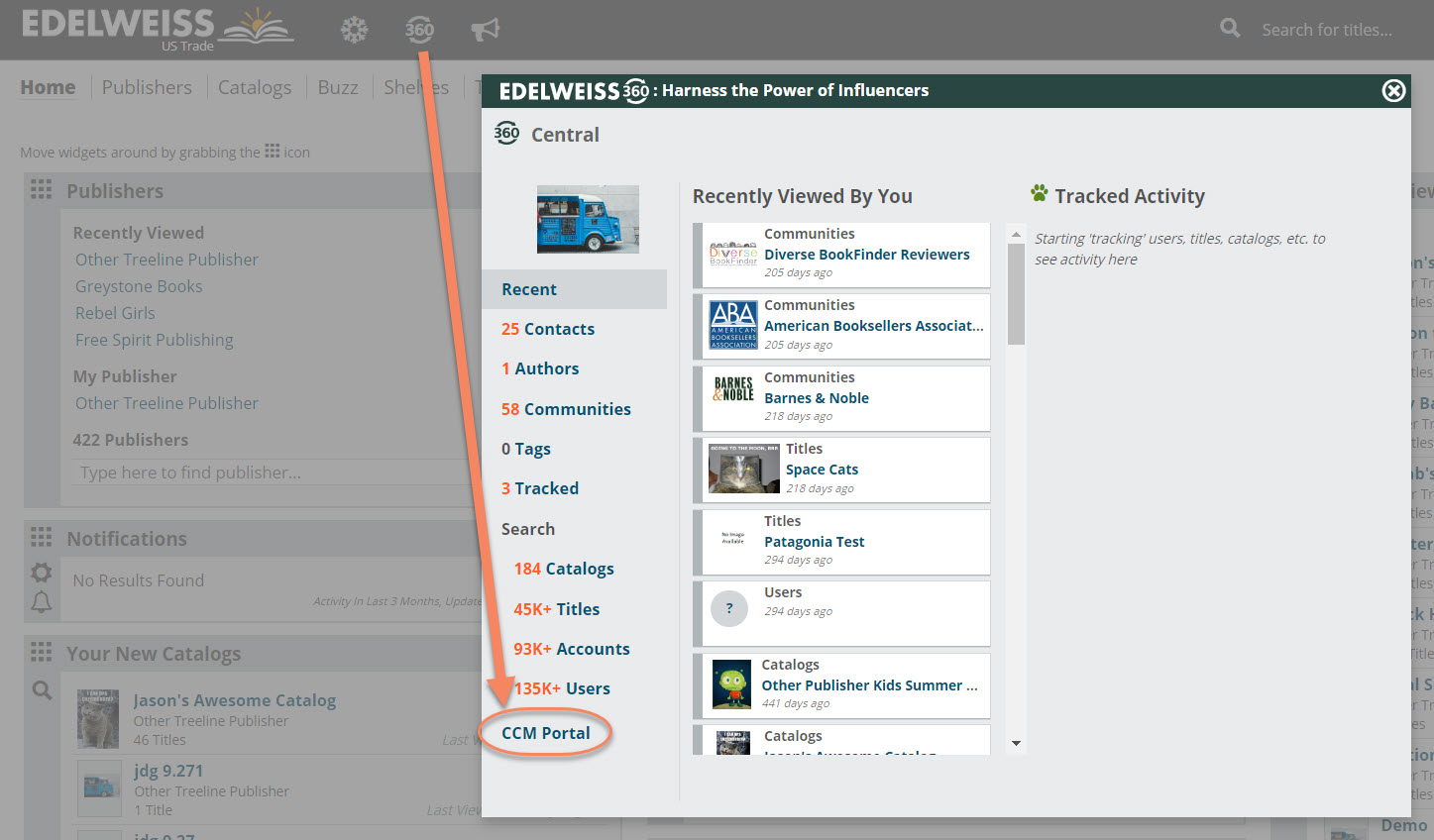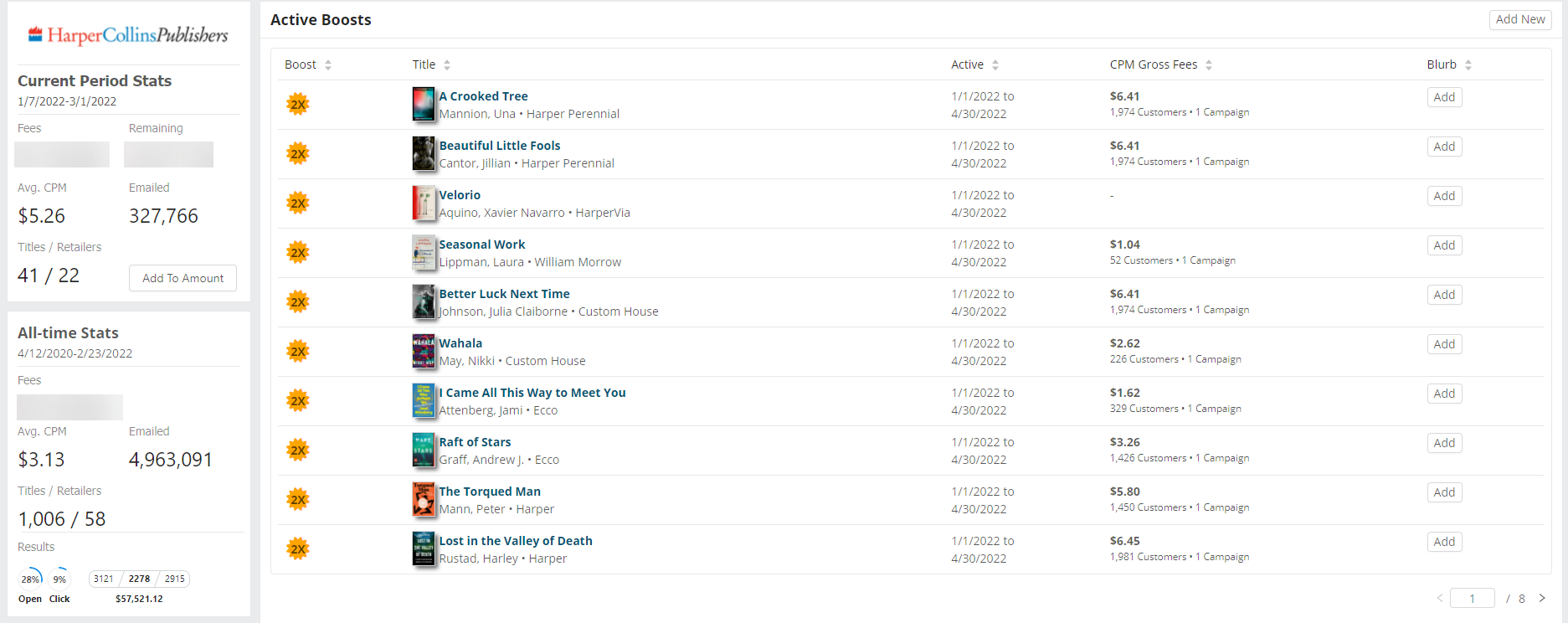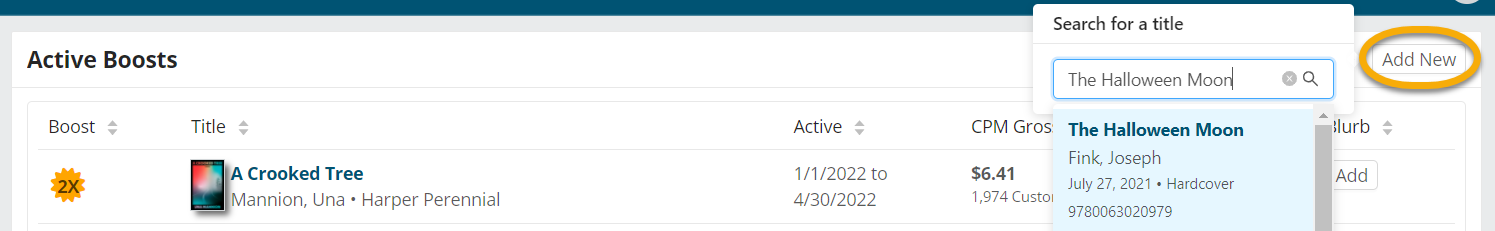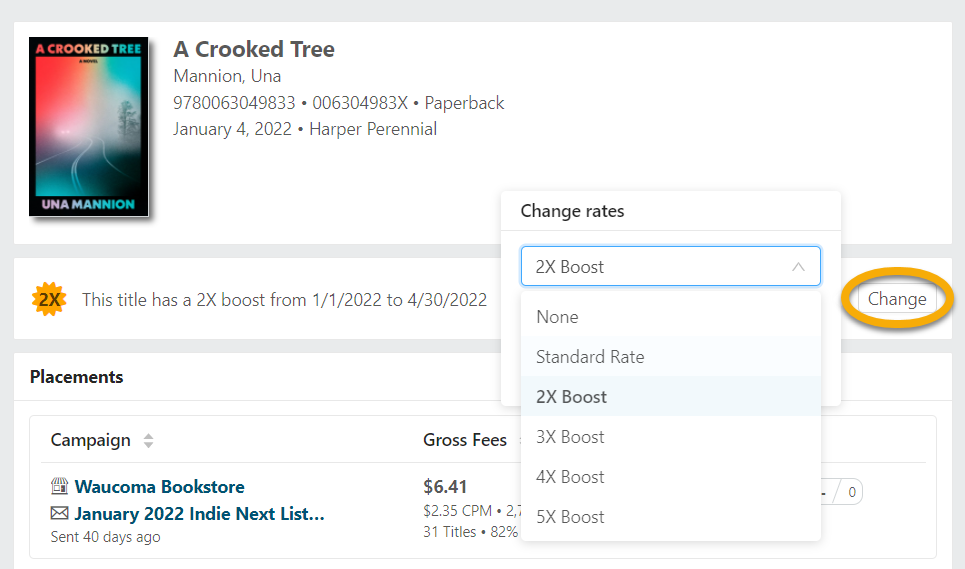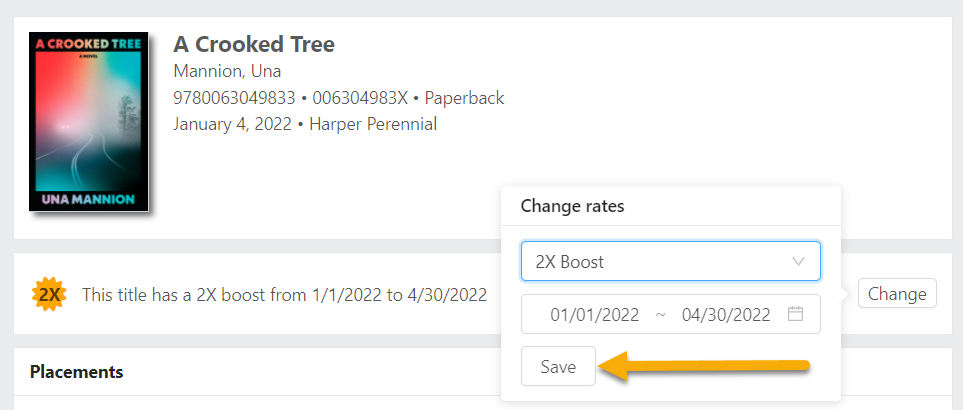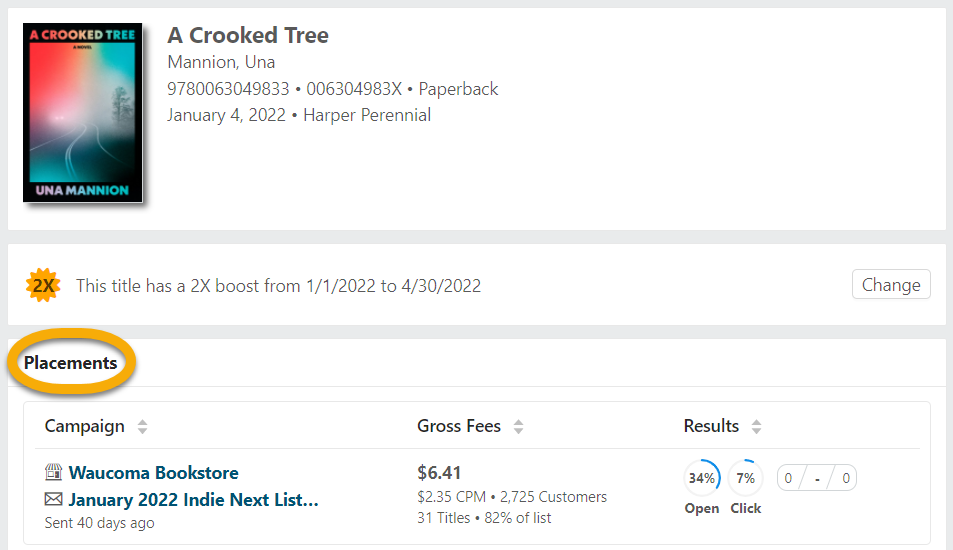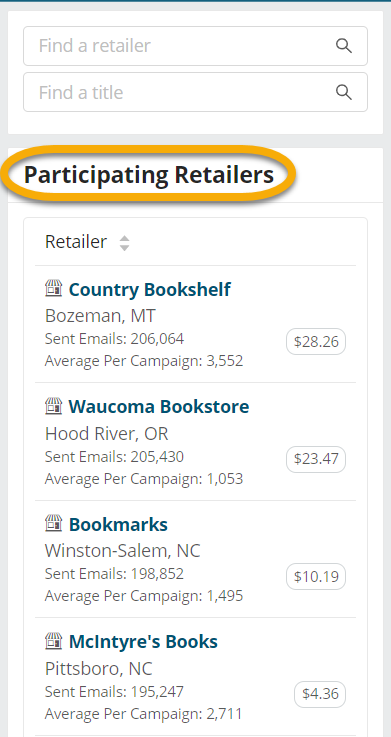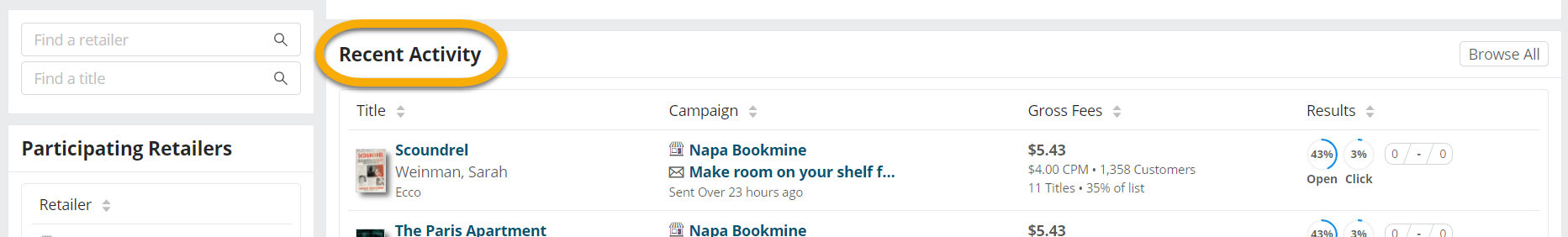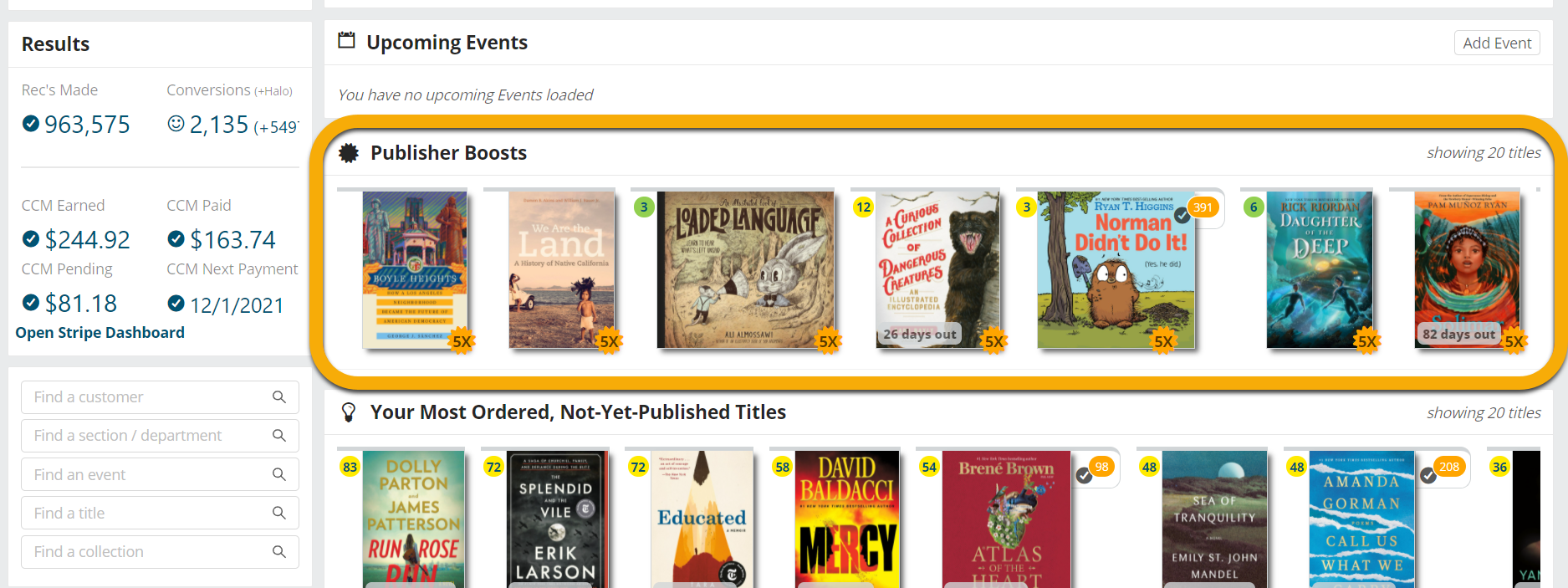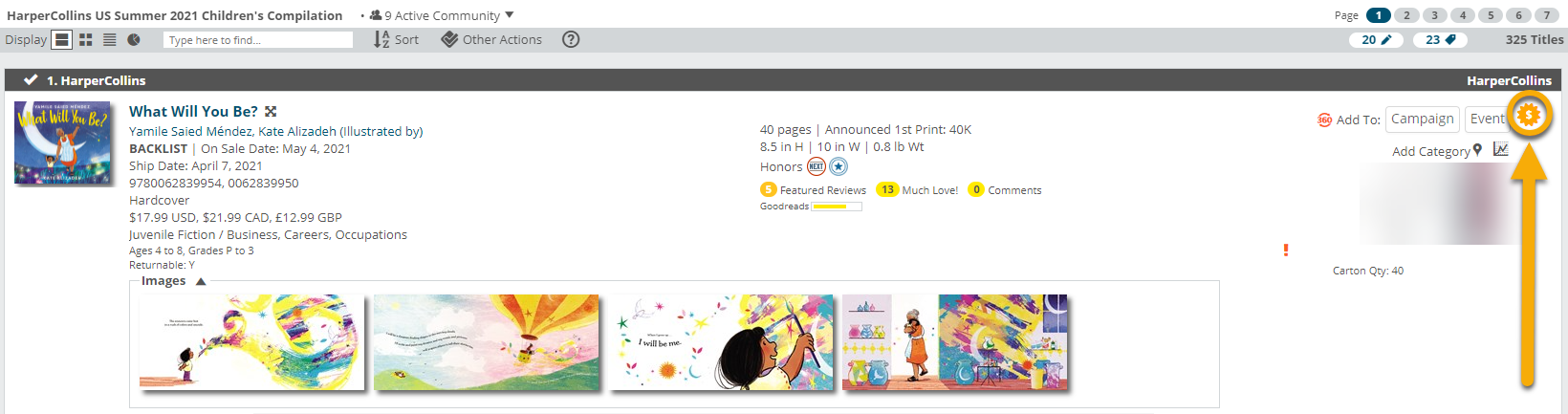Get your titles in front of loyal indie bookstore consumers while supporting the indies by sponsoring placement in store-crafted D2C email campaigns. Learn more about the Collaborative Consumer Marketing program here!
Edelweiss does much of the heavy lifting — you simply elect to sponsor your publishing house’s titles. No other action is required unless you choose to “boost” certain titles beyond the standard sponsorship rate or add to your overall budget. Sponsored/boosted titles are prominently identified when booksellers are creating campaigns and publishers will receive detailed reporting on campaigns that include the publisher’s title(s) with measures of campaign success – both in terms of click rates and sales.
Accessing the CCM Portal
Once you’ve signed up to participate in the Collaborative Consumer Marketing program, you’ll find the CCM portal at the bottom of your 360 homepage.
Once there, you’ll see various statistics on the left-hand side, including the portion of your commitment that has been used by booksellers so far (Fees), the commitment balance remaining (Remaining), Average CPM or cost per thousand (Avg. CPM), the number of customers who have received one of your sponsored titles in a campaign (Emailed), the number of your sponsored titles included in indie campaigns, and the number of retailers who have included one of these sponsored titles in their campaigns (Titles/Retailers).
*Note that these statistics are broken up into two sections: Current Period & All-time.
Increasing Your Commitment Amount & Adding Titles
With the Add to Amount button, you can increase the dollar amount you’ve committed to the CCM program.
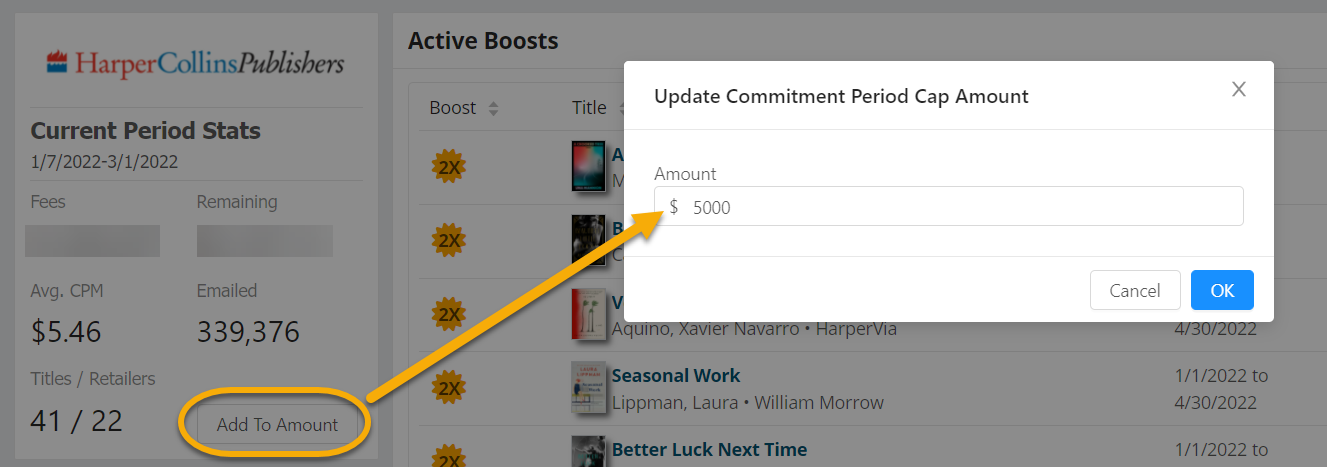
With the Add New button, you can sponsor additional titles or add a “Boost” to any that are currently at the standard sponsorship rate (just search for the title!).
Change the current “Boost” rate for a title by clicking on it, selecting Change, and making your desired modification.
Once you’ve selected a Boost rate, you will have the opportunity to set a date range to control how long the boost will remain active, if you choose. Don’t forget to save!
Placements
Access placement data in either the individual title view, in the Participating Retailers section, or in the Recent Activity section (placement = the appearance of a sponsored title in a campaign).
*Tip: Click on the title of a retailer’s campaign to view it!
Retailer View
Your sponsored titles are prominently displayed to retailers in multiple places. They’ll find them both on their Edelweiss360 homepage and within Edelweiss catalogs.