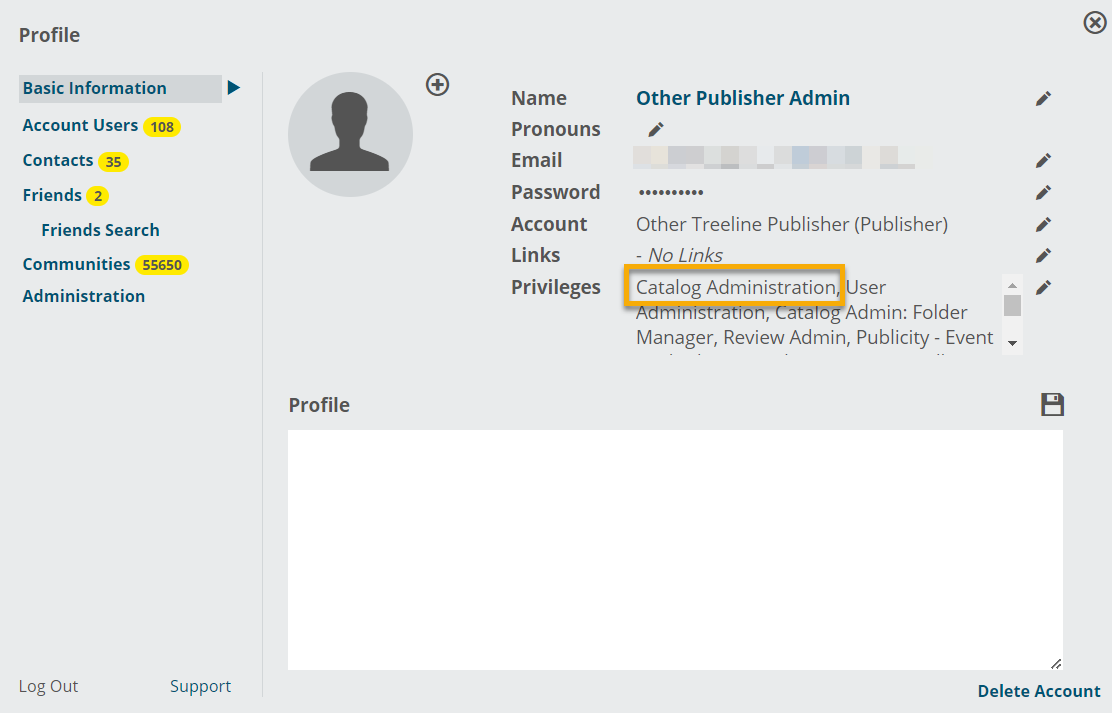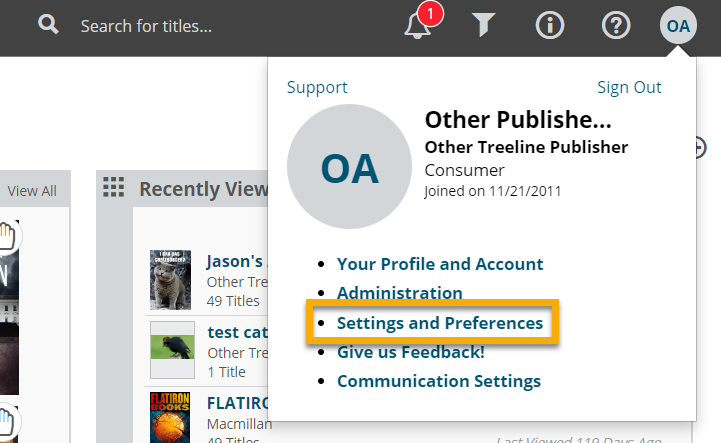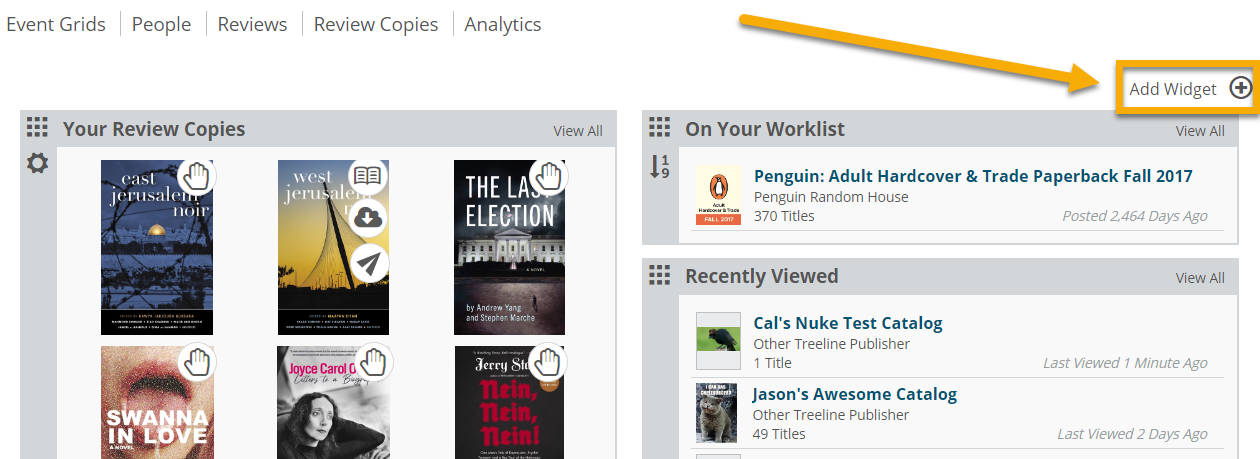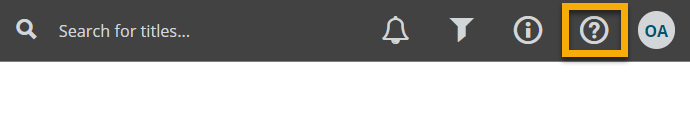Edelweiss is the digital catalog platform for publishers and over 200,000 book professionals. It’s where the industry goes to market, sell, discover, and order new titles. With your Edelweiss catalog administrator account, you will be able to:
- Design a branded publisher page
- Create new catalogs
- Organize catalogs into a custom folder system
- Edit and enhance titles
- Market to your clients
- And more!
Create an Account
The first thing you need is a personal account and a publisher subscription. If your publishing house already exists on Edelweiss, let an administrator know you need to be connected.
Already have an account? Get in touch at support@abovethetreeline.com and we will transfer you over to the correct organization if you are not already connected.
Subscribe to Newsletters
By creating an account, you will automatically be registered for our weekly newsletters that go out every Tuesday. These include featured titles as well as all new review copies and catalogs listed within the last week. It is very popular with the 70,000 book professionals that receive it!
You will also receive our monthly newsletter for publishers. This includes helpful tips and tricks, upcoming webinars, product updates, and more. We also have newsletters for booksellers, librarians, and reviewers — If you’re curious about these other newsletters or are thinking about advertising in them, you can subscribe here.
Navigation Tips
Edelweiss is a platform that serves many different needs of many different types of users. Within each user group, there is also a range in technology comfort level. We recommend you start simple and add layers of knowledge as you go.
Start by familiarizing yourself with:
- Your Profile
- Your Preferences
- Widgets
- Help
- Managing Account Users
- Are you in charge of managing users for your organization’s account? You can learn more about adding users and assigning privileges here.
More to Know
Access our Knowledge Center here for step-by-step guides on using your publisher account. Looking for Sales Rep training? Visit the Sales Rep Training page here.
Please feel free to reach out anytime to support@abovethetreeline.com. Don’t be shy! We’re here to help.