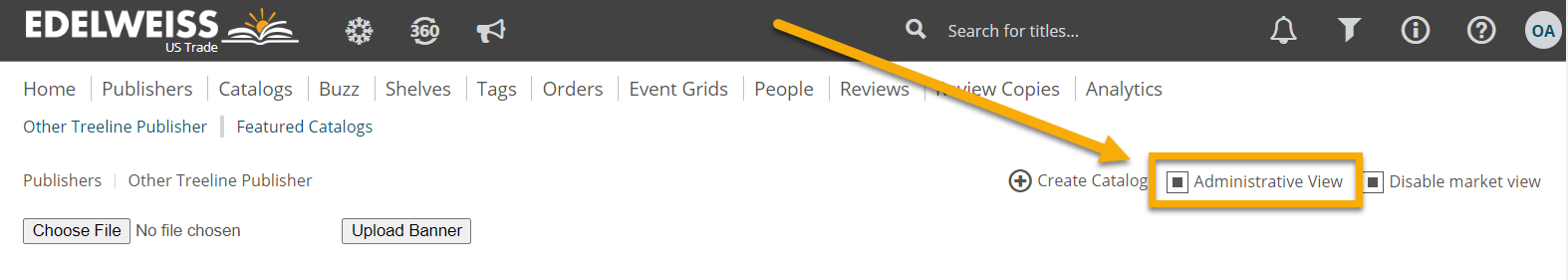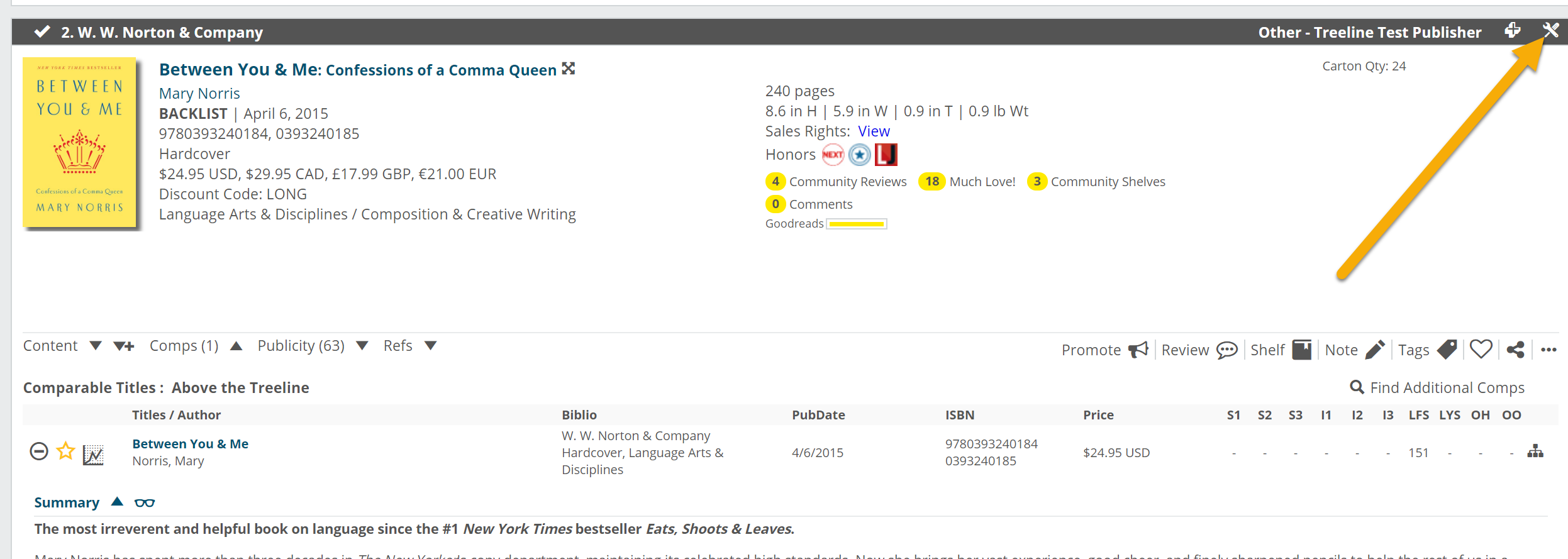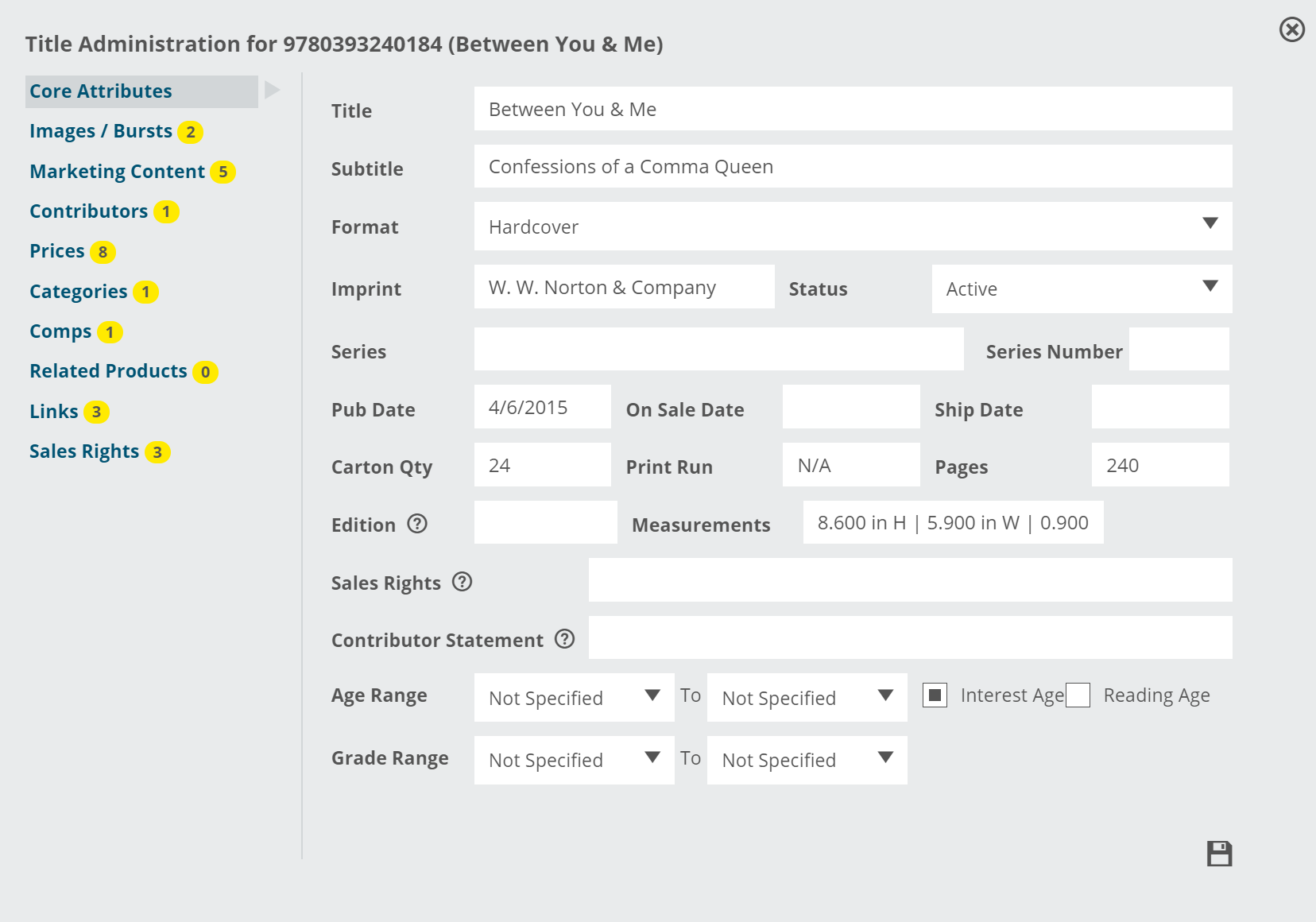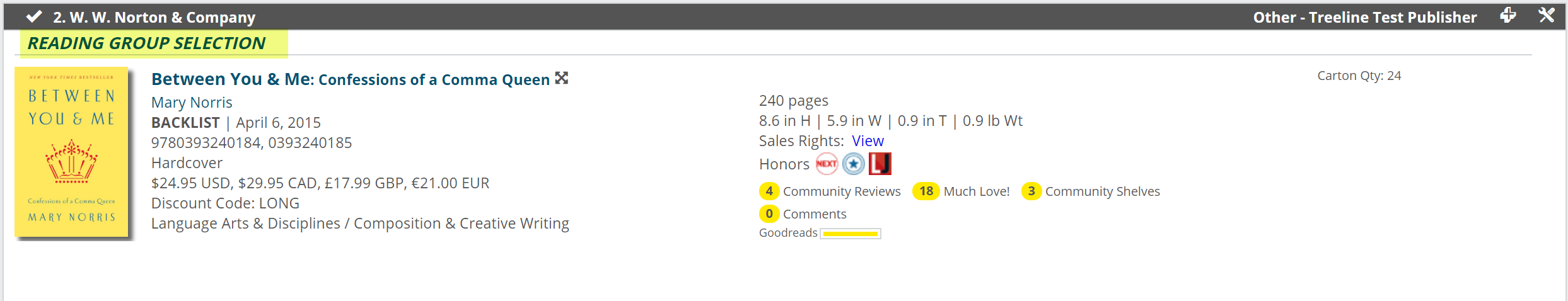Catalogs will contain the metadata you send us through ONIX or Treeline Biblio files. But what if you want to add more details, like reviews? Simply follow these steps.
First, make sure you’re in Administrative View:
Next, click the tools icon on the right side of any title header:
This will open the Title Administration view where you’ll have the ability to manually add additional title data:
- Core Attributes
- These generally come from your feed and do not need to be edited.
- Images/Bursts
- Images can be sent in a feed but also loaded by hand here if needed.
- “Bursts” are words or phrases that, if added, lend actionable suggestions to the buyer, like Reading Group Selection or Now in Paperback.
- Marketing Content
- Perhaps the most significant editing opportunity!
- Buyers love seeing “Quotes”- anything from a published reviewer, like a New York Times book review to “Unpublished Endorsements” from bloggers and readers… including those on Edelweiss!
- Don’t forget to keep the marketing content fresh after the pub date!
- Contributors
- It’s nice to add this if there are contributors who did not come through the feed.
- Prices
- Categories
- These are very significant for booksellers and librarians. If you have categories, add them.
- Comps
- Comps are “comparable titles” and inform the buyer more than any other attribute.
- Most stores send us their data; they are looking at historical sales of “comparable” (similar) titles to decide if this new title is a fit.
- The best comps are:
- Same author, same title (different format)
- Same author, different title
- Same subject
- Sending us comps through your feed is ideal and a time saver!
- Limit comps to 3 – 5 titles. Buyers just want the important ones!
- Related Products
- Same author, same title with (or without) sales history
- Certain ISBN’s can be both a comp and a related title
- Displays, large print, dump bins, audio all work here
- Rather than listing every format of a title in the catalog, list them in Related (unless they have sales history, and then list them as comps)
- Links
- An opportunity to add short videos, websites, author interviews, etc. to your title listing
- Can add a lot of interest and draw attention!
- Sales Rights
- Simply based on your sales rights for your titles
*Important Note: New data always wins. Only edit information that you know will not be overridden by a data feed update later.