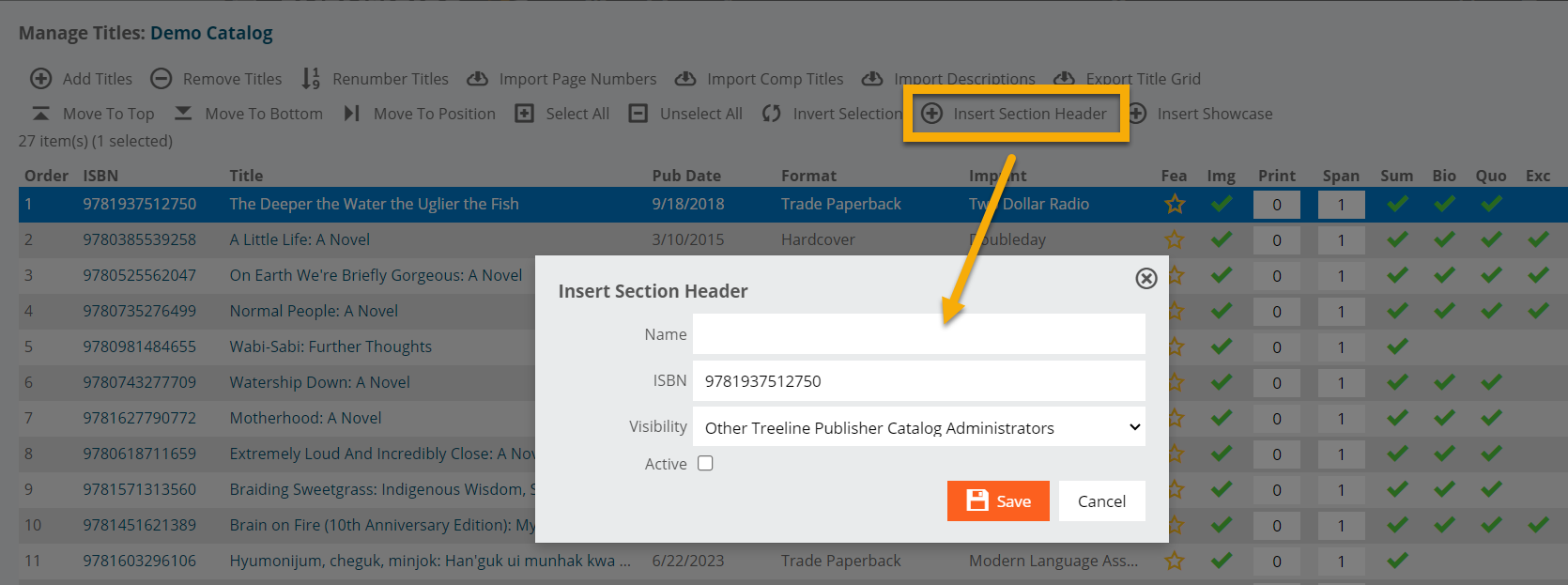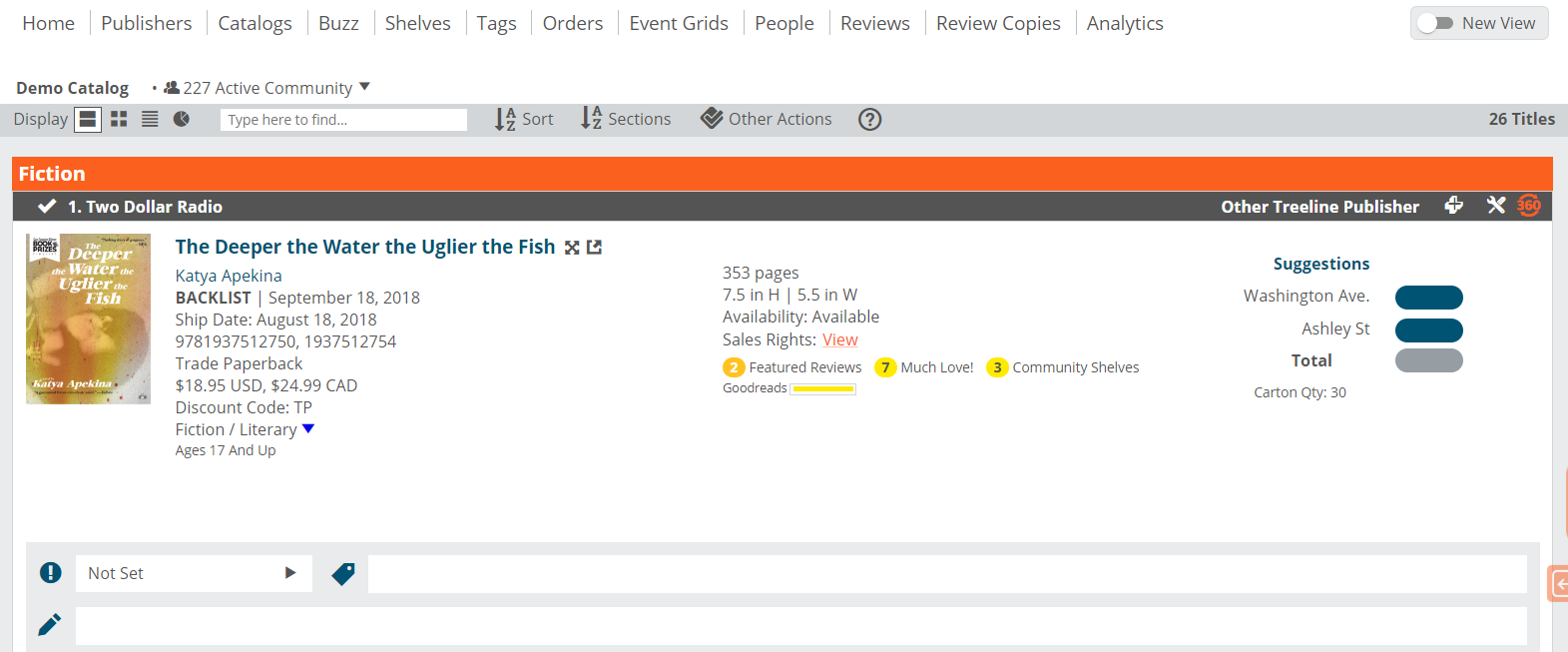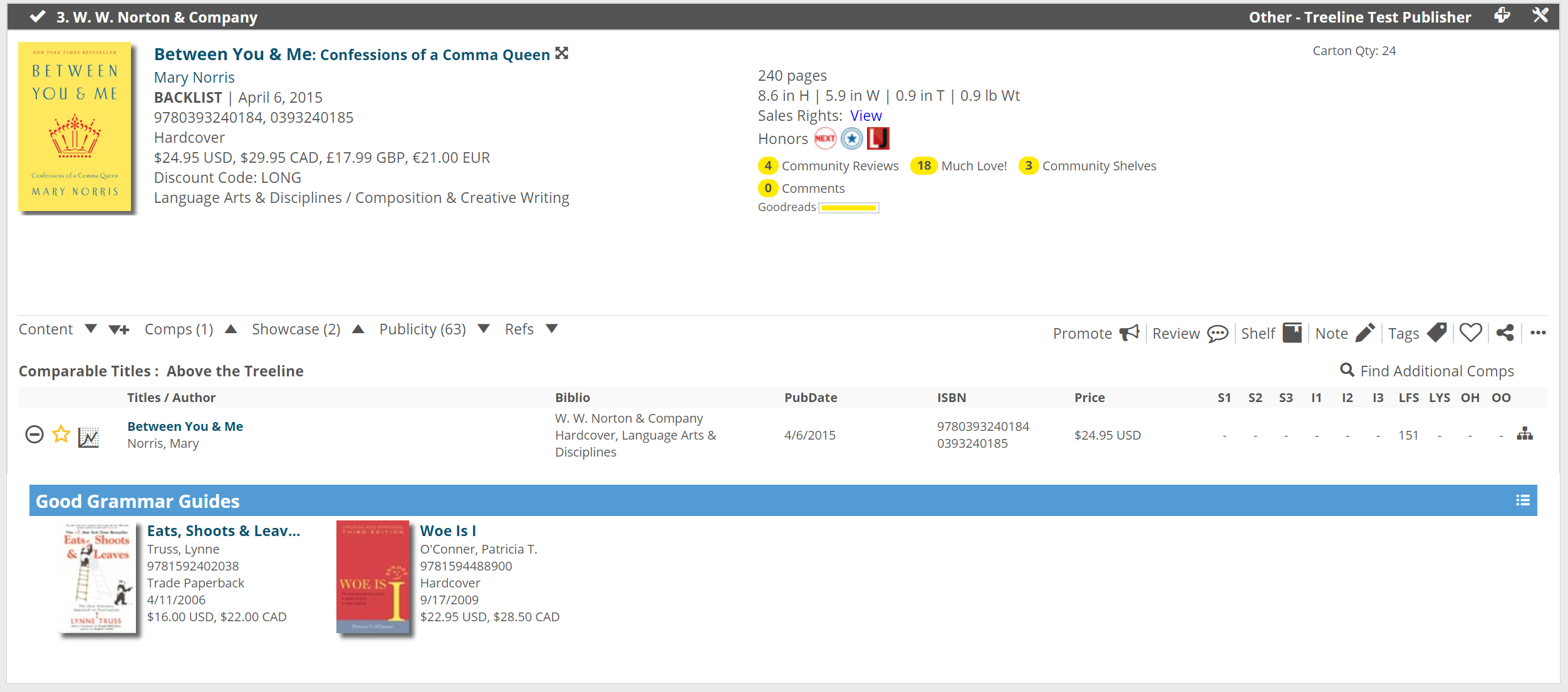Looking for ways to create catalogs that are eye-catching, dynamic, and effective? Consider adding Section Headers and Showcases!
Section Headers:
Section Headers break a large catalog into manageable sections. They are not only easy on the eye and lend natural breaks, but also help your catalog look organized and professional.
To create a Section Header:
- Open the Manage Titles view by selecting the pencil icon associated with a catalog and clicking the title count in the dark blue bubble as shown below:
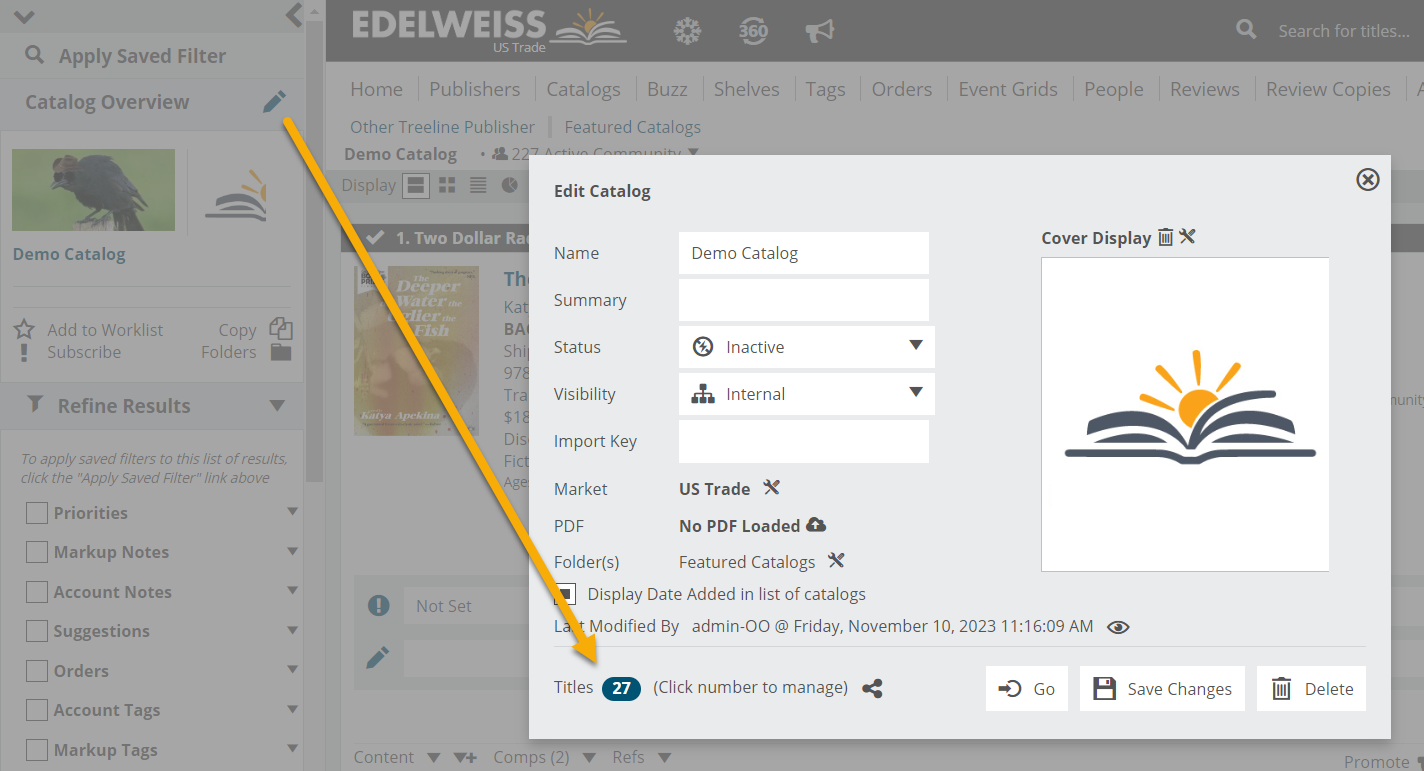
- Highlight/select the title where you’d like a Section Header to appear:
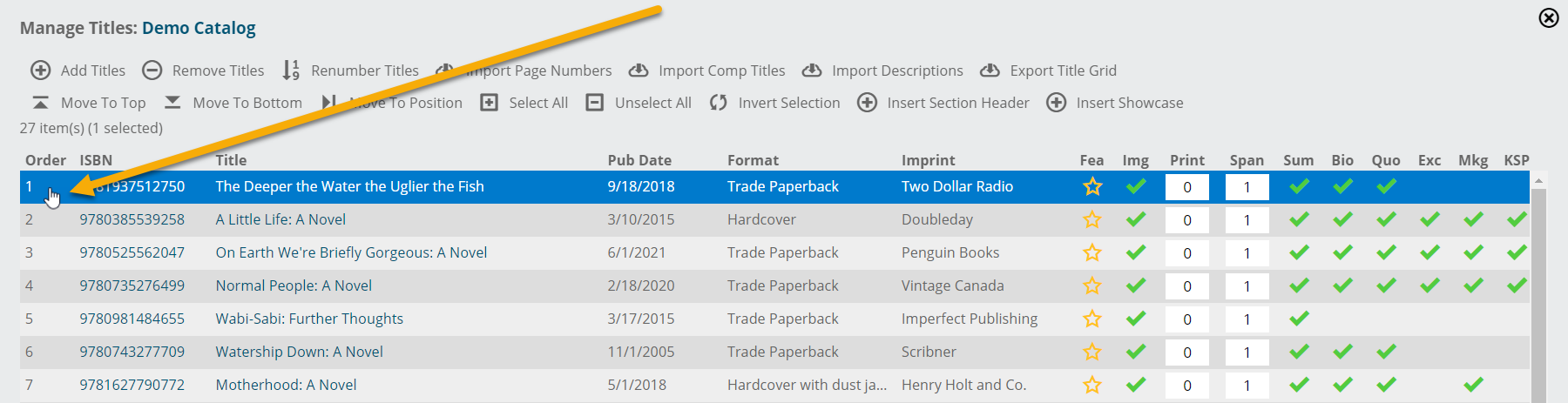
- More editing options will appear, including Insert Section Header
- Follow the prompts!
When Section Headers are “active,” the viewer has the option of sorting the catalog by sections.
Below is an example of a simple “Fiction” header:
Learn more about Section Headers here.
Showcases
Showcases are similar to comps and related products. They give the publisher an opportunity to bring similar backlist titles to the forefront. This makes for easy ordering if the buyer takes the suggestion!
Good examples of showcases are similar books in a genre, similar biographies or authors, books in a series, etc. Feel free to be creative!
Manage showcases in the same way as headers, but when you follow the prompts, be ready to load the ISBNs of the titles you want to showcase.
Below is an example of a showcase titled Good Grammar Guides:
Learn more about creating Showcases here.