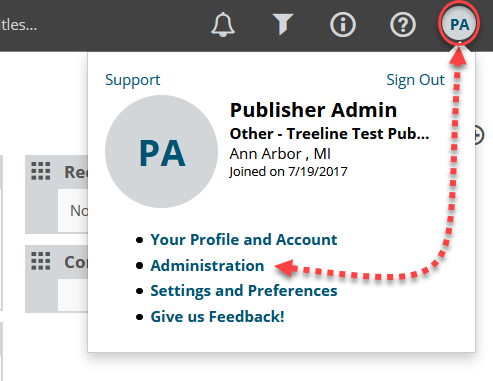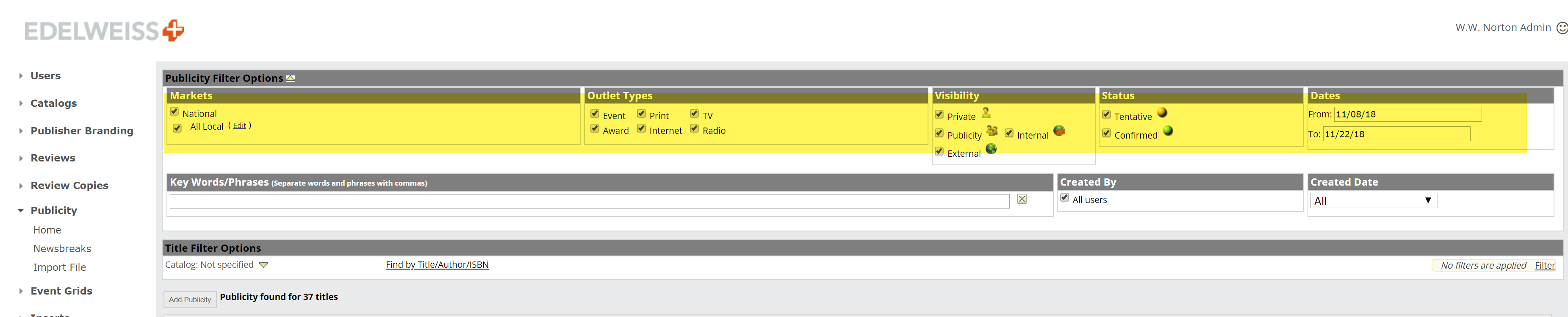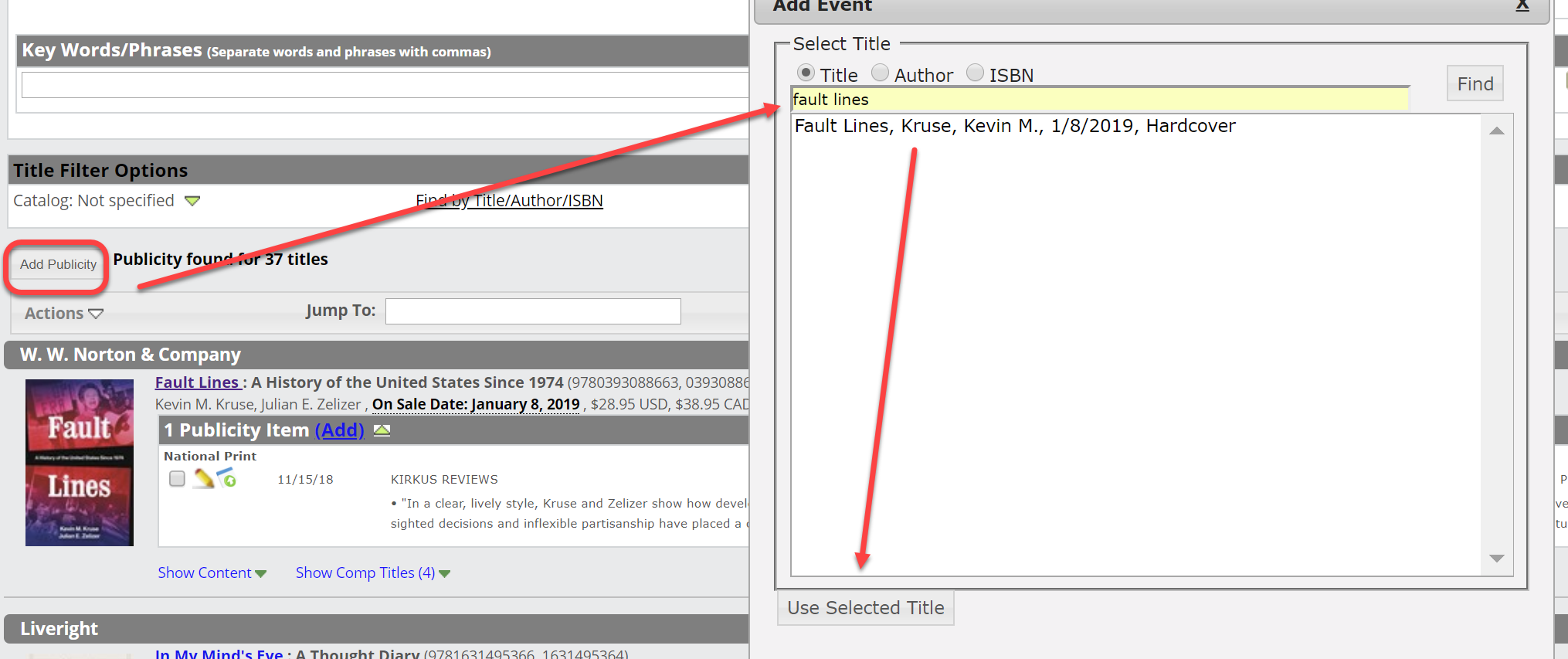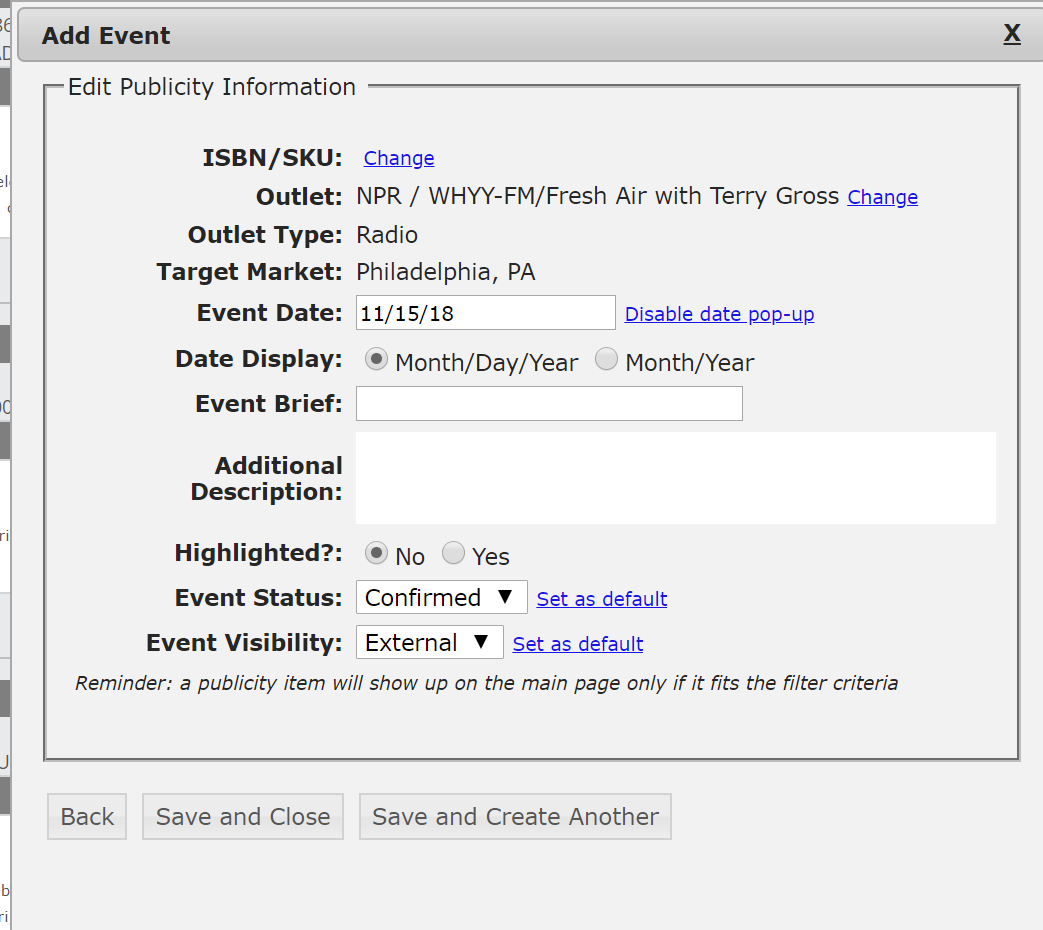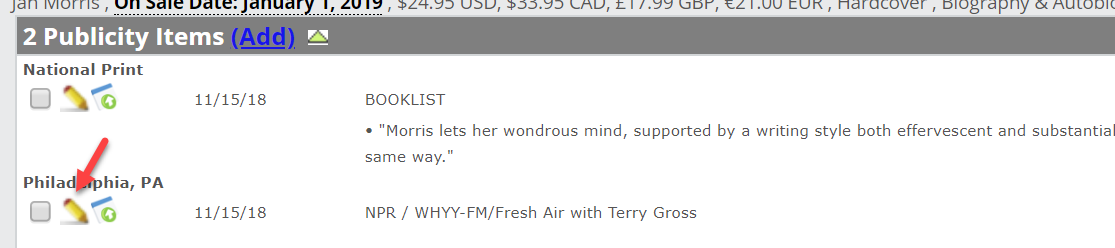You can add Publicity to your titles from the Edelweiss Administration Center. You can reach it here: https://admin.edelweiss.plus/ (be sure you’re logged into Edelweiss first!) or by clicking on your profile icon at the top of any page and clicking Administration.
Here, in the Publicity > Home section, you can see existing Publicity that you’ve added, and what you need to add for a specific title.
Publicity events that have been added to a title will show in that title’s Edelweiss listing, like so:
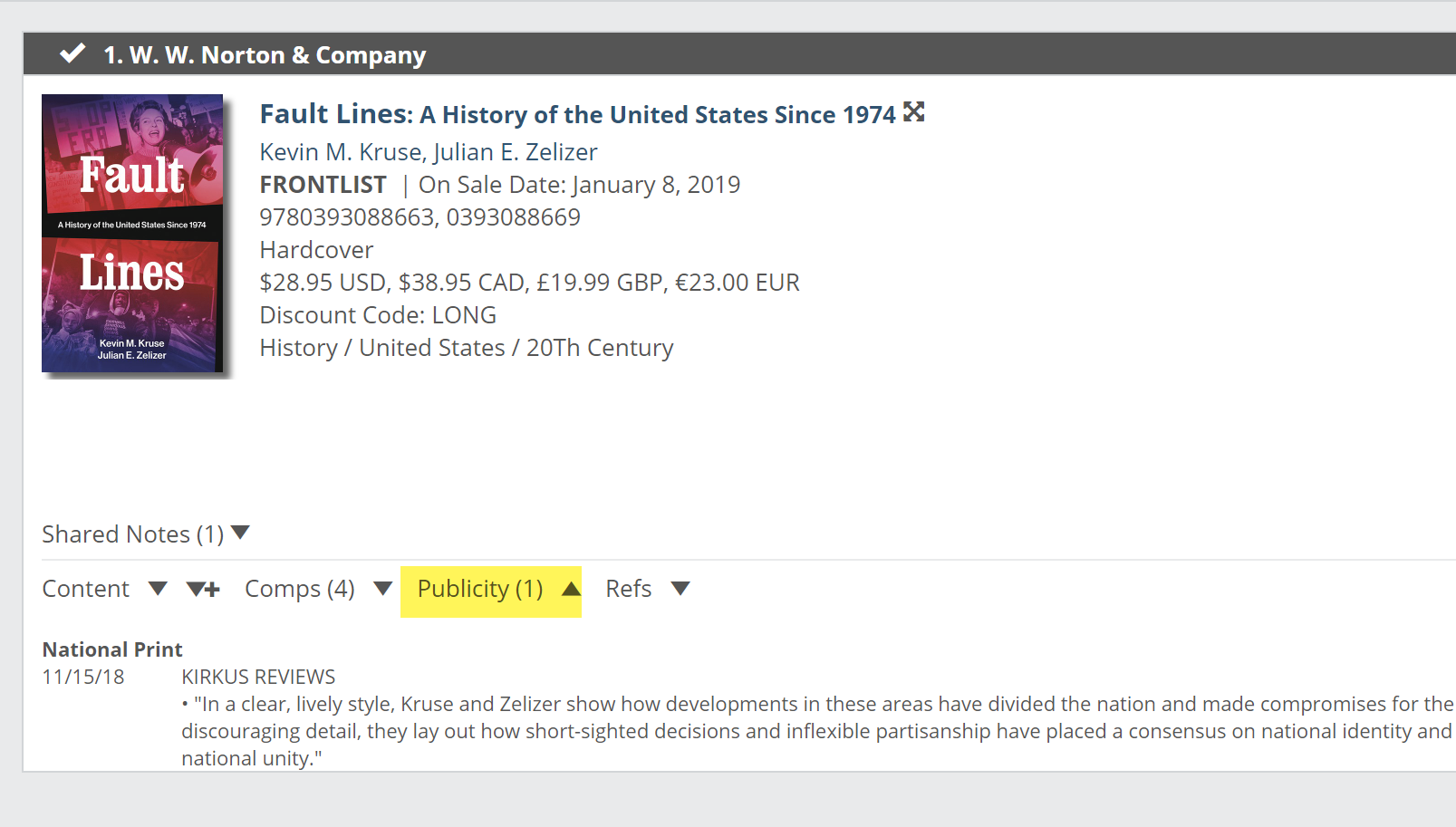 Once you have enough events listed, you’ll most likely want to filter the list when viewing it. You can filter with other options here, including by keyword and creator:
Once you have enough events listed, you’ll most likely want to filter the list when viewing it. You can filter with other options here, including by keyword and creator:
Add a publicity event by clicking Add Publicity, like so:
You may need to wait a bit after clicking FIND for your title to appear.
You’ll then be asked a cascade of questions to get your publicity event to the correct spot, so to speak. Select an outlet, or add your own:
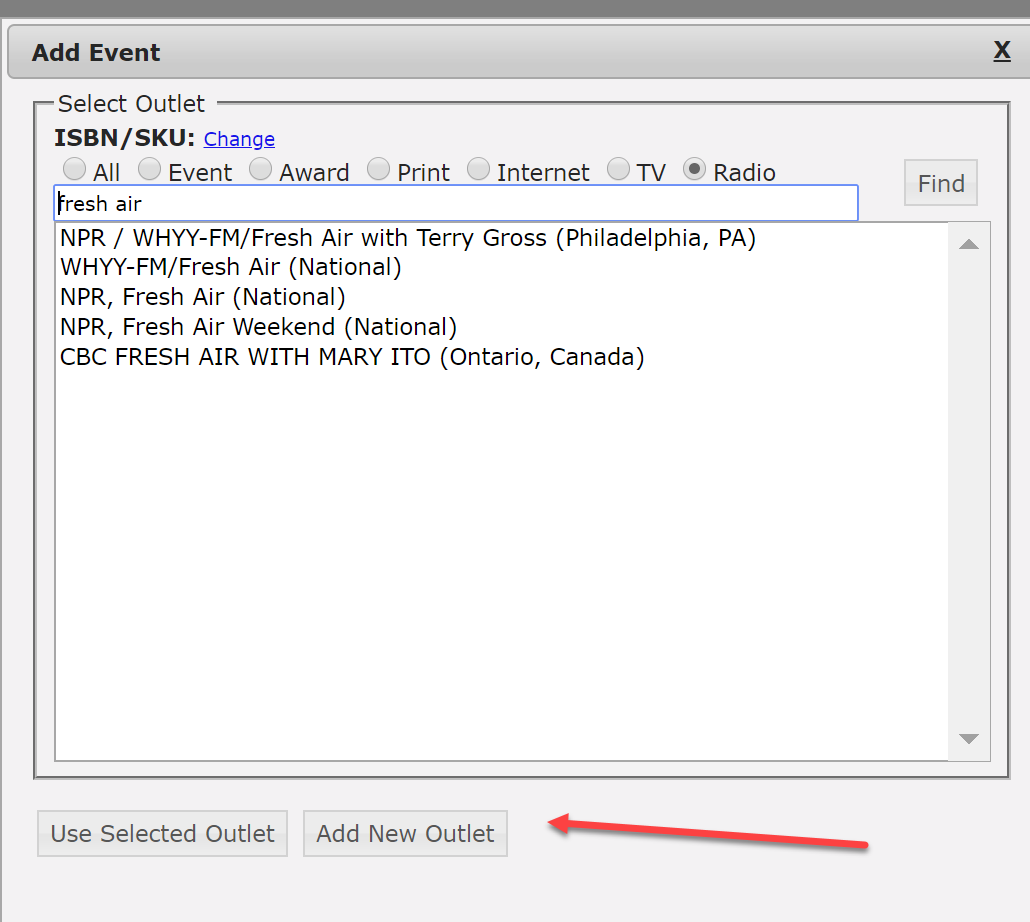 Provide the specifics, Save, and you’re done!
Provide the specifics, Save, and you’re done!
The Event Visibility option at the bottom will either keep this publicity event Private to your users on this page, or if External, visible on a title listing in Edelweiss proper.
You can also add information via a spreadsheet, if you prefer, with the Import File option.
It’s important that you View File Specs to make sure you’re uploading a valid file.