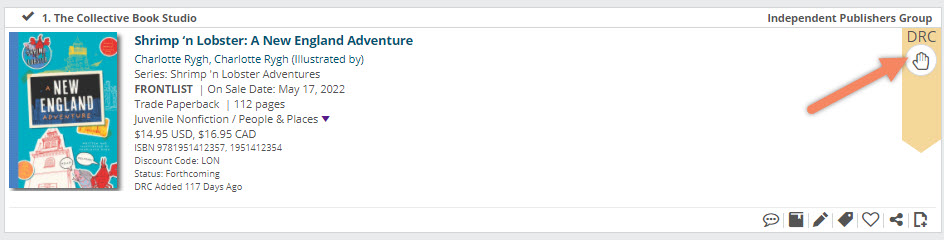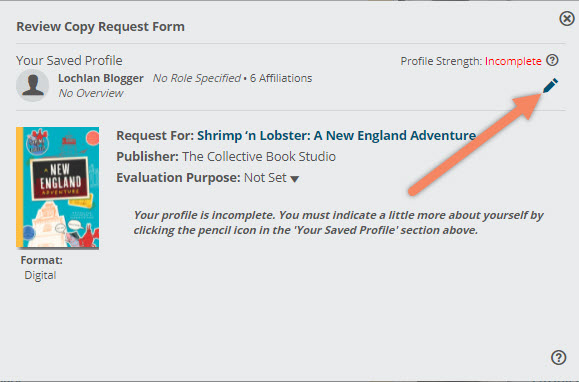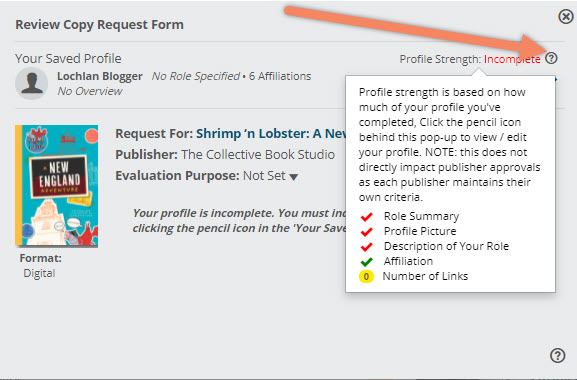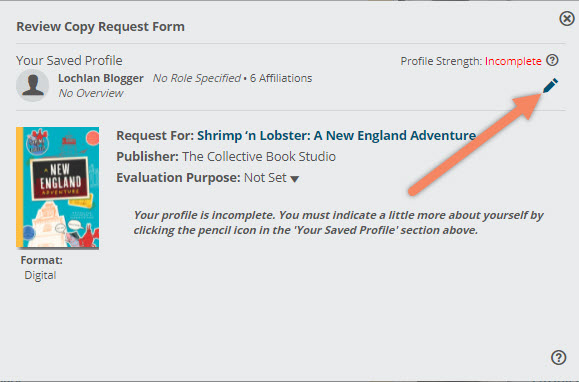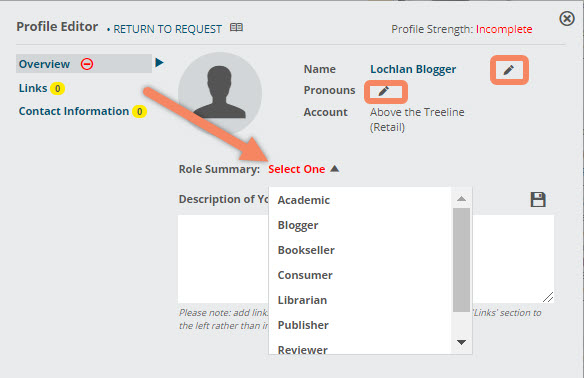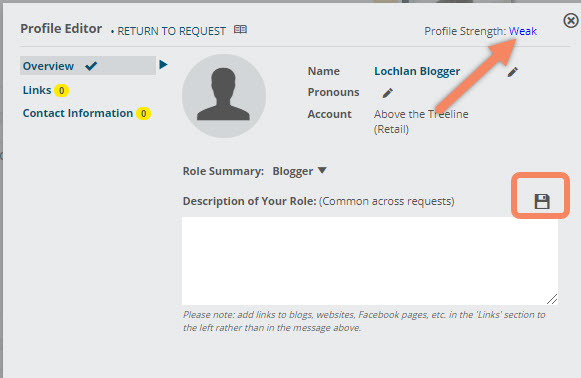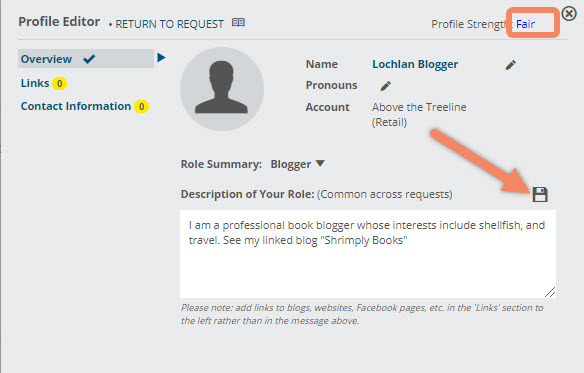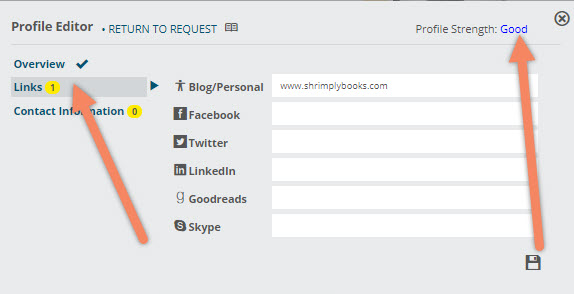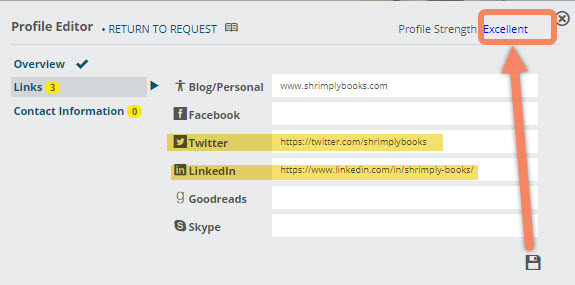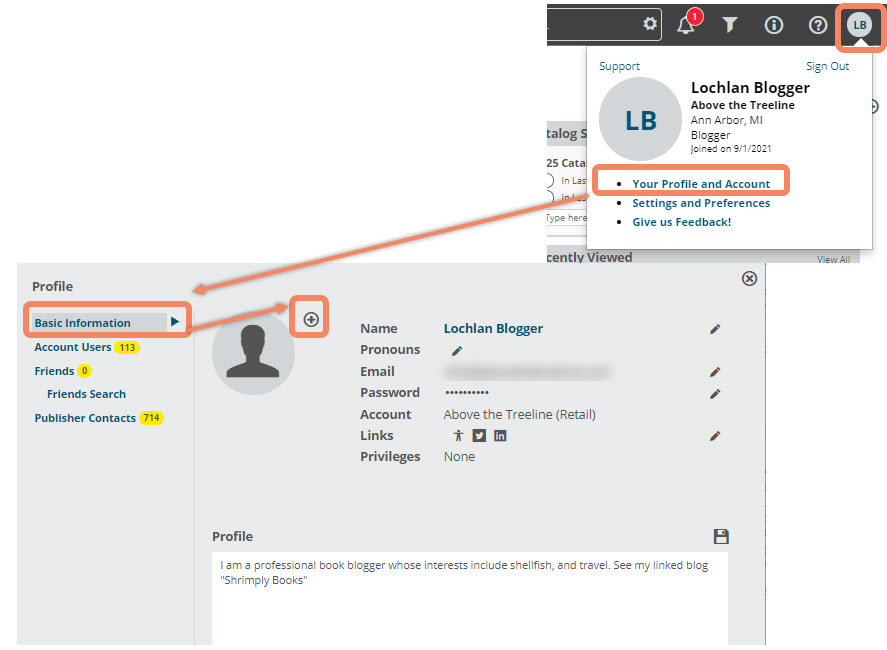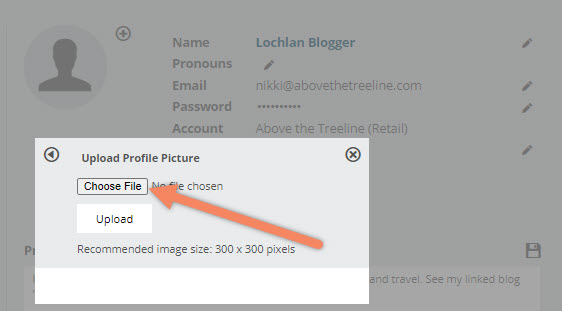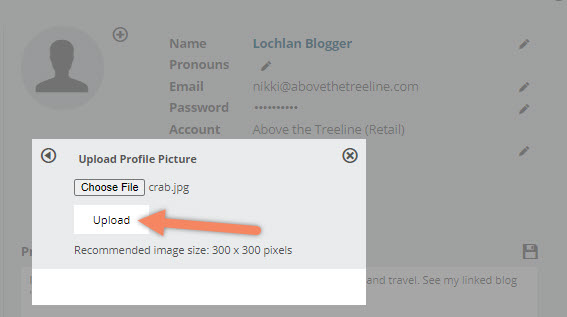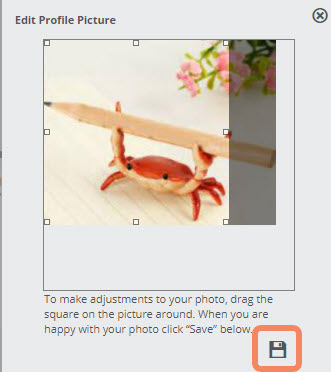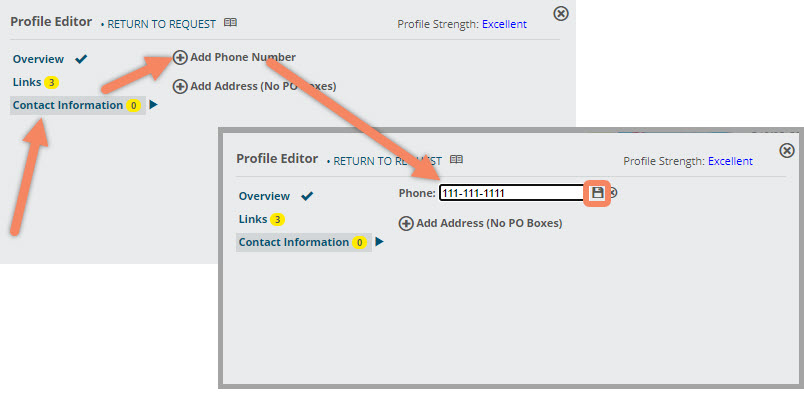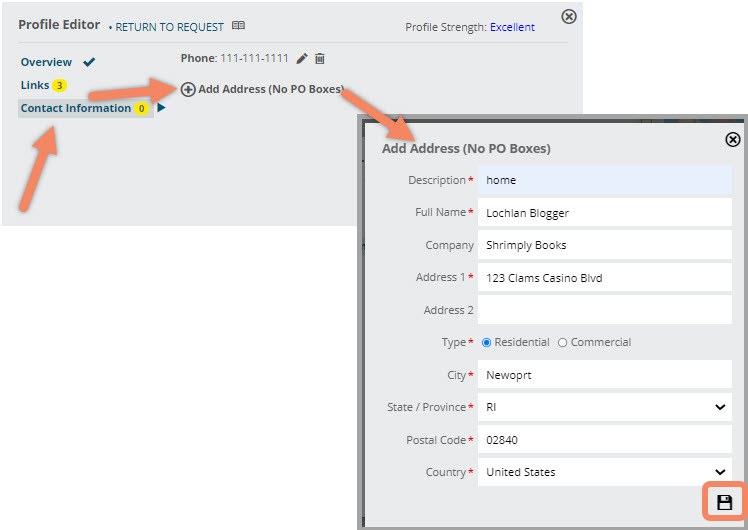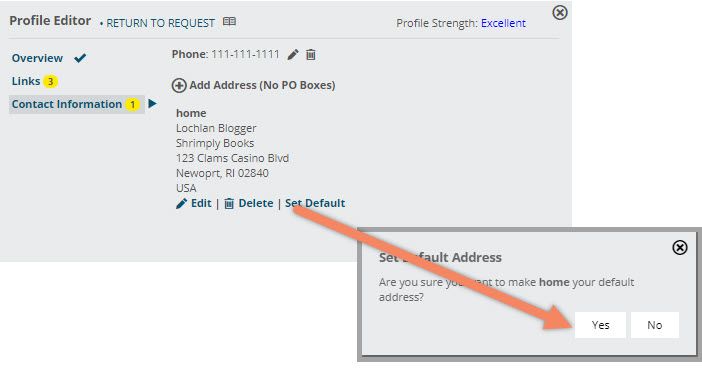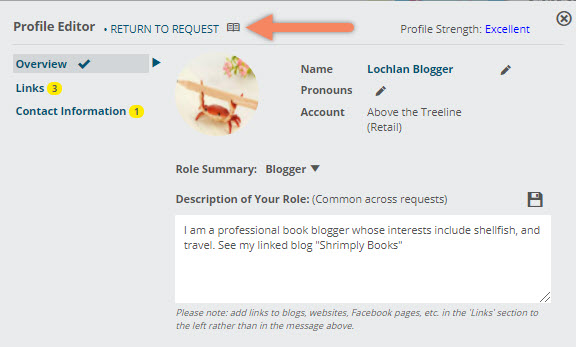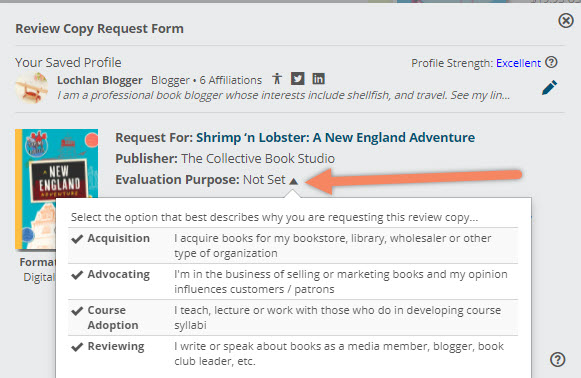The Digital Review Copy request process requires additional information in order to process a request. This help document will walk you through setting up your Request Profile.
After you find a Review Copy that you would like to request, click on the Request Button and then on Request Review Copy.
You will then see your Review Copy Request Form and your Review Profile:
If this is your first time requesting a review copy since the changes to Edelweiss, you will need to set up your profile before you can request a title. Don’t worry, you only need to do this once and you can update this information at any time.
You now have the opportunity to update the profile that you will use to identify yourself to publishers. This gives publishers a more complete picture of who you are and why you are requesting a title. This has been implemented to streamline the process of approvals, but also to help you stand out in a crowd, to show what is unique about how you are proposing to use your Review Copy. The Stronger your Profile Strength, the more likely a publisher will be to grant you access to a Review Copy.
Below, you will see the way in which your profile strength is determined. You can see these criteria anytime by clicking the Question Mark next to your Profile Strength. You must meet some of the criteria in order for your Profile Strength to be changed from Incomplete. This must be done before you can make your request.
To start editing your Review Copy Profile, click on the Pencil icon.
Now, select your Role Summary. For this example, I have selected Blogger. You can also edit your name and pronouns from here as well.
Notice that the Profile Strength has changed from Incomplete to Weak. You may now save your changes using the Save Button and submit your request, but remember, the stronger your profile, the better your chance of having your request granted.
To increase your profile strength, add more information about yourself. Let’s start by adding a Description of Your Role.
After clicking the Save Button you will see your Profile Strength has gone from Weak to Fair. To make your profile even stronger, you can add social media links that are relevant to your Review Copy Requests.
After clicking on the Link tab, you have the option to fill out various Social Media links. After filling out one field and clicking Save, the Profile Strength has increased to Good. Now, if you have more information, add it to increase your Profile Strength. Note below that the Profile Strength is now Excellent.
You may also want to add a Profile Picture to give your request profile a personal touch.
Click your initials at the top-right of any page, and select Your Profile and Account. On the Basic Information section of your profile, click on the Plus (+) button next to your profile picture to add a picture of yourself.
Click on Choose File to select an image located on your device.
After you have selected a Profile Picture from your computer, click on Upload.
You can then Crop and Save your Profile Picture.
You can also add Contact Information to your profile if you like. Back in your Requestor profile, click the Contact Information tab. Click the Plus (+) button to Add your phone number. When you’ve entered it click the Save icon:
Next, click the Plus (+) button next to Add Address and enter your mailing address. All fields with a red asterisks next to them must be filled out in order to save:
You can add additional addresses if you like (such as your work), and you can choose which to set as your Default Address:
Once your profile is now complete it will be saved to your Edelweiss account for future requests! Once you’re done, you can continue with the normal request process by clicking on Return To Request.
Make sure that your Evaluation Purpose has been selected. This will also be saved to your profile as your default for future requests.
Next, fill out the field explaining why you are requesting this title. To finish the request process, click Submit.
Note: after clicking submit, no changes can be made to your request, and you will not be able to cancel a request.
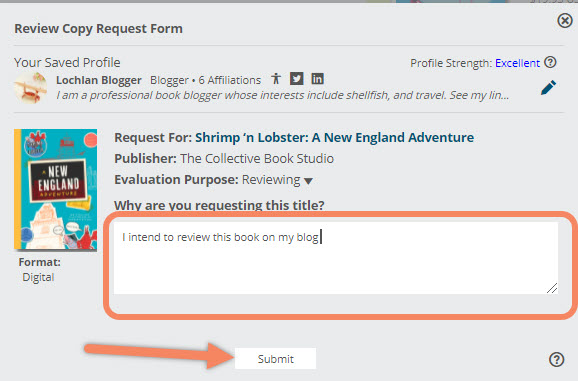
Learn more about improving your profile here or downloading review copies here.