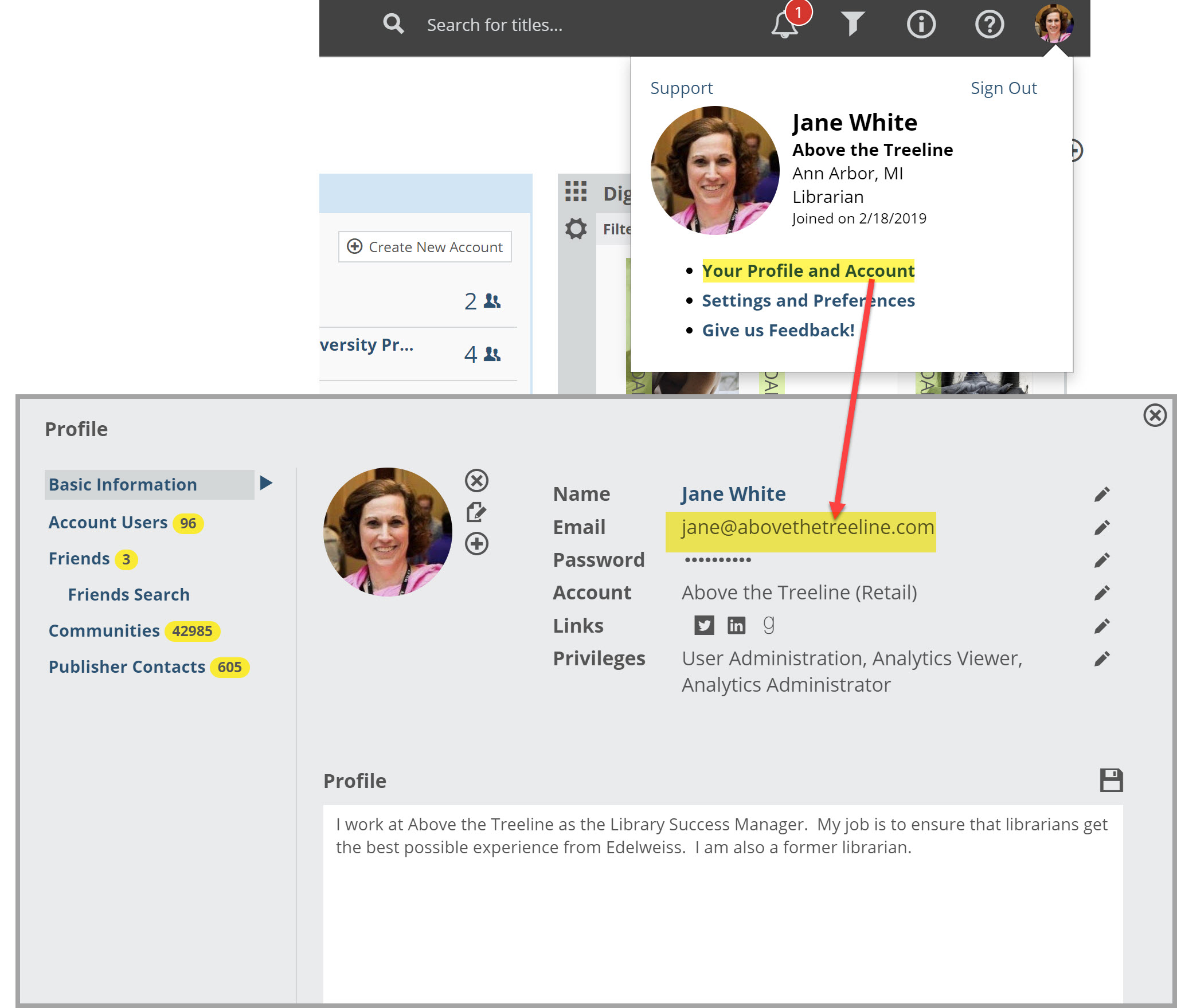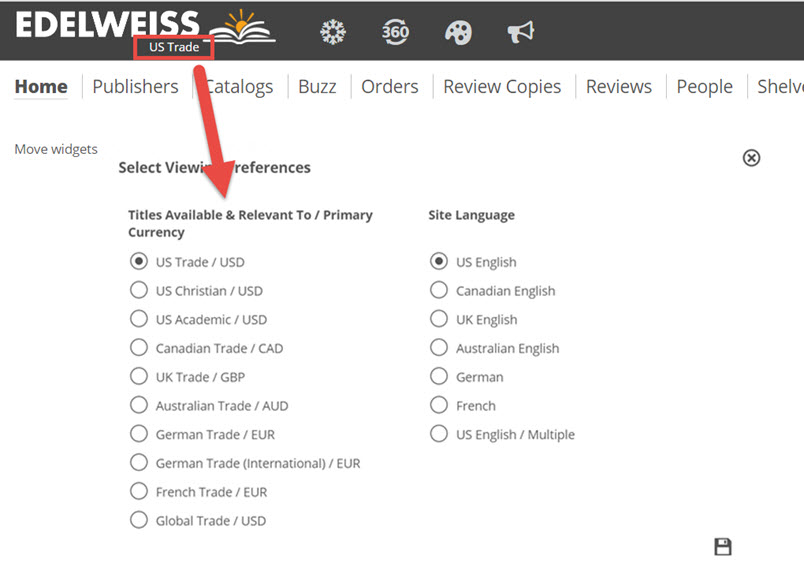Uh oh! Here are some things to troubleshoot when you receive an error when trying to access a review copy:
1) Please confirm that you are logged into Edelweiss using the same email address that received the email and link to download your digital review copy. These will need to match in order for you to have access. DRC access is granted to specific email addresses.
- If you’re not sure, click on your picture or initials at the top of any Edelweiss screen. You’ll see that email address here:
If the email address does not match, either log out and back in again using the correct email address OR update your Edelweiss account email address using the edit ‘pencil’ icon shown in the image above.
- Then click on your emailed DRC link once more to download it
2) If that does not fix things, you may have the ‘region’ and ‘market’ selector in Edelweiss set to something other than United States / Trade. Currently, most DRCs are only accessible to users with their market set to United States, and Trade. You can check this at the top of the page in Edelweiss. You can temporarily reset it to United States and Trade and download the DRC.
If neither of these fixes works for you, the most likely explanation is that the publisher either did not actually grant your account access, or they later revoked that access. Feel free to contact us at support@abovethetreeline.com for further help.
Access more information on how to download review copies here.