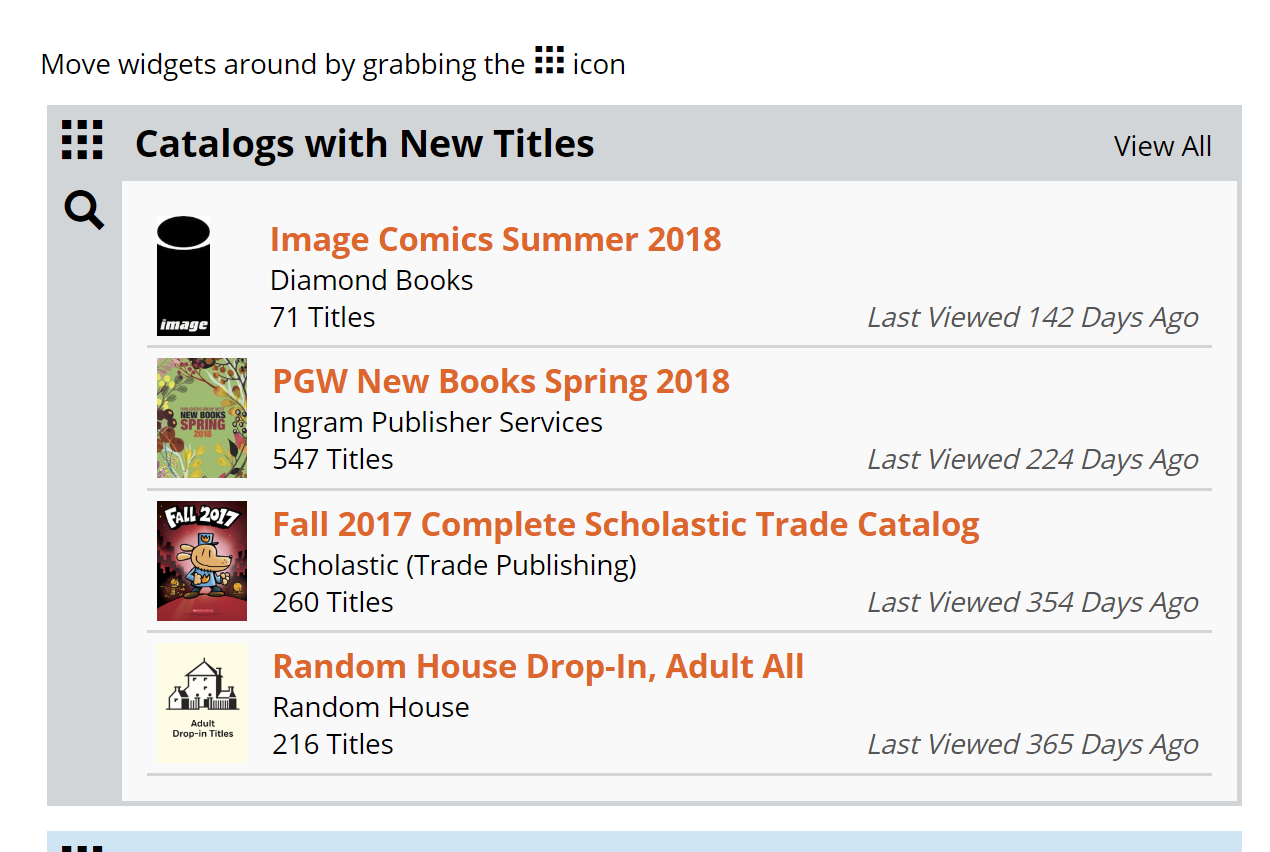For as long as they’ve existed, drop-in/add-on titles have been something of a nuisance to catch and track.
What is a Drop-in Title?
Essentially, these are titles that did not make it in to a publisher’s regular seasonal catalog, whether because of a timely political issue, an unfortunate death of a notable public figure, a hold up in the editorial process or any number of other delays or timely concerns. These books are easy to miss simply because they can come at any time—the day after a publisher’s seasonal catalog is posted, or just three weeks before publication. If no one gives you a heads up, your knowledge of the existence of these titles is either left to chance or (all too often) to a customer shocked that you don’t have it in stock.
The Catalog Subscriptions tool in Edelweiss is a very simple way for you to receive an alert when a publisher adds new titles to catalogs you’ve already viewed. It’s really quite simple and is completely based on your own activity. For example, if you haven’t yet viewed a catalog at all, it doesn’t necessarily matter that the publisher added a title to it, so you won’t be alerted to that. You will simply be alerted when catalogs have drop-ins if you choose to subscribe to that catalog.
Here’s how:
Step One is to subscribe to a catalog. So, next time you’re working on an order in a catalog, just click the link shown here:
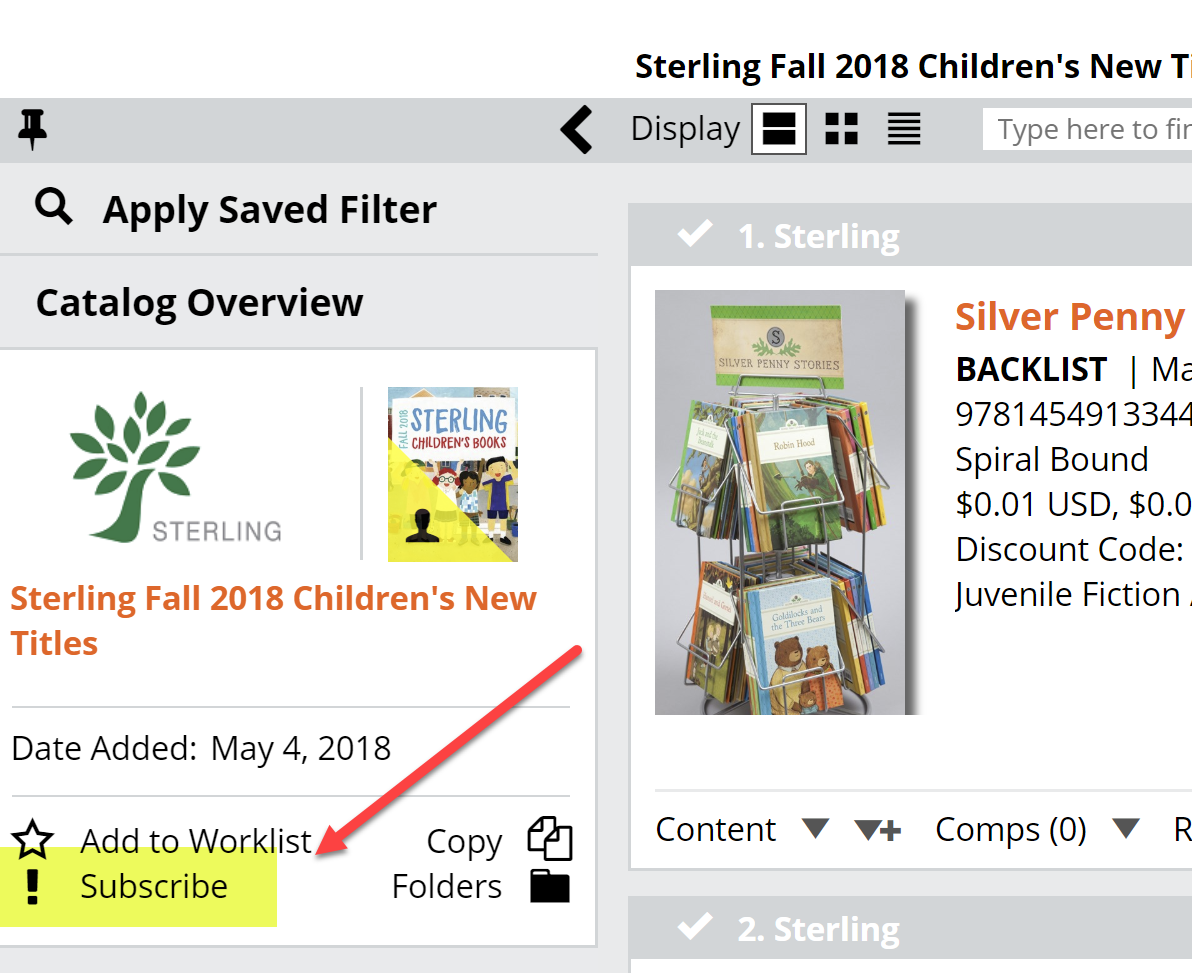 That action will tell Edelweiss to track your activity for this catalog, essentially just tracking when you last looked at it, starting today. So really, as far as Step One goes, that’s it. Just click the “Subscribe” button there. When you’re subscribed to a catalog, you’ll see an option to Unsubscribe in that space. Please note, you will need to subscribe to catalogs or collections individually. Subscribing to one publisher catalog will not track activity for all their current or future catalogs!
That action will tell Edelweiss to track your activity for this catalog, essentially just tracking when you last looked at it, starting today. So really, as far as Step One goes, that’s it. Just click the “Subscribe” button there. When you’re subscribed to a catalog, you’ll see an option to Unsubscribe in that space. Please note, you will need to subscribe to catalogs or collections individually. Subscribing to one publisher catalog will not track activity for all their current or future catalogs!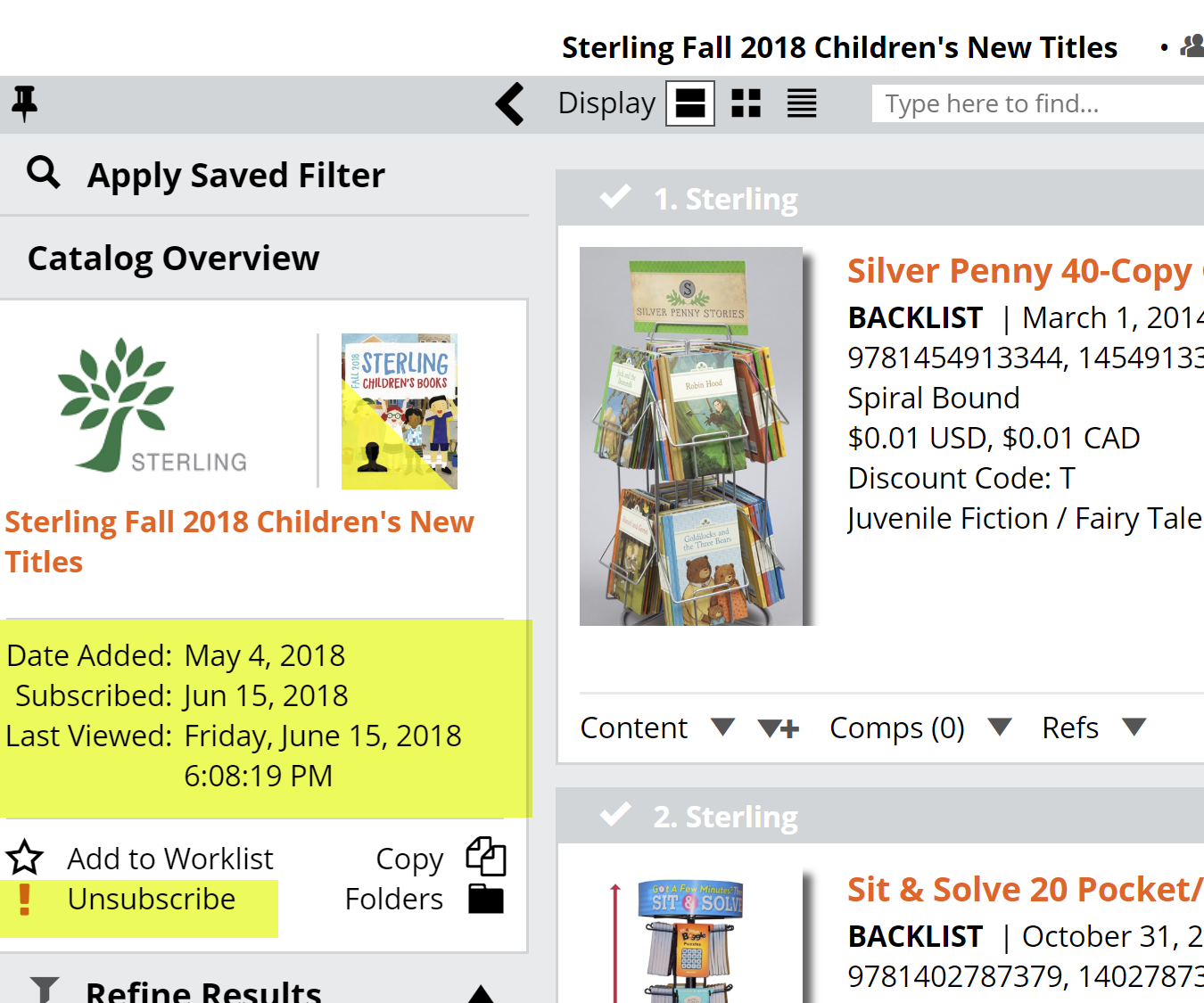
On your homepage, you can add a widget that shows you all your subscribed catalogs with newly added titles:
On your Catalogs page, there’s a section for catalog with added titles. The list of catalogs will include an indicator of how many newly-added titles each catalog contains:
Clicking on that numbered indicator will show you JUST those new titles, with a Catalog Subscriptions filter set for the catalog to facilitate this limited title view. You’ll see a message like this:
You can see precisely when a title was added to a catalog.
Click on “Click here to view the entire catalog” to…well, view the entire catalog.
**Note that when you click in to see just those newly added titles your subscription’s Last Viewed date will be automatically updated to today.
So, to recap: You subscribe to a catalog, and if the publisher adds titles to it since you last looked at it, you’ll receive a simple alert on the site. You simply click through to see those new titles and take whatever action they require…whether that’s adding to an order, tagging, or simply ignoring is up to you.
You can also subscribe to collections, both your own, your colleagues’, and those that have been shared with you.