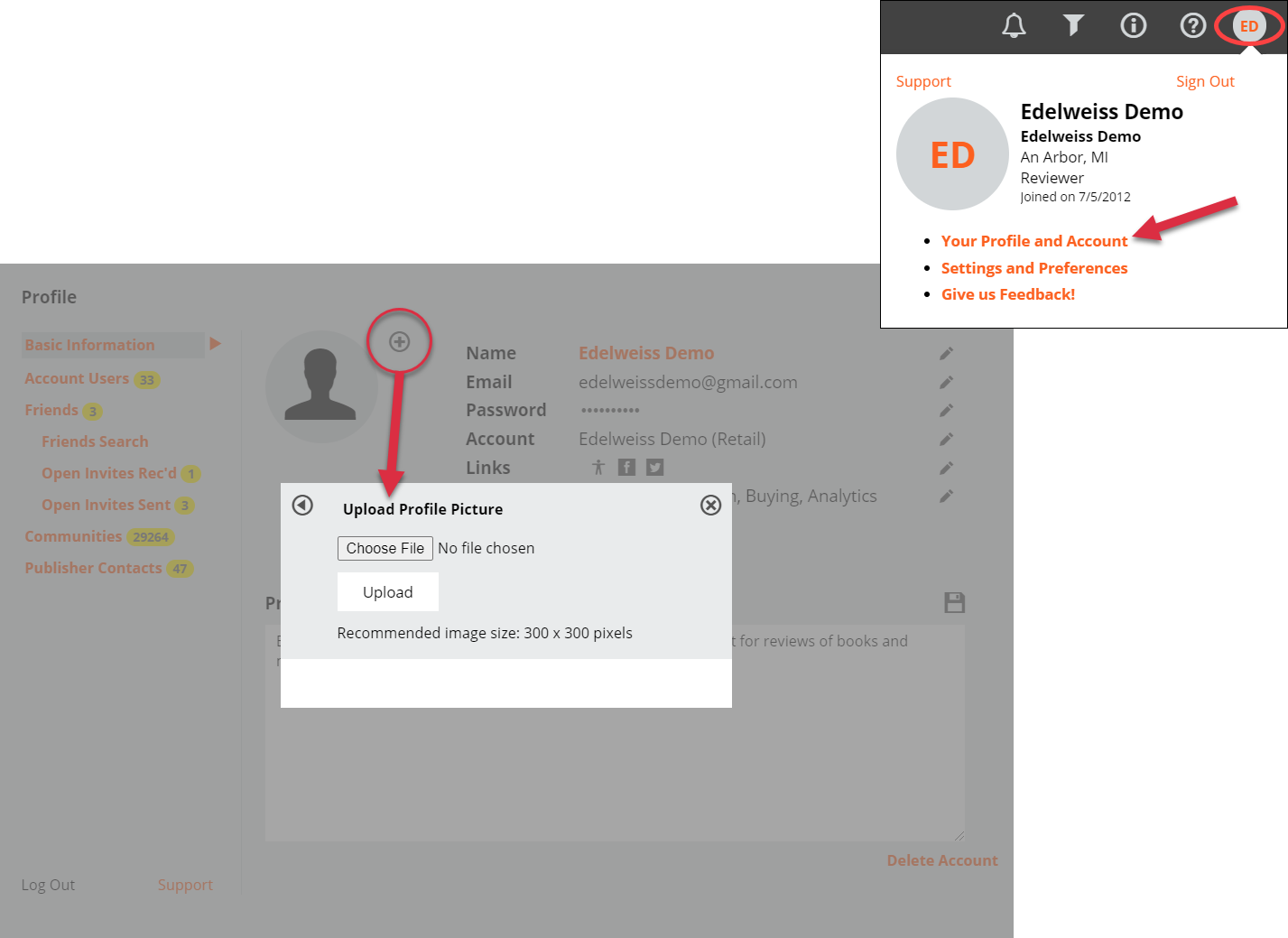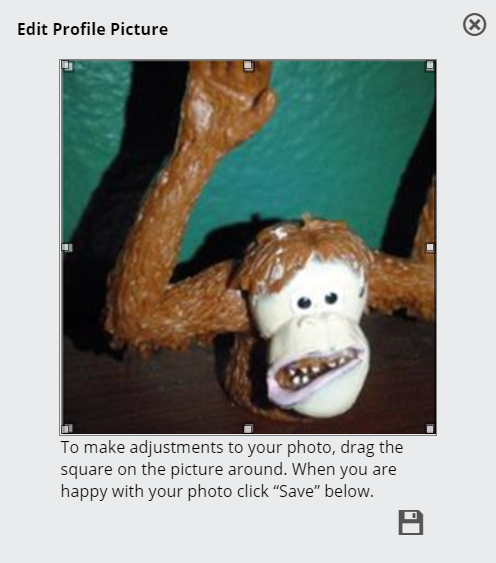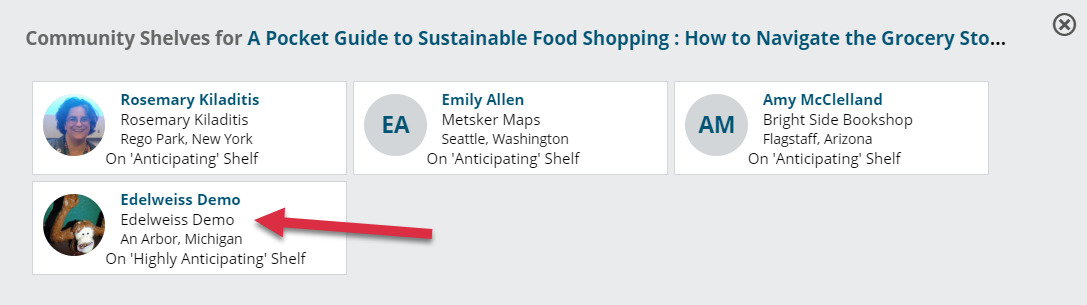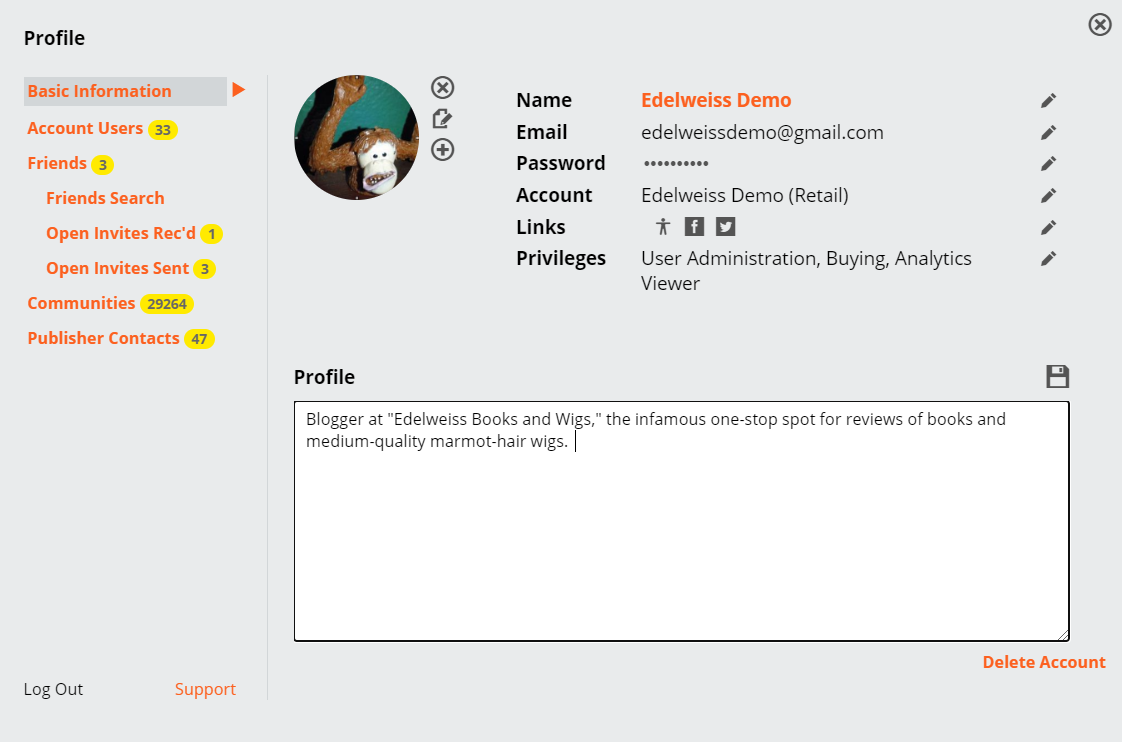You can find your Profile by clicking on your profile picture or initials at the top of any Edelweiss page, then Your Profile and Account.
The pencil (edit) icons next to each element will allow you to update your name, email address (this will change how you log in to Edelweiss!), the name of your account’s organization, etc.
Add a profile image by clicking the + next to the silhouette. You’ll be asked to add an image file with a recommended size of 300×300 pixels, which is pretty small.
You’ll be given the opportunity to edit your picture a bit, and then save it.
Once saved, your profile image will be attached to any community activity, as well as any emails that you send through the site:
You Profile message is where you can tell a bit about yourself. This message will be attached to your Digital Review Copy requests to publishers, and other users (friends) will see it when they view your profile.
Keep in mind, in regards to requesting digital review copies, it’s best to not assume that the publicist on the other end knows you…letting them know who you are, what you do, and where you do it is very helpful. Indeed, if a publicist needs to do a bunch of research about your blog, they may very well just decide it’s not worth it and just move on to the next request. Be thorough, concise, and clear! Learn more on completing your Request Profile here.