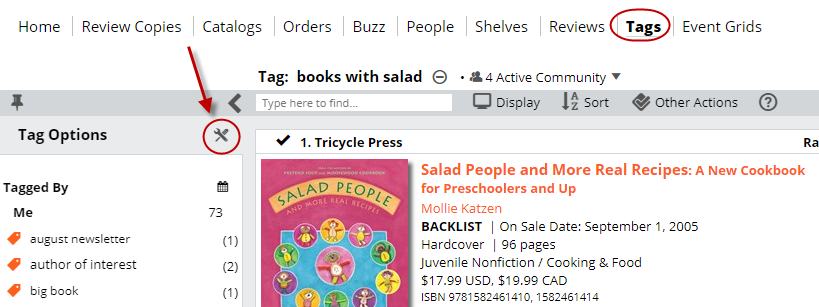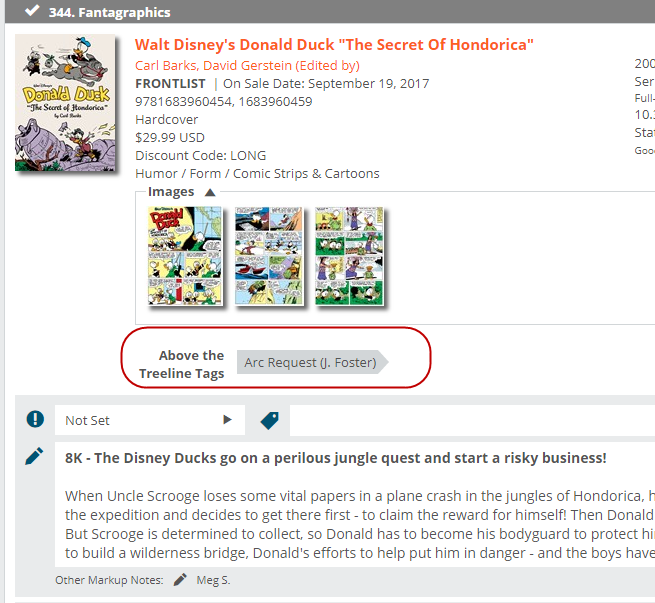You can share your Tags with your Sales Reps! Here’s how:
Tag titles as you like. Details here. Then, go to your Tags page, and click on the Manage Tags icon, here:
In the screen that comes up, you can choose a number of different sort of tasks, including renaming your Tags, merging them, or sharing them:
Select the “Rep and Colleagues” option at the bottom there to make that Tag visible to your reps. The most obvious uses here are Tags like Discuss to mark those titles you’d like to be sure to talk about at your sales calls, or Arc Request, etc.
Your reps will see your shared Tags when they view your account in a catalog. Below is the Rep View of a shared tag:
You can check which of your tags have been shared with reps from the Manage Tags pop-up. Tags that are visible to reps will show “*Rep Visible” next to them like so: