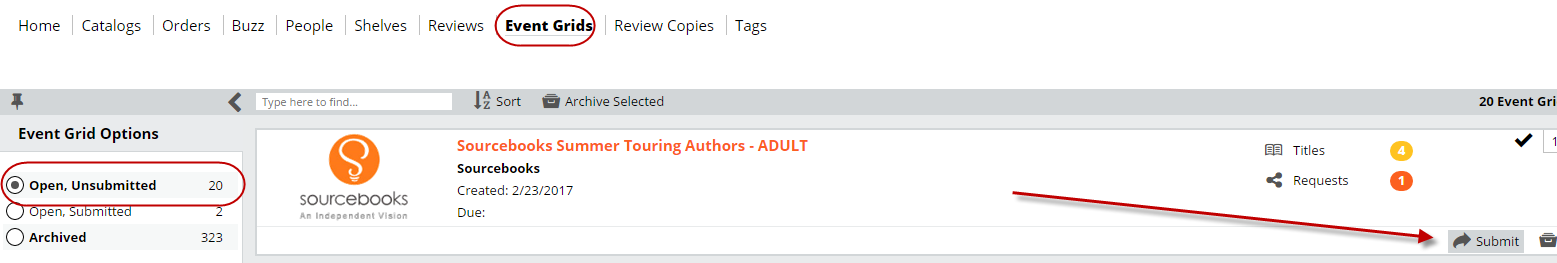With Event Grids, you don’t submit requests for individual titles, but you submit the entire Grid (which includes your requests) before the due date. So you’d work through the Grids, requesting authors that make sense for your store, and then submit the whole Grid once you’re finished. You do not submit Grids in which you did not make any requests. Your event requests are not officially submitted until you complete this step, and publishers will not be able to consider your requests until you’ve officially submitted the Grid as a whole!
Here’s how:
Make your Requests for all relevant titles. Details about making those requests can be found here.
When ready (and before the grid’s due date!) hit the Submit button, which can be found in a few places.
On the Event Grids page, where each grid listing will have a Submit button:
and within the grid itself:
Once you click that Submit button, your grid will be sent to the publisher. On your Event Grids page, this grid will be listed in the Open, Submitted folder until you choose to Archive it.
If you, at this point, realize that you did not mean to submit the grid, or that you need to edit it for whatever reason, you can still, before the due date, Unsubmit the grid. You will find the Unsubmit button for submitted grids in the same places where you found the Submit buttons.
This will remove your grid/requests from the publishers’ view and put the grid back in your Open, Unsubmitted folder. Once you’ve completed your edits, be sure to Submit the grid again!
Once you’ve submitted a request, you can easily see that you’ve made an event request anytime you, or anyone at your organization, view that title anywhere on the site. You can also filter a catalog or any list of titles according to this information:
After you’ve made your requests, the publishers go through their process of determining which venues make the most sense for their author. If your request was approved, and your store has been selected for an author’s tour, you’ll hear from the publisher so you can both begin the planning process.
If your request was not approved, many publishers will not let you know, unfortunately. Your best bet is to contact your sales rep for an update.
Once you’re all finished with a grid, you can Archive it, which helps to keep your ‘work space’ nice and clear for the next round of grids.