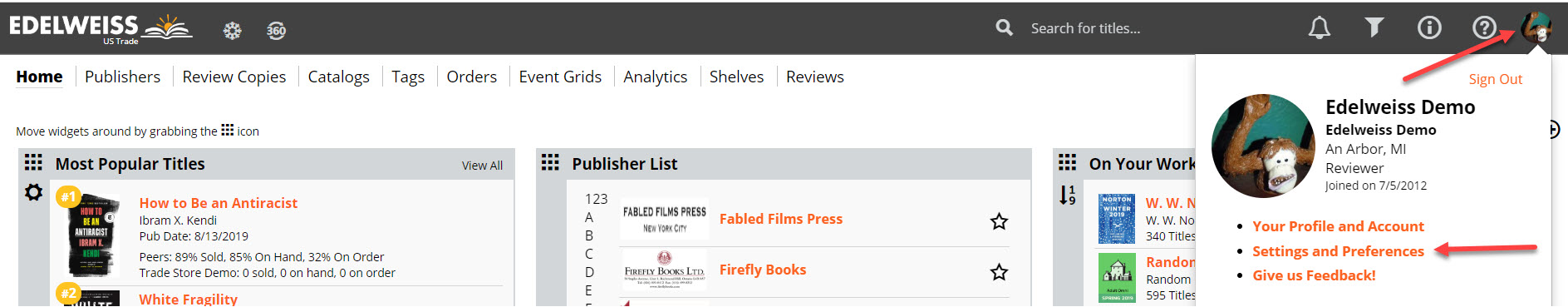Just as you can map categories, formats, and vendors to your POS system settings, you can also map Contributors. You may have certain codes you use in your POS system to designate a specific role that a contributor might play, whether we’re talking author, illustrator, editor, etc. you can tell Edelweiss what those codes are, and have them show up correctly in your Order Exports.
Here’s how:
Click your profile icon at the top of any Edelweiss page and select Settings and Preferences. Click into Contributor Mappings:
There, add whatever coding is relevant to your POS system in the appropriate Export Value fields.