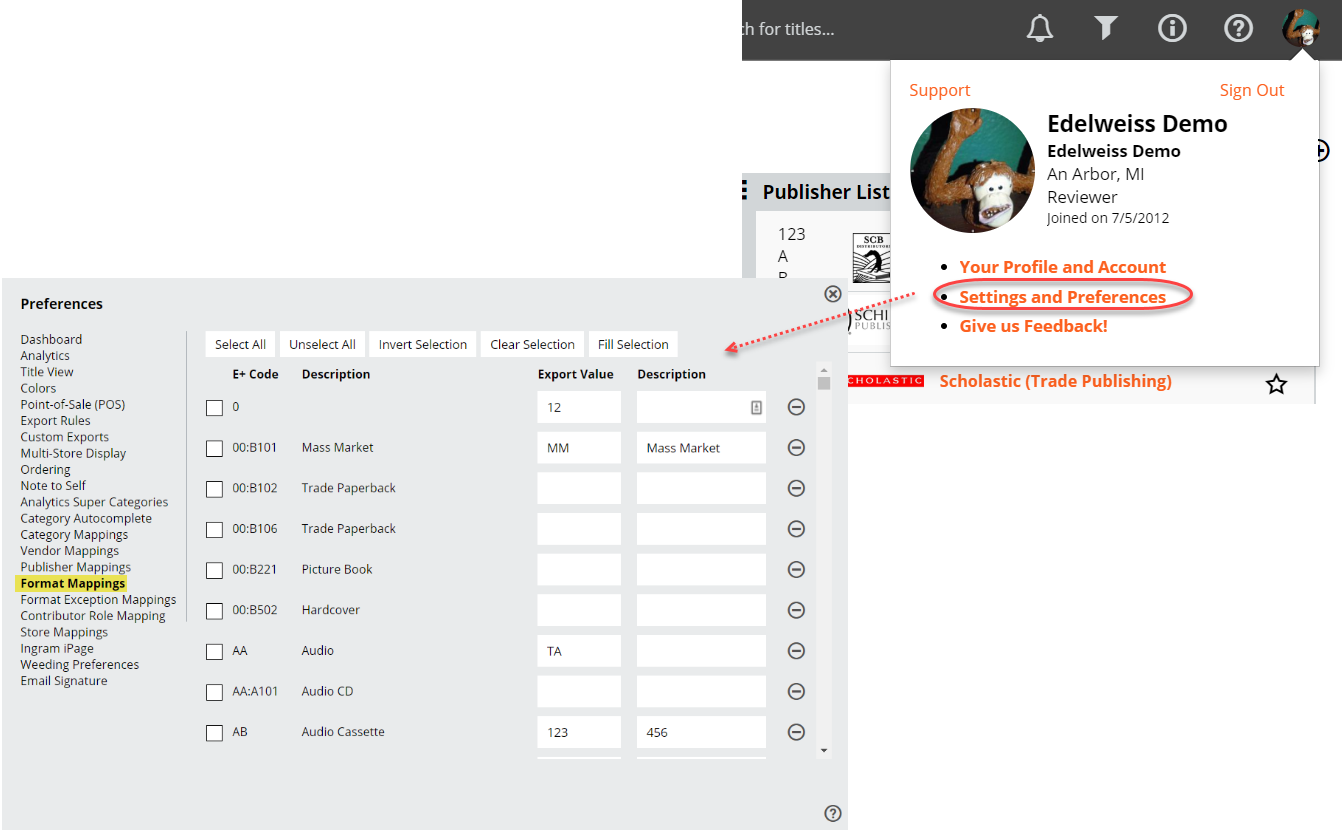Publishers add BISAC format codes to their titles to indicate a binding-type: Hardcover, Paperback, Mass Market, Leatherbound, Hardcover Picture Book, etc. There are quite a lot of these codes, the vast majority of which you won’t necessarily want to be fed into your POS system. So, like mapping categories, you can map publisher-generated format codes to match what you want to import into your own Point-of-Sale system.
Here’s how:
Click into the Tools icon to at the top of any Edelweiss page to enter your Preferences. Click on Format Mappings.
You’ll see, again, quite a lot of various format codes and descriptions. Publishers tend to use a variety of these (and not always terribly consistently, if we’re being honest here). The best practice would be to fill in each export value with your store’s corresponding POS format code. This is often something like “PB” for Paperback, “HB” for Hardcover, etc. The quickest way to do this is to do a single binding at a time, and click the checkbox next to each one on the list that matches that. So, click the checkbox for all the formats that you would classify as hardcover:
Then click on Fill Selection to add your store’s Hardcover POS code to all of them at once:
Click that Save icon, and all of those fields will be populated in one swoop:
Repeat as needed for paperback and whatever other format codes you might use at your store.
You’ll see some rather odd binding descriptions at times. You can always leave some blank if you’re not sure, or just make your best guess. If a spiral-bound hardcover title comes in, how would you want it classified? It’s up to you!