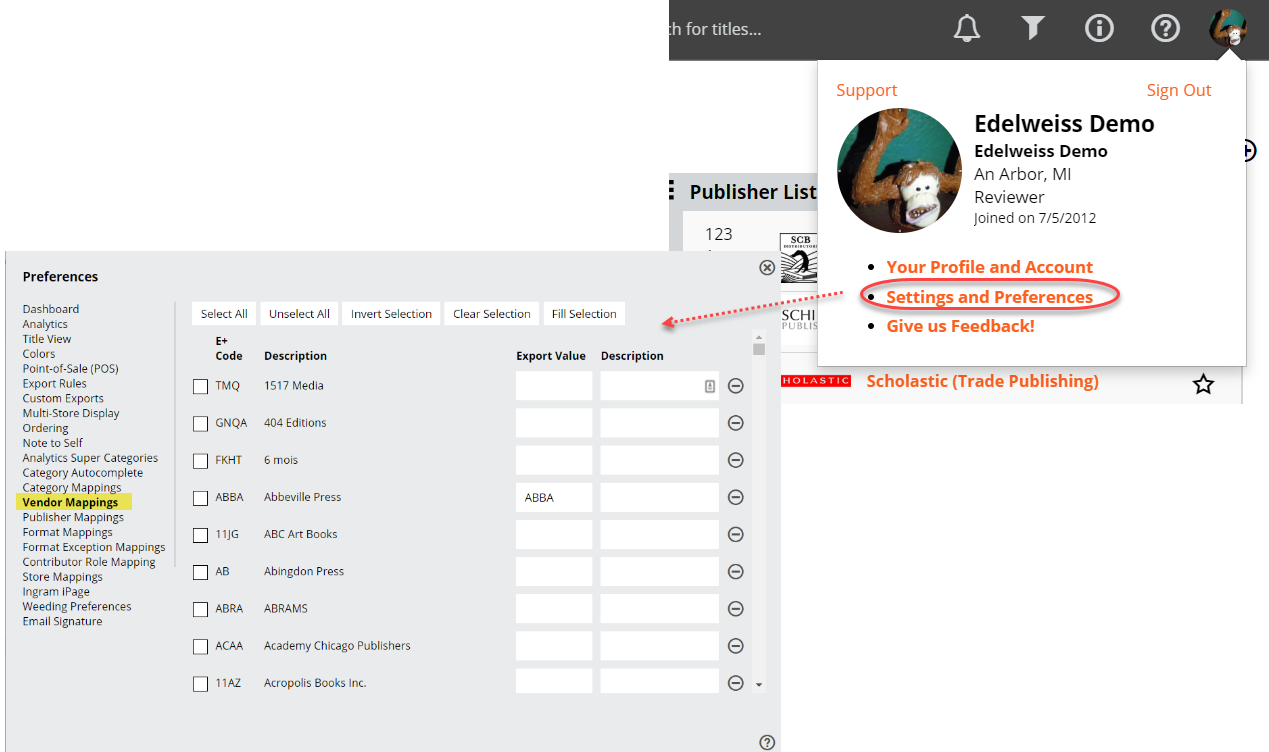If you pick a dozen booksellers to see how they code things in the Point-of-Sale Systems, you’ll likely get a dozen different methods. With that in mind, you have the ability to “map” the various Vendors listed in Edelweiss to your own POS codes. Most/many POS systems have both a publisher code and a vendor code. A good example might be Knopf, one of the major imprints of Random House. You might list them as “Knopf” in your POS system’s publisher field, but you don’t purchase those books from Knopf, you purchase them from Random House. So the vendor would be “Random House.” Again, you all do this differently, so you have the opportunity to customize it to your own store.
Here’s how:
Click on the tool icon to get to your Preferences, then click into Vendor Mappings.
The Export Value field is where you would add the code you use for a particular publisher/vendor from whom you buy. Add the appropriate code, and then be sure to save when you’re finished.
Note that when you create an order in Edelweiss, you can also set your Vendor Code there for that particular order, which would override any mapping you do here.