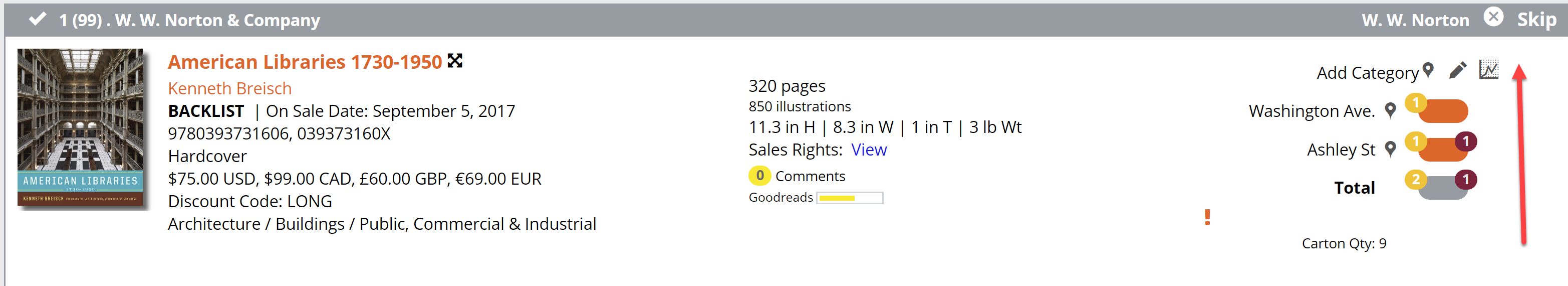Reps can set a number of different Priority settings in the Markups they share with you, from Featured to Highlighted and even Low or Skip. Skip titles would be those titles in which your reps are just very sure you would not be interested. These can be just the sorts of titles you simply don’t buy, or titles with short discounts, etc.
If a rep has designated a title as a Skip, it will look like so:
Click on the X in that listing to view the title.
You have the ability to refine your catalog view by priority, so you can easily filter out Skip titles, or just view Featured and Highlighted titles, etc.
Specifically, however, for Skip titles, you can change your view preference to show or remove those titles in your view.