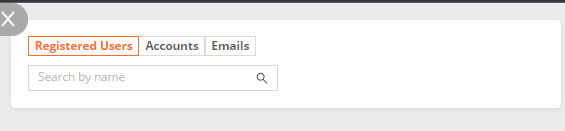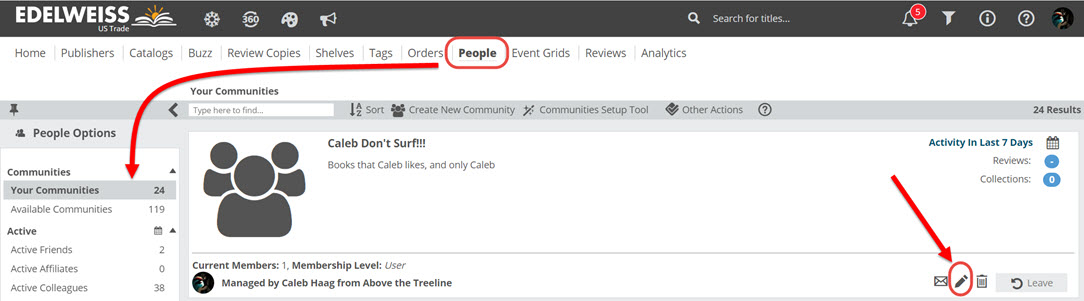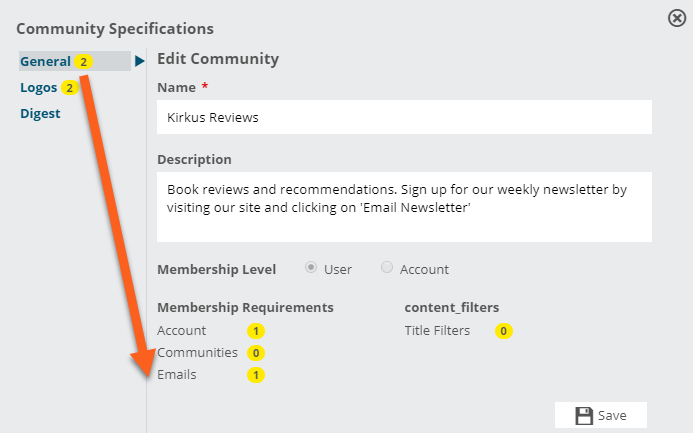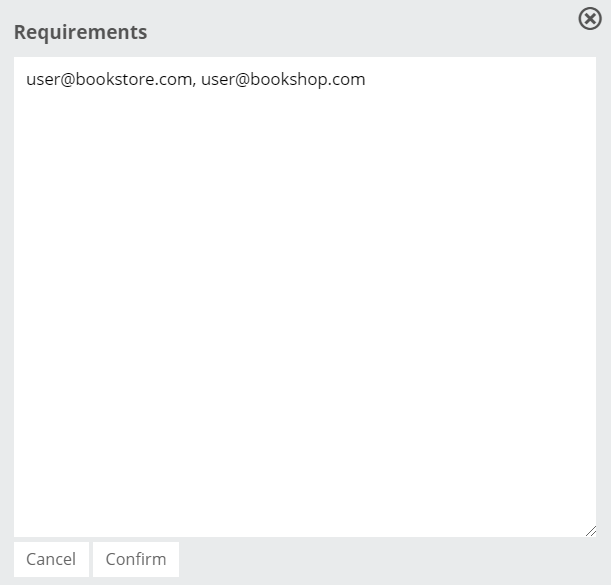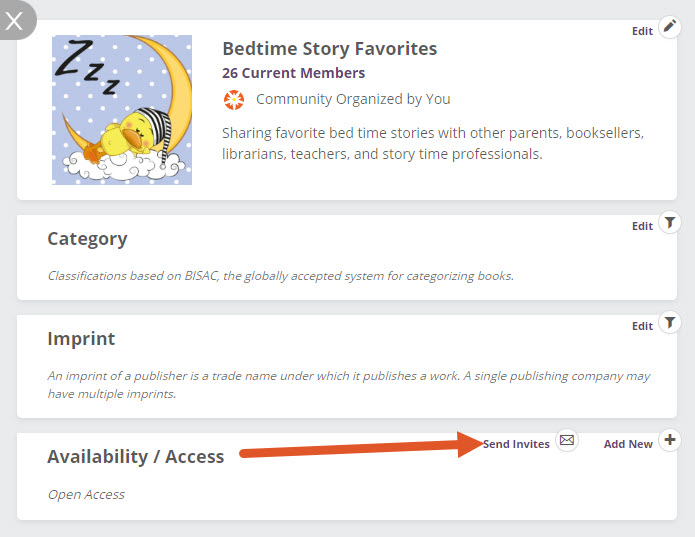Would you like to invite other Edelweiss users to join your Community? You can send them an invitation when you create the Community, or you can invite them to an existing Community.
From Edelweiss:
If your Community already exists, you can find it on the People tab under Your Communities:

Click the pencil icon to Edit. From the General area, click Emails:
Here, you can enter the email addresses of users you would like to invite (separate multiple emails with commas).
When you add email addresses here, users will receive a notification within Edelweiss. If they have subscribed to email notifications, your invitation will also be included in an email alert.
From Community:
First, click the pencil to Edit your Community:
Then, click Send Invites:
You can search for Edelweiss users, Accounts (such as a specific store or library), or paste in a list of email addresses to add: