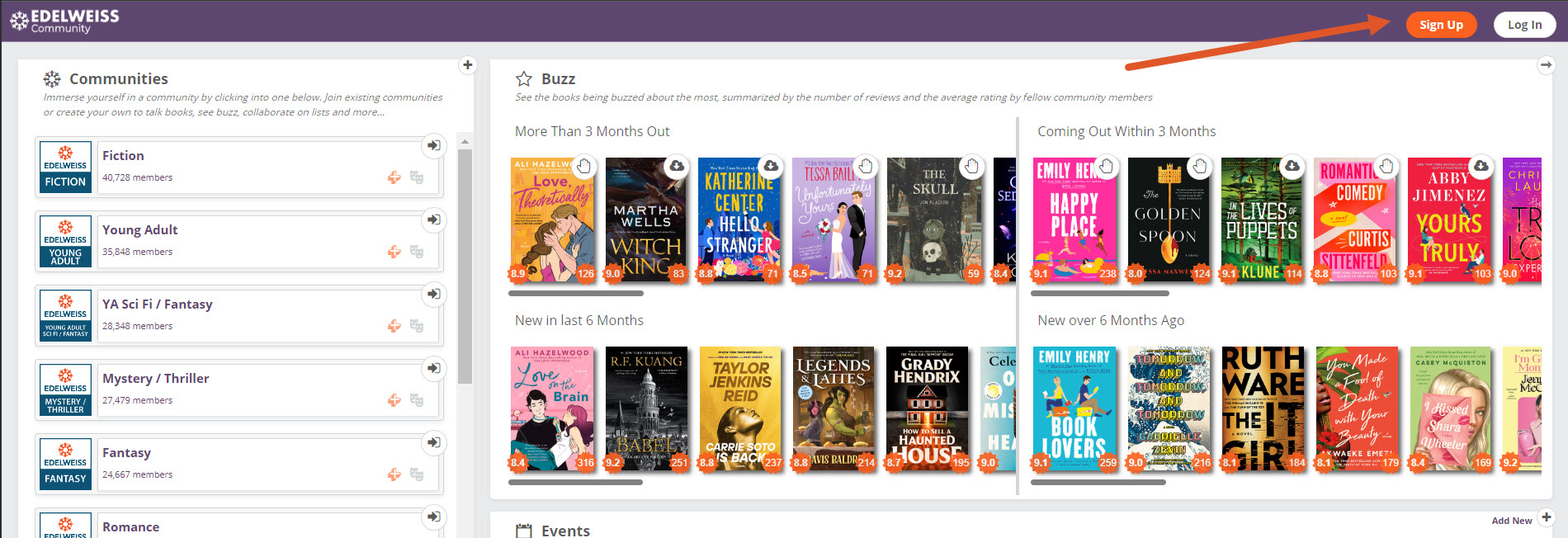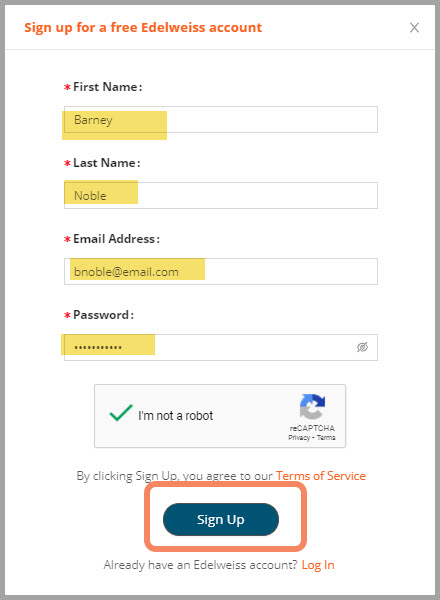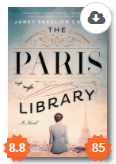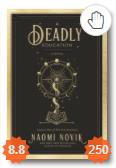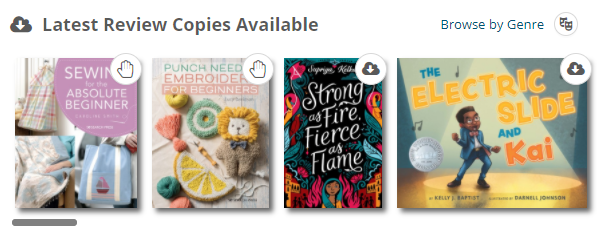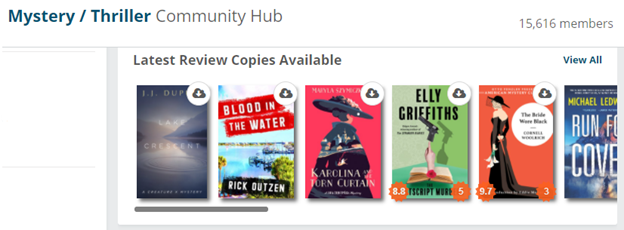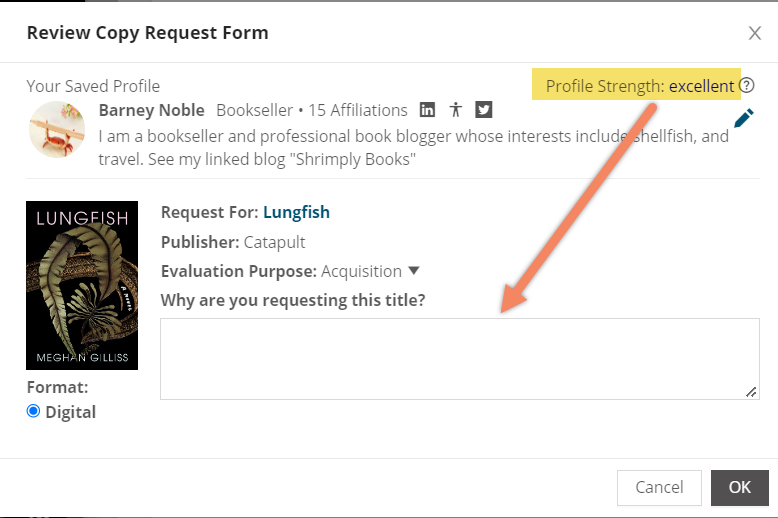Go to https://community.edelweiss.plus/ and click Sign Up:
On the pop-up enter your name, email address, and password of your choice. Check and complete the Captcha and click Sign Up:
You have now created your Edelweiss account!
Finding Review Copies
Review copies can be found throughout Edelweiss Communities! Anytime you are looking at a title and see the little download icon:
Or request icon:
From your homepage, you can look in the Latest Review Copies Available lane. Note that you can Browse by Genre here, too!
You can also see relevant review copies in your Communities. For example, if you’re a member of the Mystery / Thriller Community, you can click into it to view the latest review copies in that genre!
Your Request Profile
Unfortunately, Edelweiss has no control over whether your requests are approved or denied by publishers. Each publisher has certain goals for their titles that determine which type of readers they target with their review copy. We understand being disappointed when your request is denied by the publisher – the pain is real.
Publishers get a lot of requests for their titles! They’re looking for information that will help them determine if early access to this title will help them reach their sales or marketing goals. It’s in your best interest to provide all relevant information where it is easily accessible for them when reviewing your request quickly. You only need to write your profile once – it sticks. The “Why Are You Requesting” field allows you to provide information beyond your profile that is relevant to a specific title. Make sure your profile and requests are great! Be clear, concise, and thorough.
Who ARE you? Let them know who you are, what you do, and where you do it. If you’re a bookseller or librarian, include where you work and what you do. Be sure to use your work email address if possible! Blogger or reviewer? Tell them where you blog or review, providing links to relevant sites.
Adding your role, profile picture, affiliations, and links all contribute to your profile strength, which publishers can see when reviewing your request. Learn more about updating your profile here.
What influence do you have? How big is your audience? Remember that you’re essentially trying to convince a publisher why you should get this book for free. Publishers grant advanced access to titles for select people with the hopes of increasing book sales! Add important numbers such as how many followers you have or the size of your population that your store/library serves.
Where can they learn more about you? Be sure to include links to your blog, store/library/agency/association, and social media accounts for easy reference
Review. Another way to improve your profile is to REVIEW, REVIEW, REVIEW! The more reviews you have in Edelweiss, the better you look to publishers. You can review any title in Edelweiss – even if you did not receive it as an advanced review copy!
Be specific. Don’t just copy and paste from the last request you made. Publishers are considering giving you free access to a title before publication in trade for something you can do for them. If you have plans to provide a review, consider for purchase, or recommend in some way, provide some details about how you would do so and why it would be helpful to the publisher!
Set up your eReader to download DRCs here
Learn about more Community features here