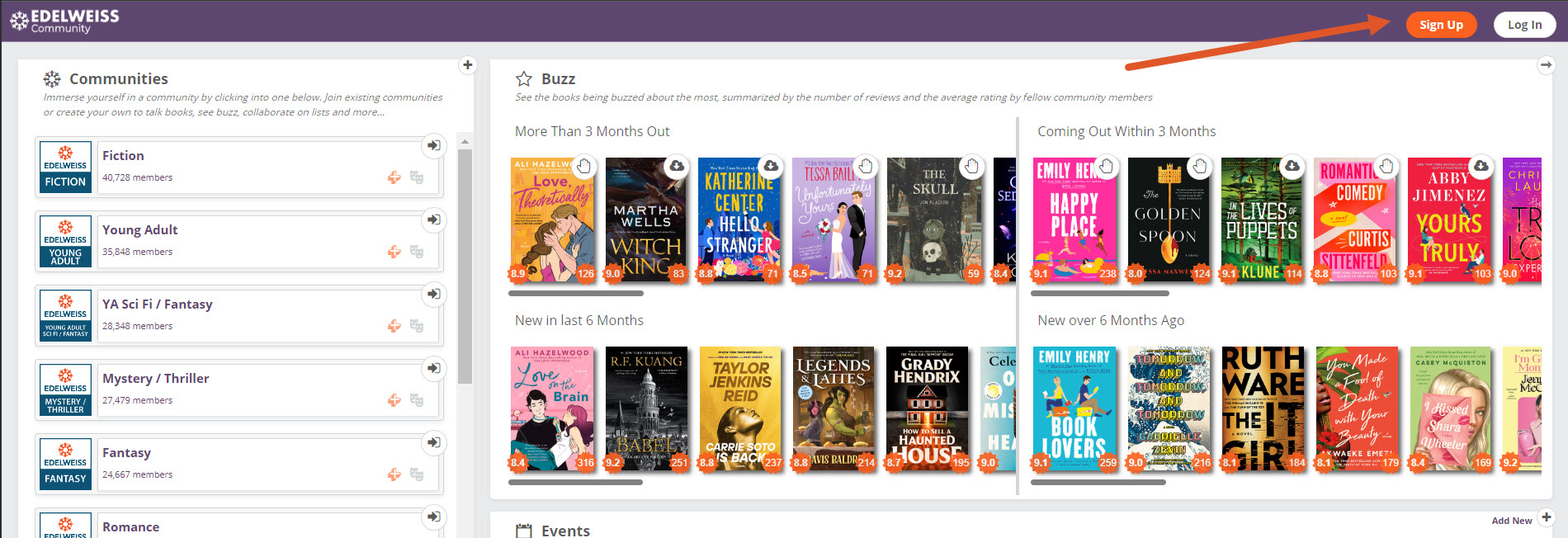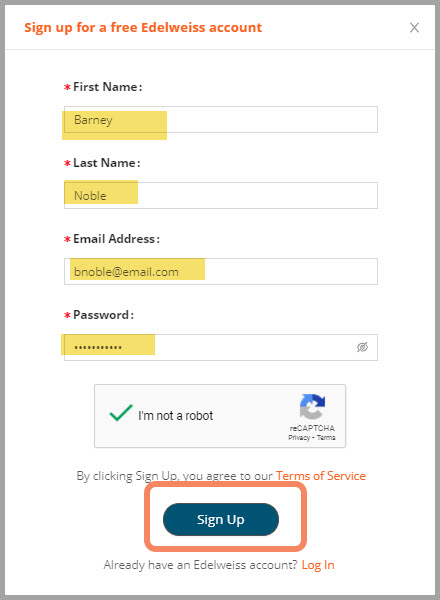Community is a simpler, mobile-friendly interface, intended for users who don’t require the robust B2B professional features of Edelweiss. On Community, you can request and access review copies, manage your Shelves and collections, write and read reviews, and use other features from Edelweiss. You can also collaborate on lists of books and engage in conversations with other community members!
You can now create your Edelweiss account directly through Community!
Go to https://community.edelweiss.plus/ and click Sign Up:
On the pop-up enter your name, email address, and password of your choice. Check and complete the Captcha and click Sign Up:
You have now created your Edelweiss account!
Checkout an overview of the Community site and features here.