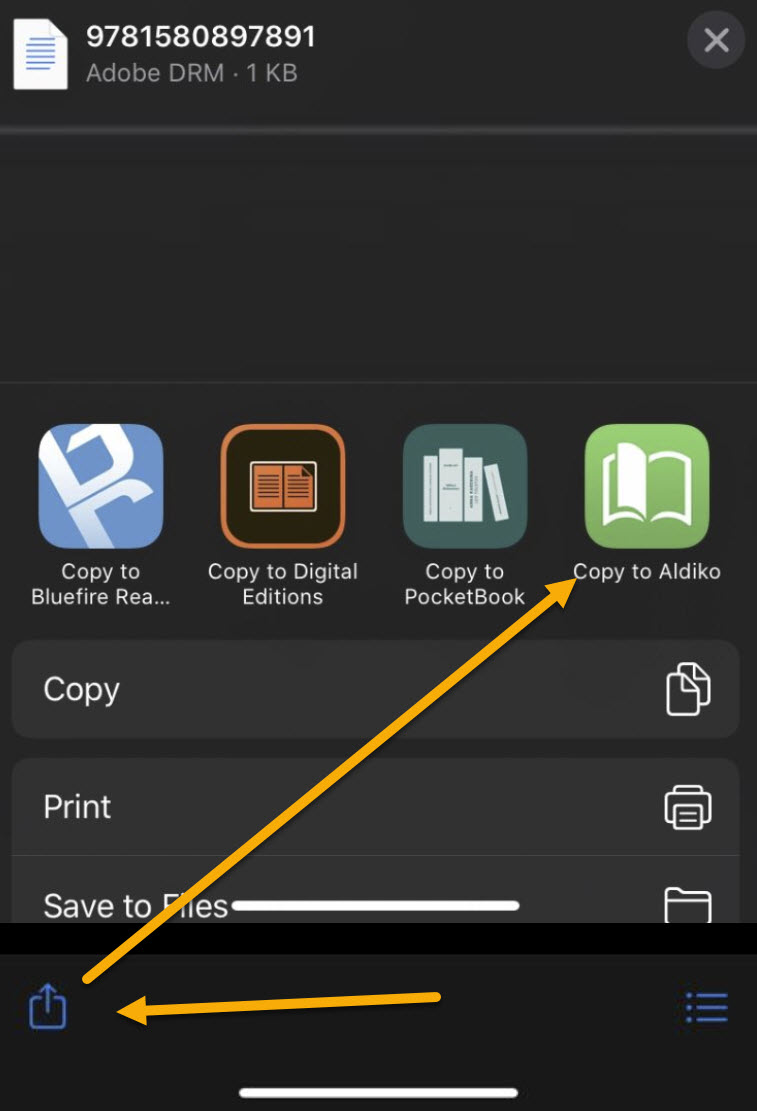Due to an iOS update, many users with iPads are having problems accessing review copies. If you have trouble, open your Files folder on your iPad and look for the downloaded file. From there, select the Share icon. Then choose “Copy to Aldiko” or “Copy to PocketBook,” and open the review copy as you normally do.
This fix seems to work for most users. If it doesn’t work, unfortunately, it is likely because the iOS update only allows for ten apps for sharing, which may be preventing the sharing of the review copy to your reader. You can try a hard reboot, removing some other apps, or contacting Apple for additional support.
New to downloading digital review copies iPhone or iPad? Click here to learn how.