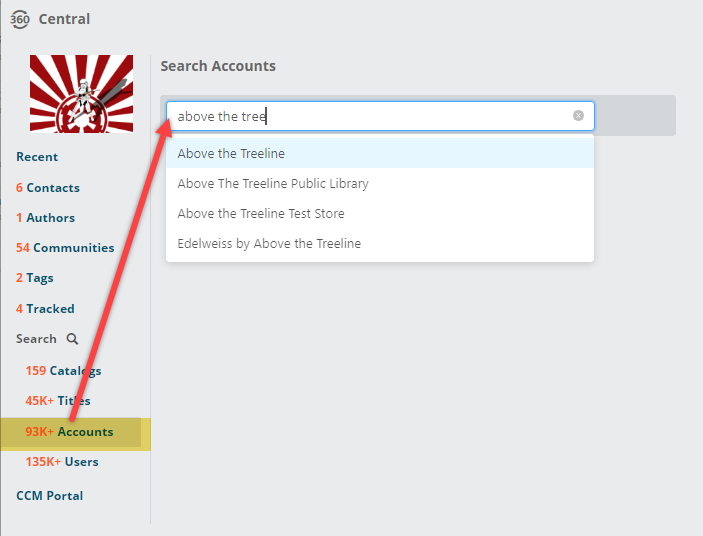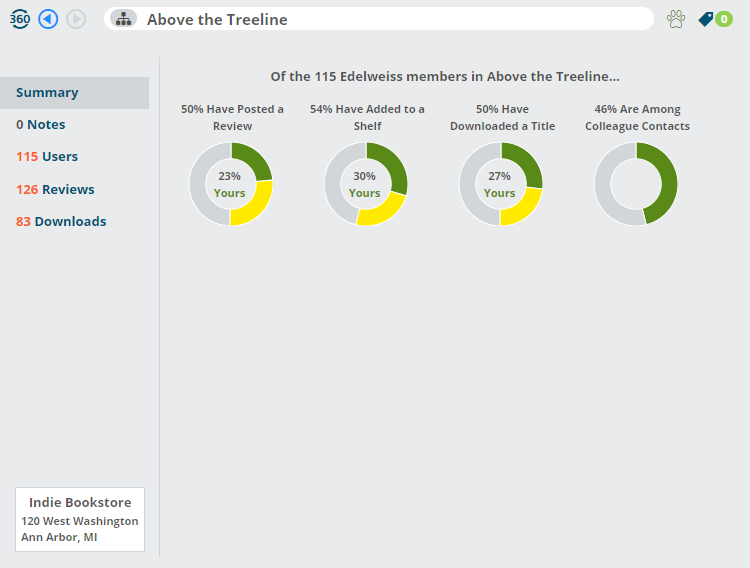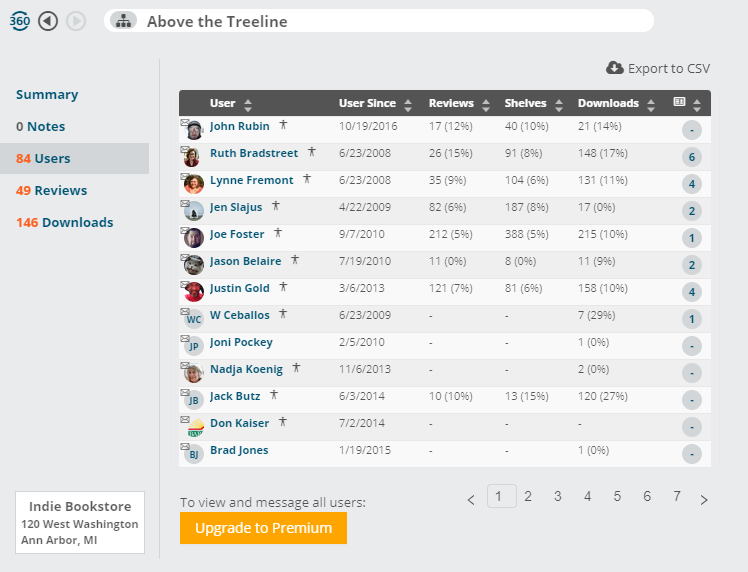Within 360, you can view activity for an account and access details on how they have interacted with your titles. In this case, an “account” is an overarching organization, for example, a store or library — as opposed to users who are the individuals that make up an account.
Click the Accounts tab to search for an account of interest:
Once you’ve searched for and selected an account, you’ll see a visual summary of how the account’s users have interacted with your titles in Edelweiss. The graphs will show what percentage of users in the account have posted a review on Edelweis, added a title to a Shelf, downloaded a titel, and are within one of your colleague’s contacts — in comparison with how many have posted a review of one of your titles, shelved one of your titles, downloaded one of your titles, and so on.
Under Users, you’ll see a list of the account’s users, including how long they’ve been an Edelweiss user and details about their engagement with your titles, including reviews, shelves, downloads, and more. Note: Premium users will see information for all users. Non-subscribers will only see user information if they are familiar with at least one of the account’s users (i.e. on Contact list or reviewed/downloaded a title in the past).
Select Reviews or Downloads for more details on account activity. All of this information can be very helpful in determining which users within an account may be able to influence orders!