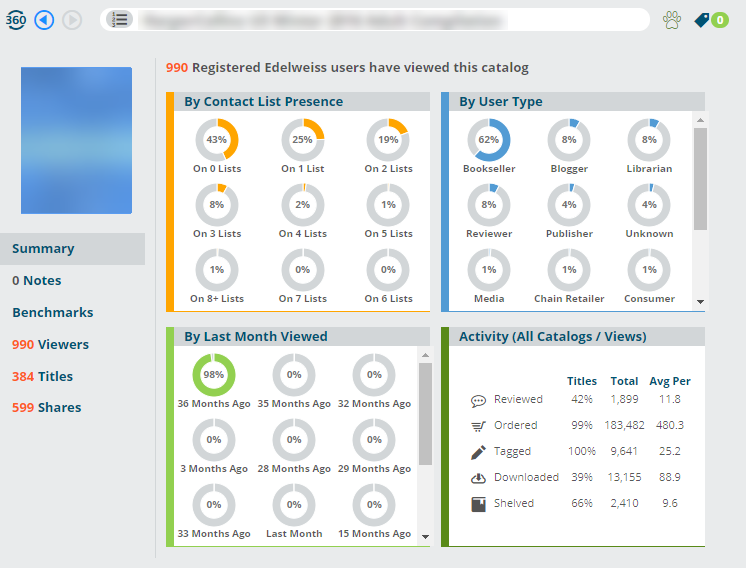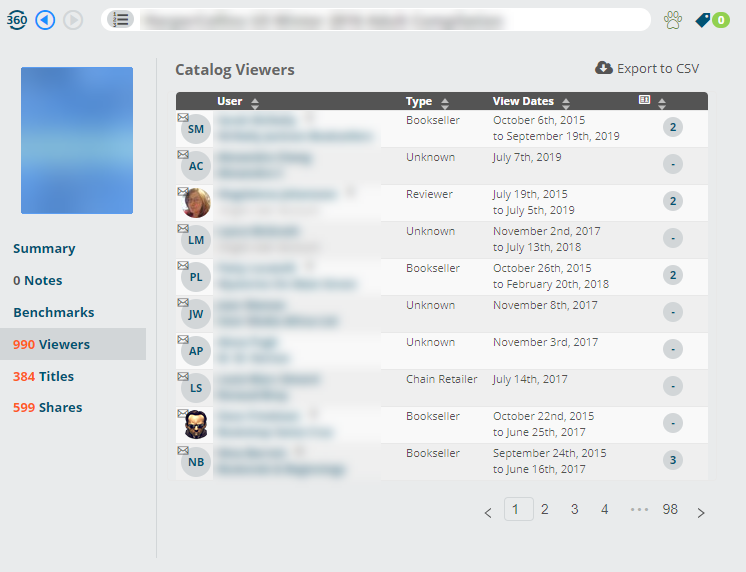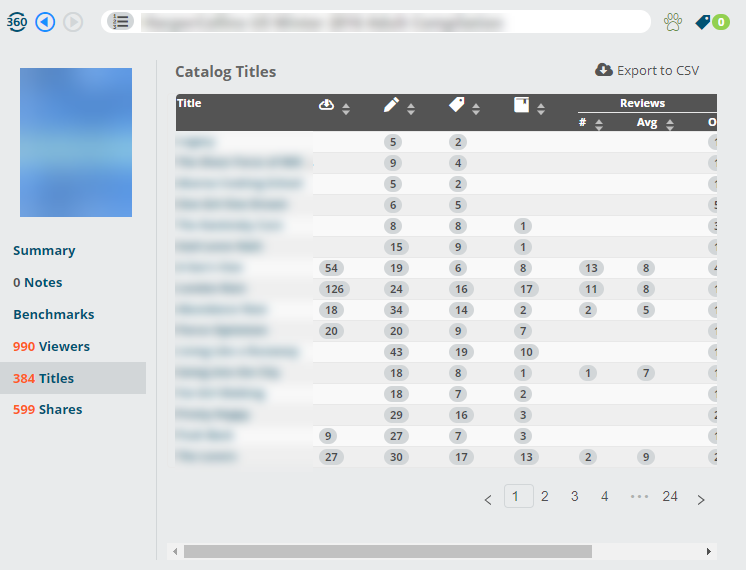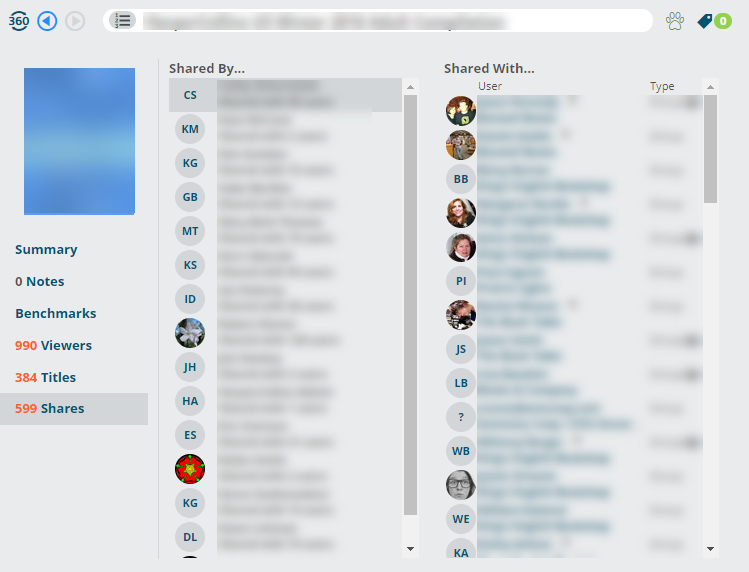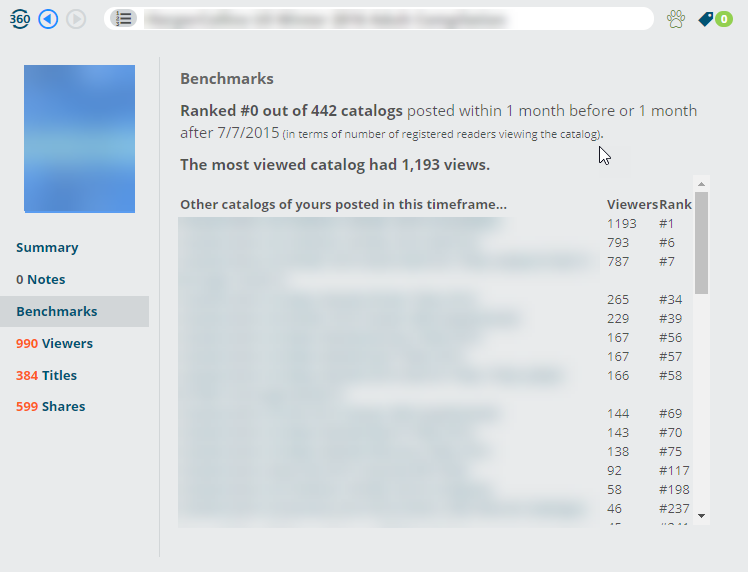With 360, publishers can view activity around their catalogs in Edelweiss. Access a catalog by searching in 360 by catalog name, or by clicking the 360 icon from your Catalogs page.
Once you’ve selected a catalog, the Summary area will show a breakdown of who has viewed your catalog by user type and whether they are in your organization users’ Contact lists (i.e. if they are known to your staff). You can also easily see how viewership has trended over time and, at-a-glance, view the number of reviews, orders, downloads, and shelved titles. Click into any blue hyperlinked text to drill down further or access an exportable list.
The Viewers area provides a list of Edelweiss users who have viewed your catalog; you’ll see their name, account name, user type, when they viewed the catalog last, and whether the user exists in any of your colleagues’ contact lists.
The Titles area shows a breakdown of stats for every title within the catalog. You’ll see the number of downloads (if posted as a digital review copy on Edelweiss), reviews, tags, and more. From here, you can also click into each title to view title-specific details.
Under Shares, you can see who has shared your catalog with others—including your reps! In the Shared With section, an eyeball icon will display next to the user if they have viewed the catalog that has been shared (a great way to know if an account needs a nudge to view your markup!).
Under Benchmarks, you can see how your catalog’s activity and engagement compare to other catalogs on Edelweiss during a similar timeframe.