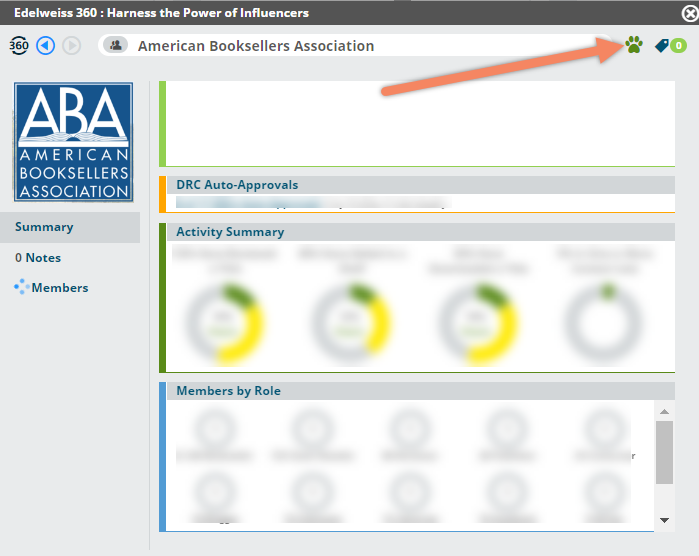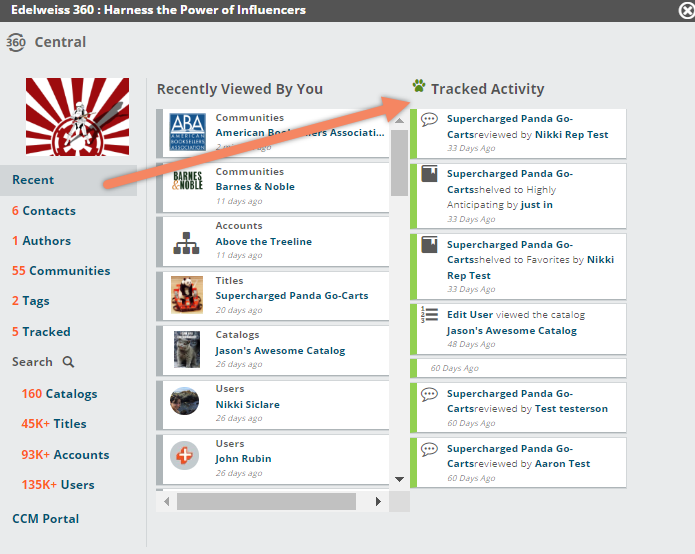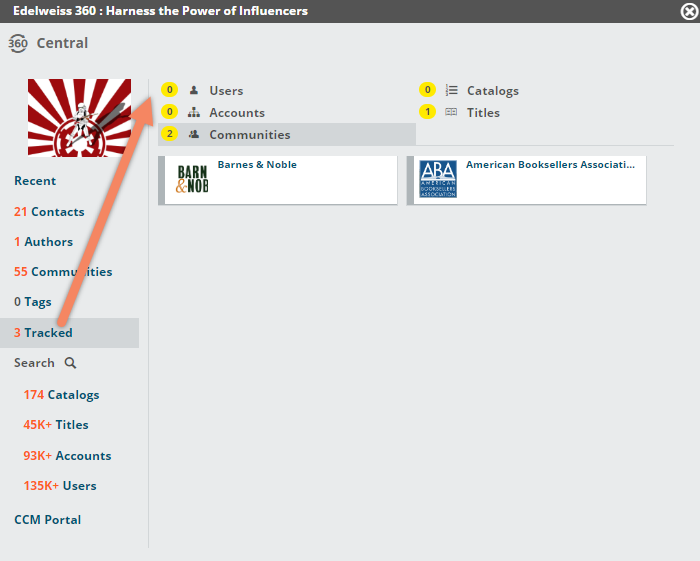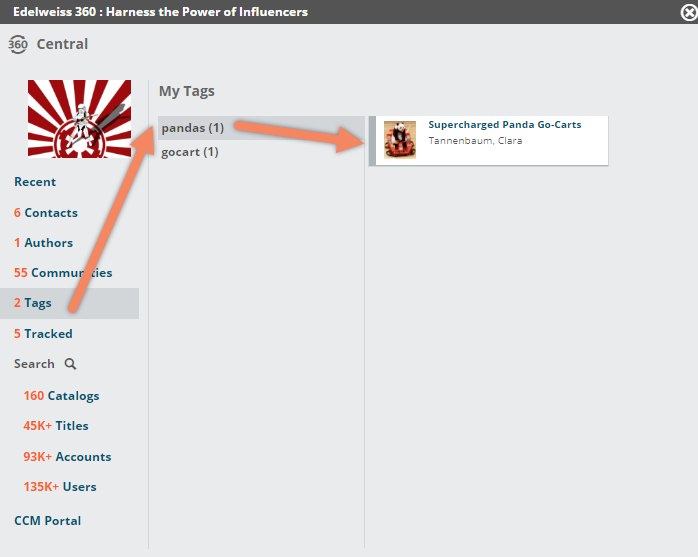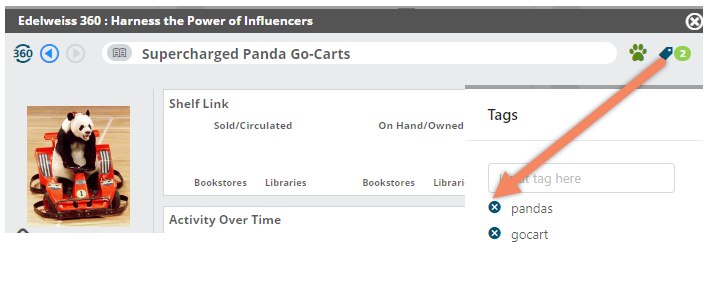Save yourself time and energy by taking advantage of the tracking and tagging features in Edelweiss360. Tracking and tagging are features for 360 Premium Subscribers only.
Tracking
Or select the left-hand tab to access tracked categories and click on them there: