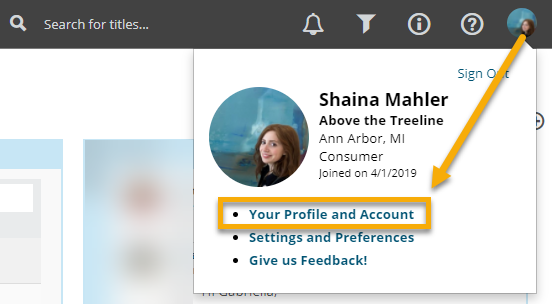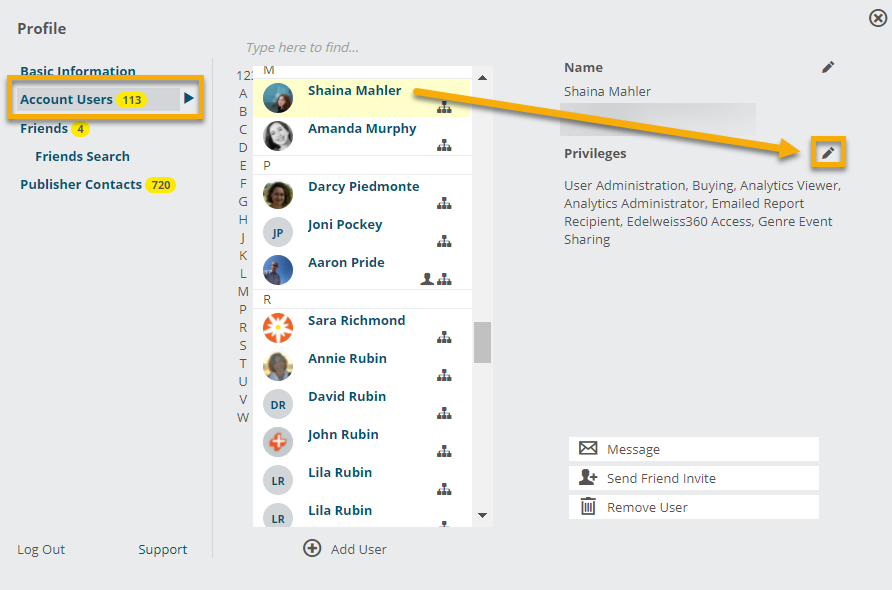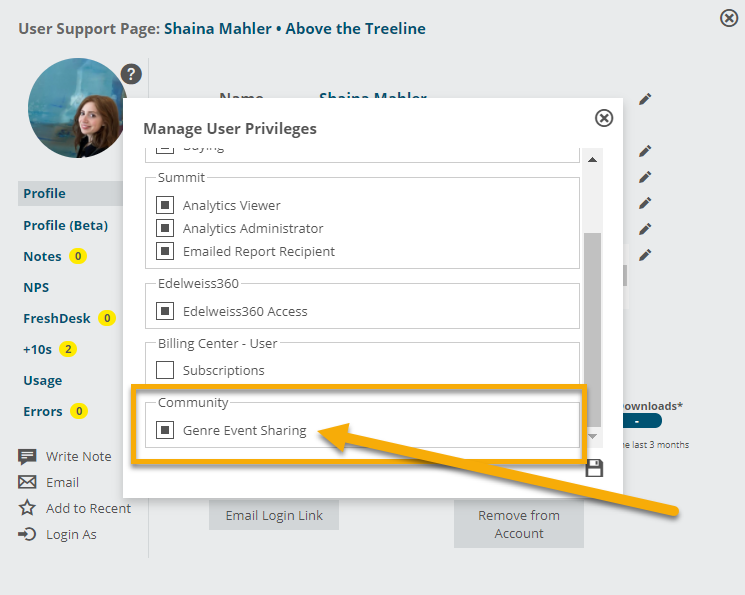Learn more about how to share events in Edelweiss Community here.
Bookstore, library, and publisher organizations* on Edelweiss are proactively granted permission to share their events in Community, but a User Administrator in your account must assign the privilege on a user level to anyone in the organization who should have the ability to post events to Edelweiss-managed Genre Communities.
If your organization has not already been approved to share events, please sign up here!
*Your organization does not have to be a bookstore, library, or publisher to share events.
To grant the Genre Event Sharing privilege:
1. Click on your profile to manage your account and its users.
2. Select Account Users, choose a user, and click the pencil icon next to Privileges.
3. In the resulting window, under Community, check the box for Genre Event Sharing (and don’t forget to save your changes).