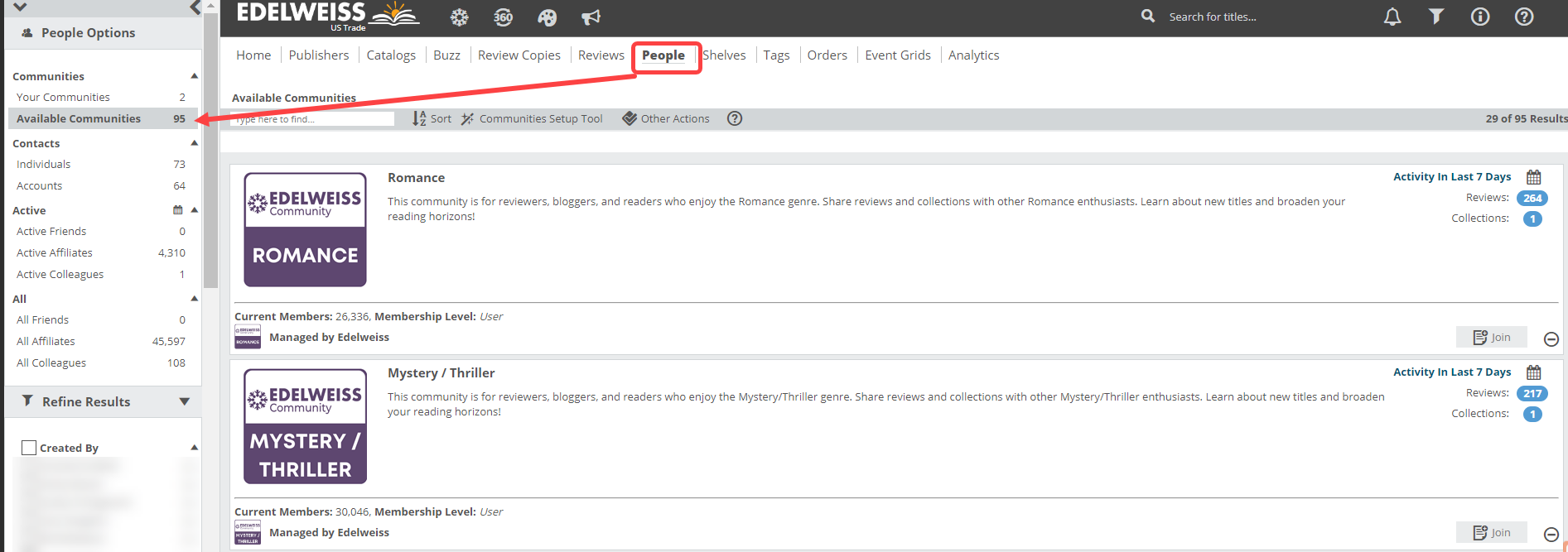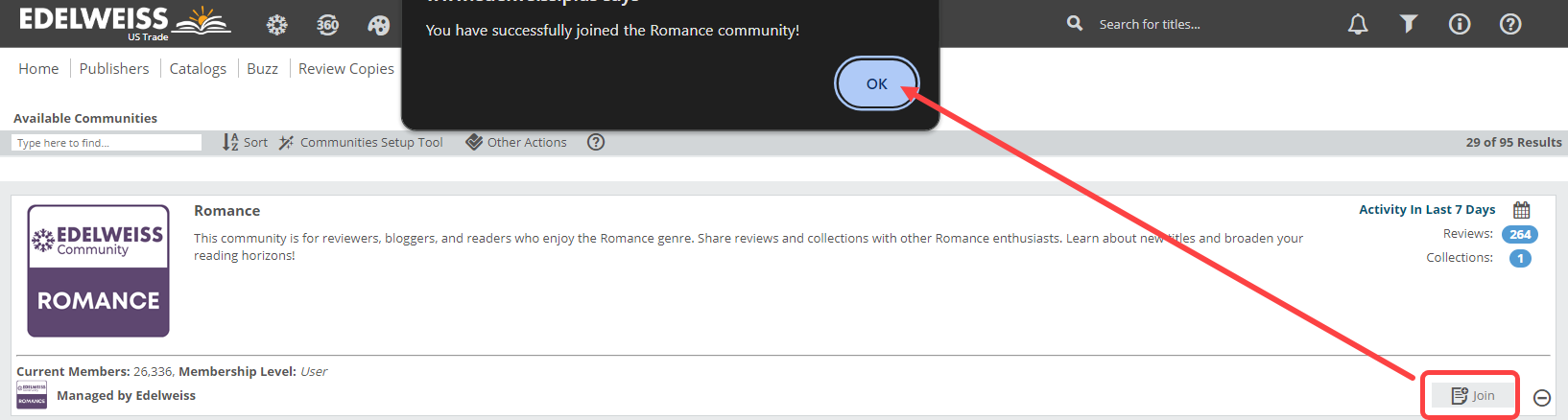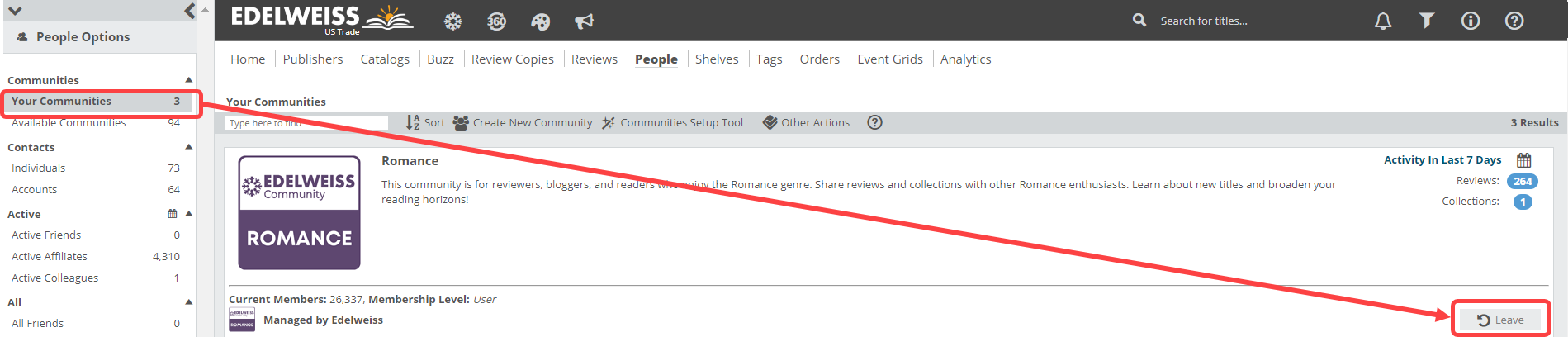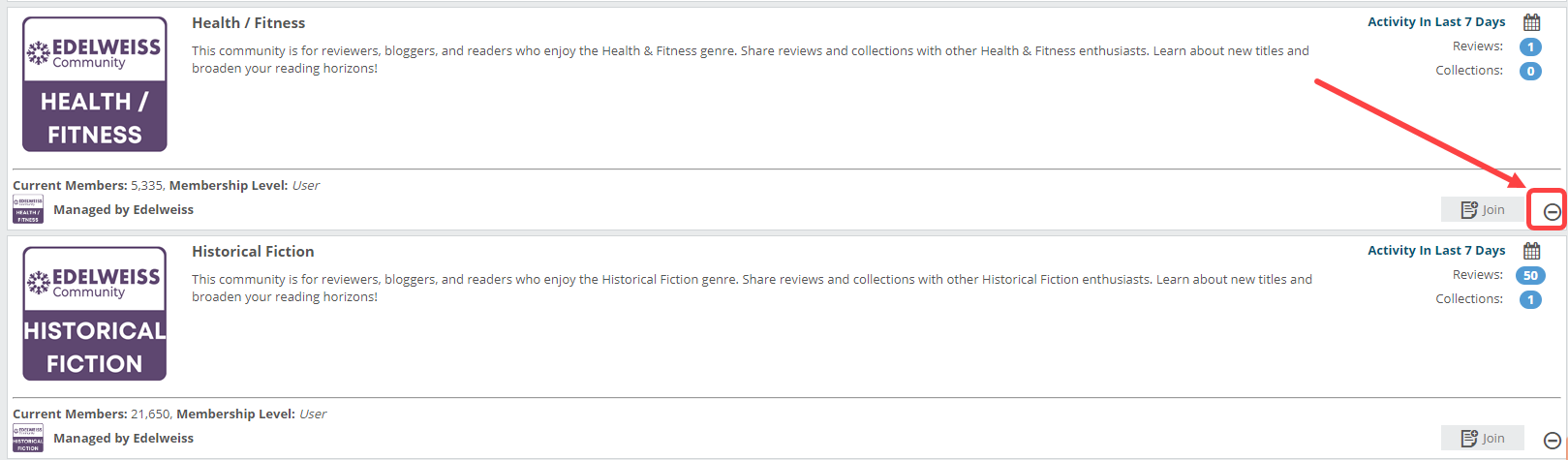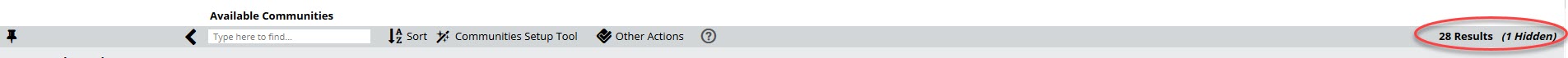To join or leave a Community, open your People page. On the left side of the page, select Available Communities. You’ll then see a list of potential Communities to join.
Once you find a Community you would like to join, simply click the Join button in the lower right corner.
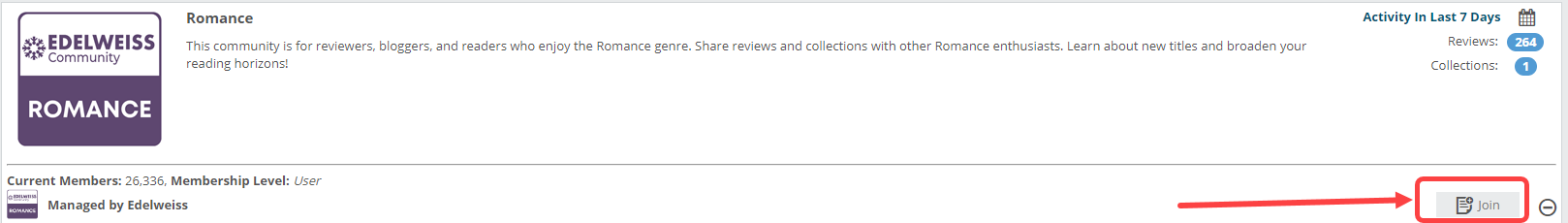
Edelweiss will confirm that you have joined the Community successfully and you’ll now see it under Your Communities.
Should you decide that a particular Community isn’t for you, it’s easy to remove yourself from it. Find that Community in Your Communities and click the Leave button in the lower right corner. You’ll see a confirmation that you have successfully left.
Please note that if you are leaving an account-based Community, all users in the organization will be removed from the group.
If you are perusing the list of available Communities and know that you are not interested in a particular Community, you can hide it by clicking the minus sign (-) shown below:
You can always bring the Community back into view at a later date if you choose. In the gray bar at the top of the list of Available Communities, you’ll see the number of Communities and whether any are hidden. Hover over the number hidden and click on the resulting box that will read ‘Show Hidden’. The hidden community will re-appear.
For Communities that require membership codes, such as ABA and Barnes & Noble, contact Edelweiss Support (support@abovethetreeline.com) if you’d like to leave the Community!