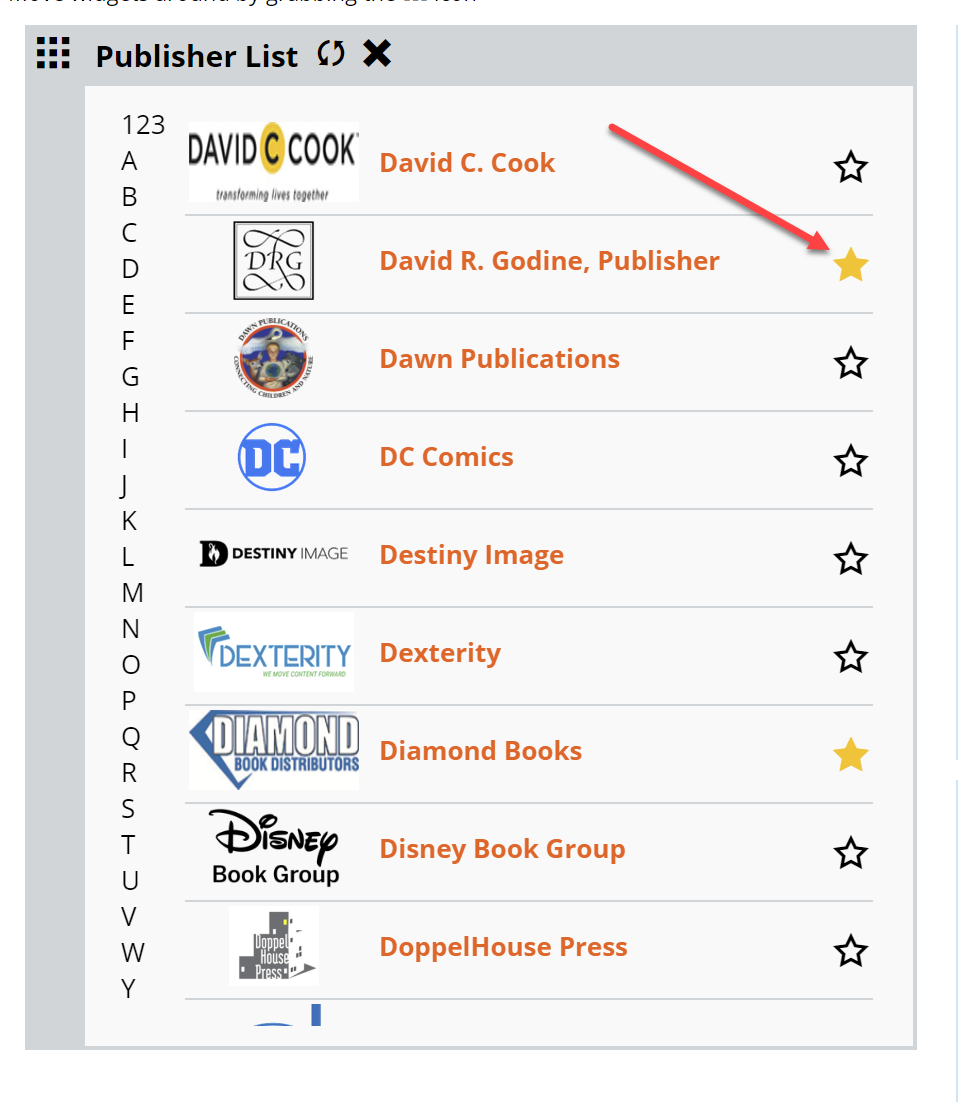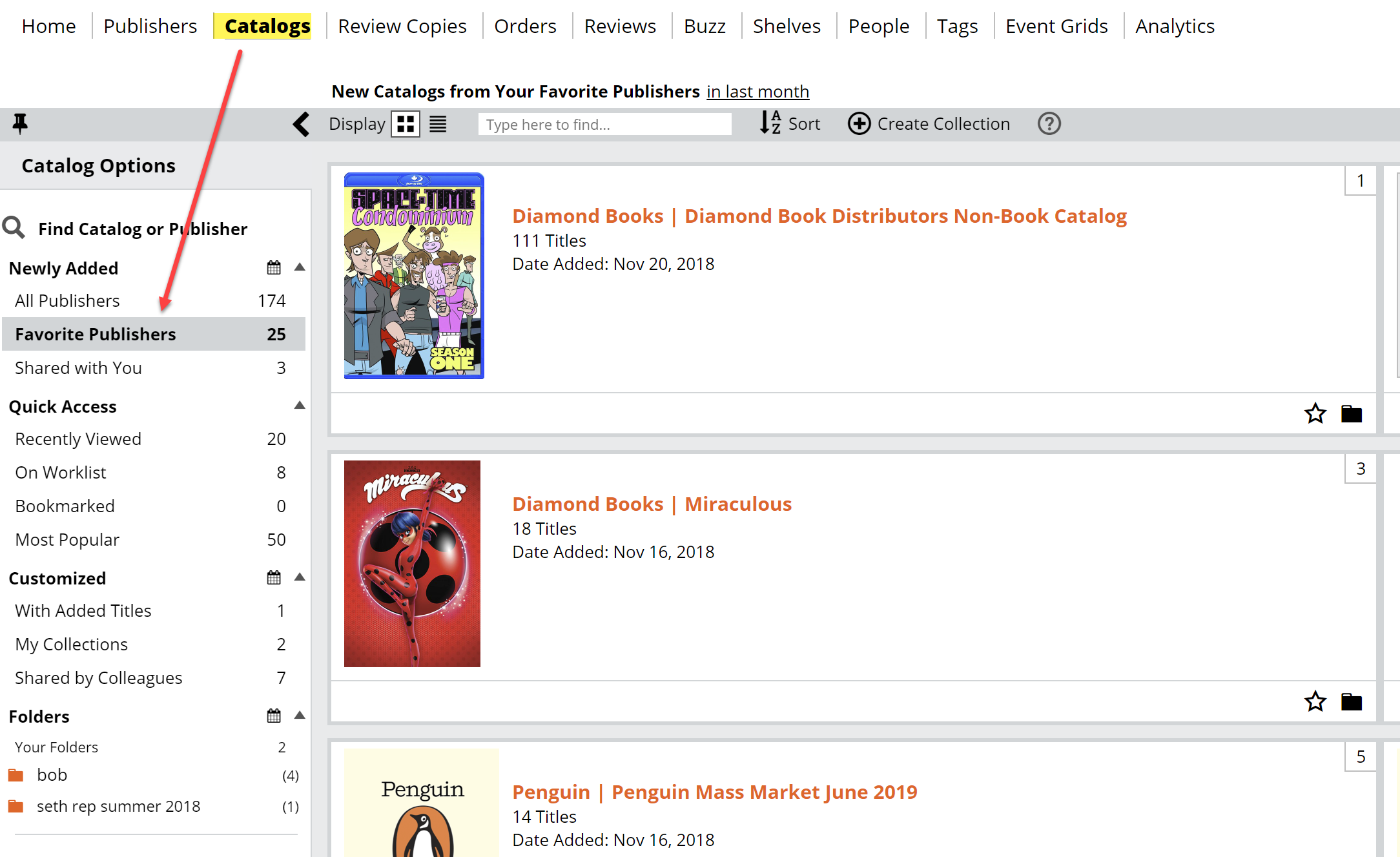You can create a list of “Favorite Publishers,” so that those publishers’ new catalogs will show in a separate super special spot on your Catalogs page.
Step 1 is to make sure that you have the Publisher List widget on your homepage.
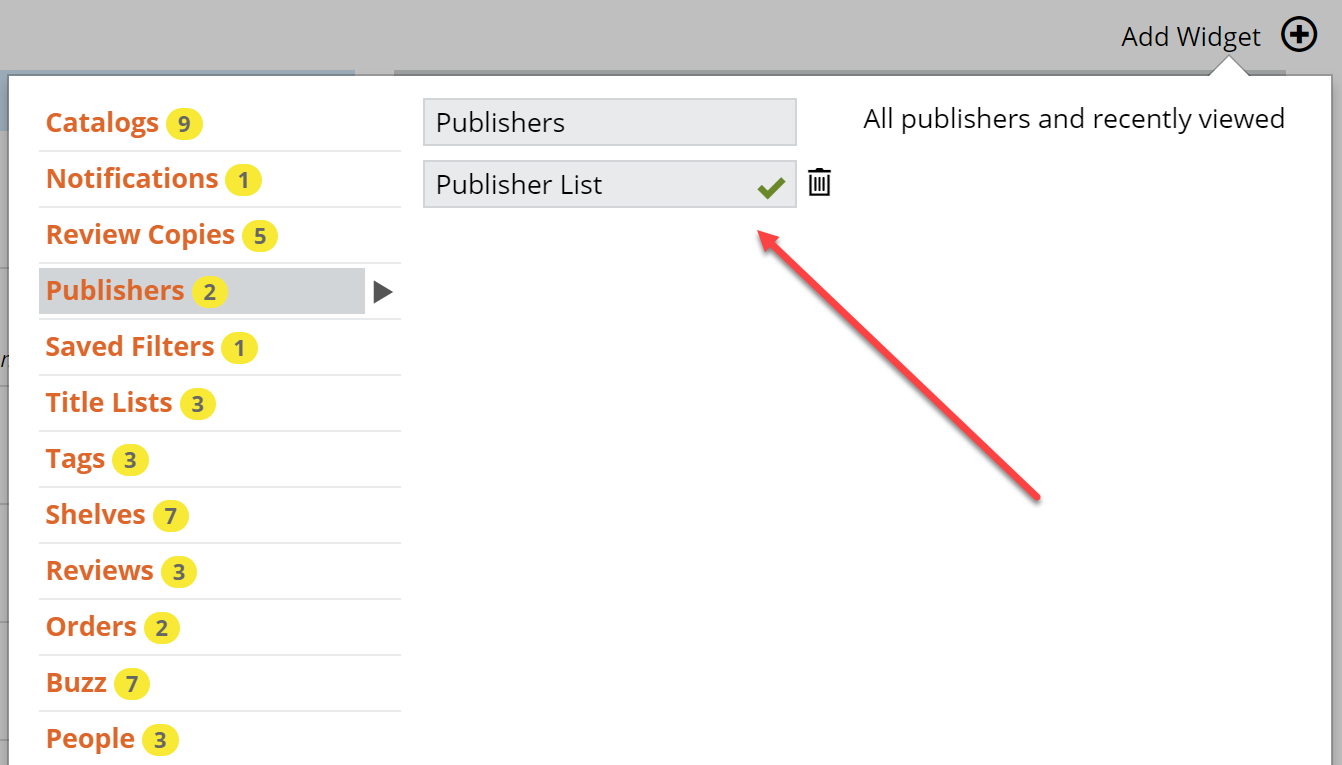 See more about customizing your homepage here.
See more about customizing your homepage here.
In that Publisher List widget, you’ll see the name of a publisher, along with a star icon.
Step 2 is to click that star to “favorite” that publisher.
On the Catalogs page, you’ll see a spot for just those publishers’ catalogs:
You can also filter your New Catalogs homepage widget to just show you catalogs by your favorited publishers by clicking the gear icon on the widget and marking off the box next to “Show only favorite publishers”: