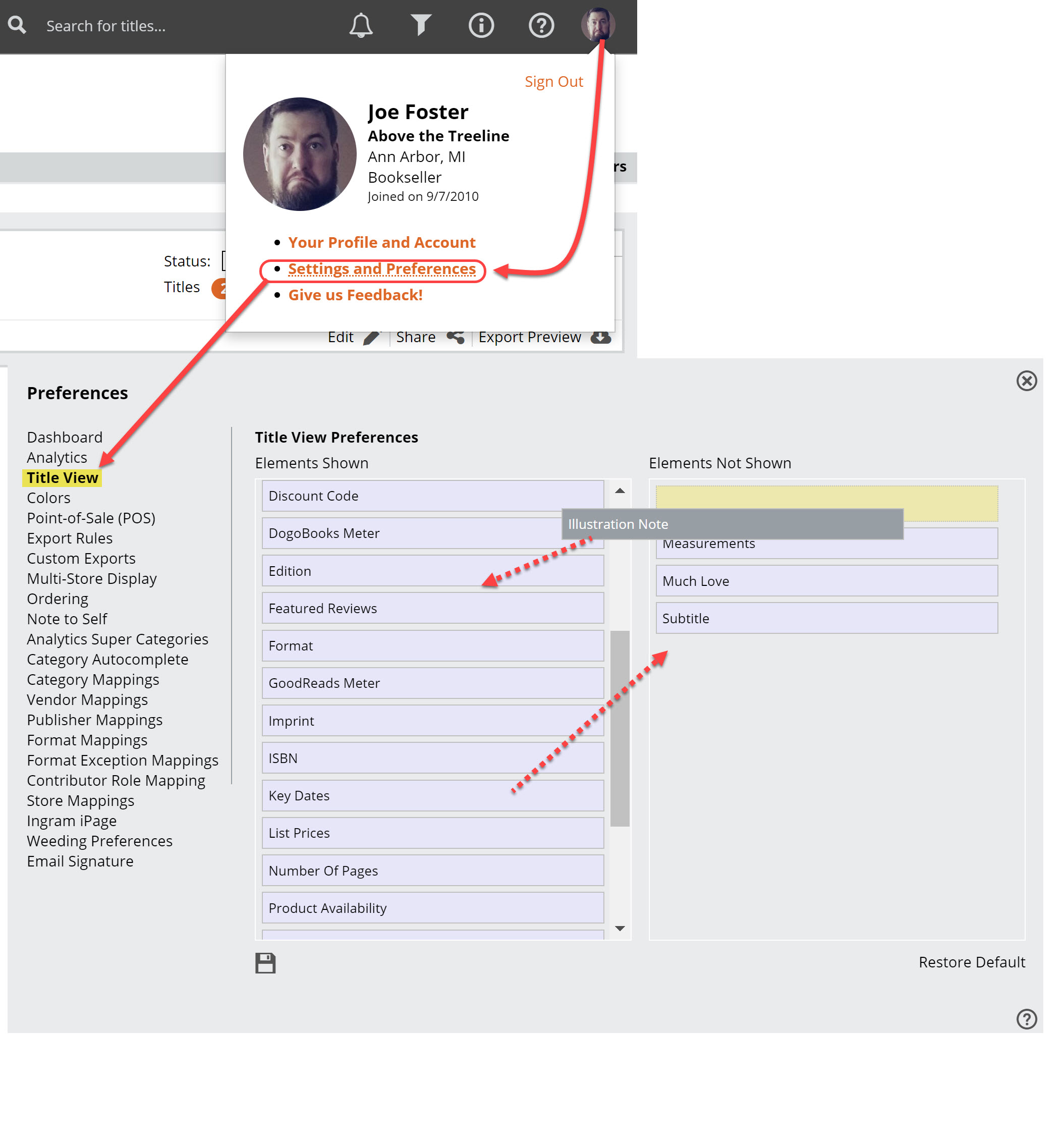There can be a lot of information attached to a title, which is as it should be. Since so many of our users have so many disparate needs and interests, we’ve created a way for you to see just that basic bibliographic information about which you’re most interested.
Click into your Preferences to get to your Title View Preferences:
Drag and drop title elements to be either shown or not shown. You can, of course, view all the elements if you like. This dictates the information you’ll see while viewing a title in a catalog or a title list.
 You can do this on the fly, as well, from your Other Actions menu.
You can do this on the fly, as well, from your Other Actions menu.