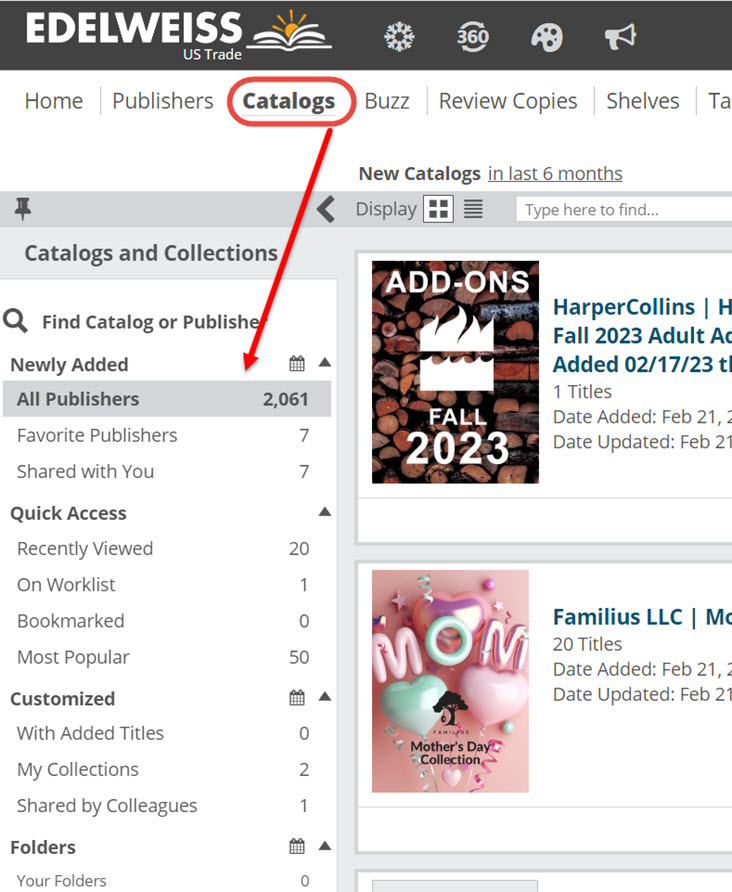You can set up your Edelweiss homepage to make finding your most relevant catalogs a lot easier. You can add widgets for your most recently viewed catalogs, your Worklist, recently shared markups, etc.
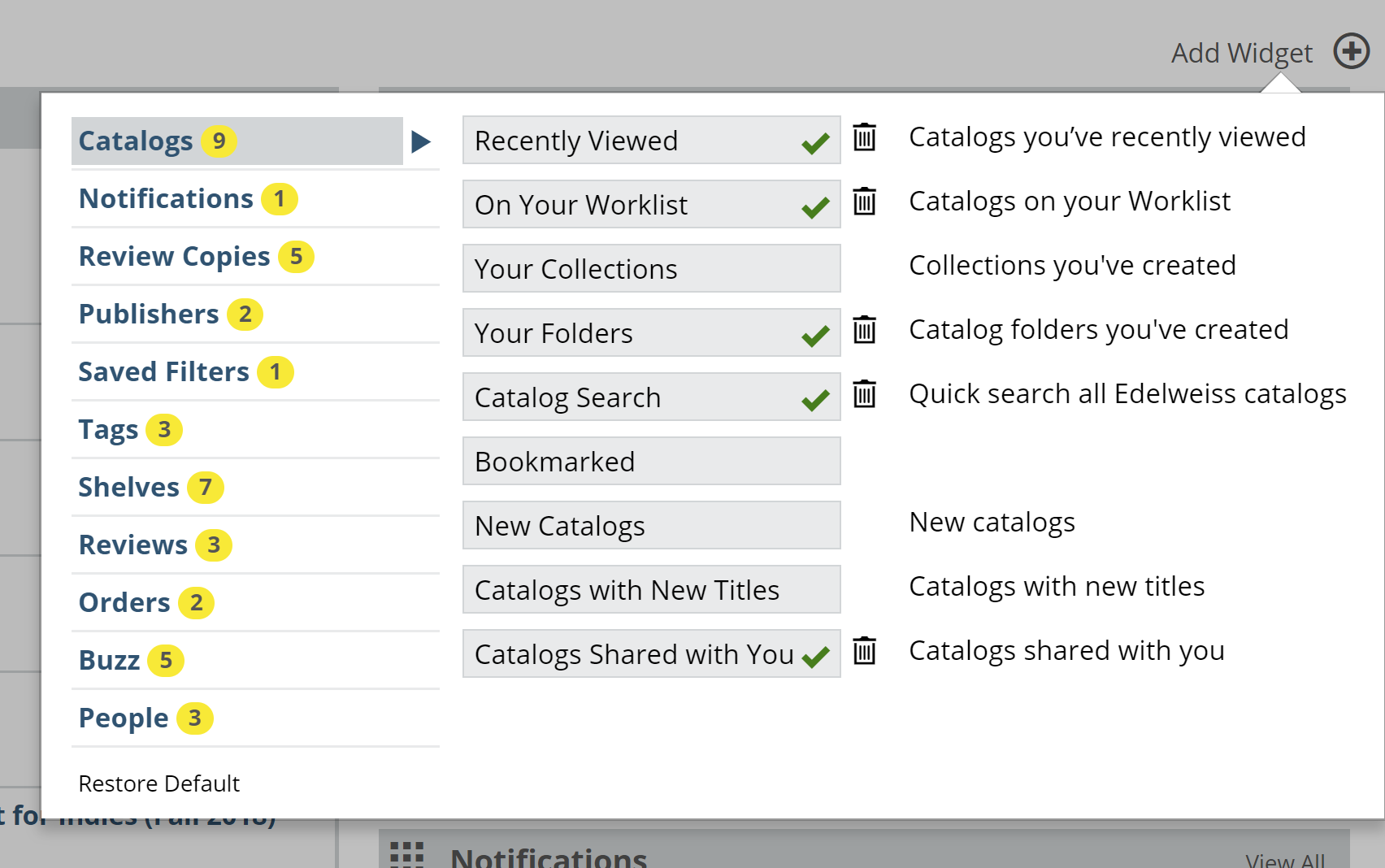
You can find new catalogs to view, either for ordering or just for browsing, in a number of different ways.
The first is to search for them using the Catalog Search widget:
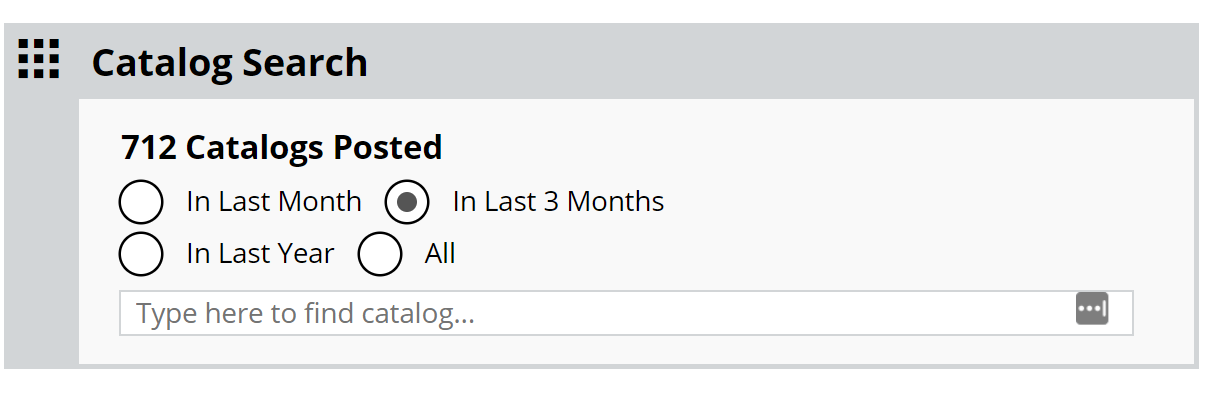
You can search within a specific time frame. Note, keywords are the most helpful here, and the search results will be based on the specific name that a publisher gave to their catalog.
If you know that you are looking for a catalog from a certain publisher you can select that publisher from the Publisher List widget, or using the Publisher Search link at the top of your page:
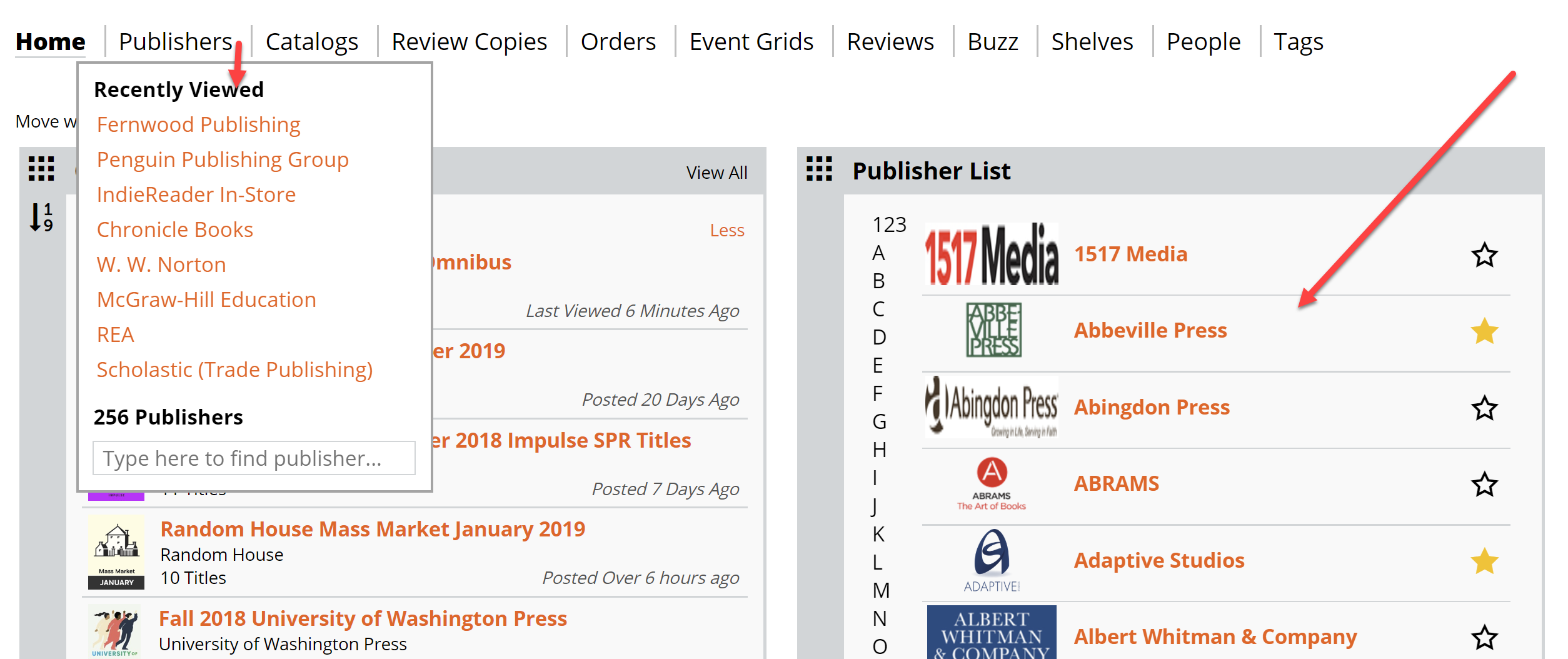
Once you click into a publisher, you will see a complete list of the catalogs that are available for public viewing from that publisher. You have the option to sort these catalogs by name, publisher, or date added.
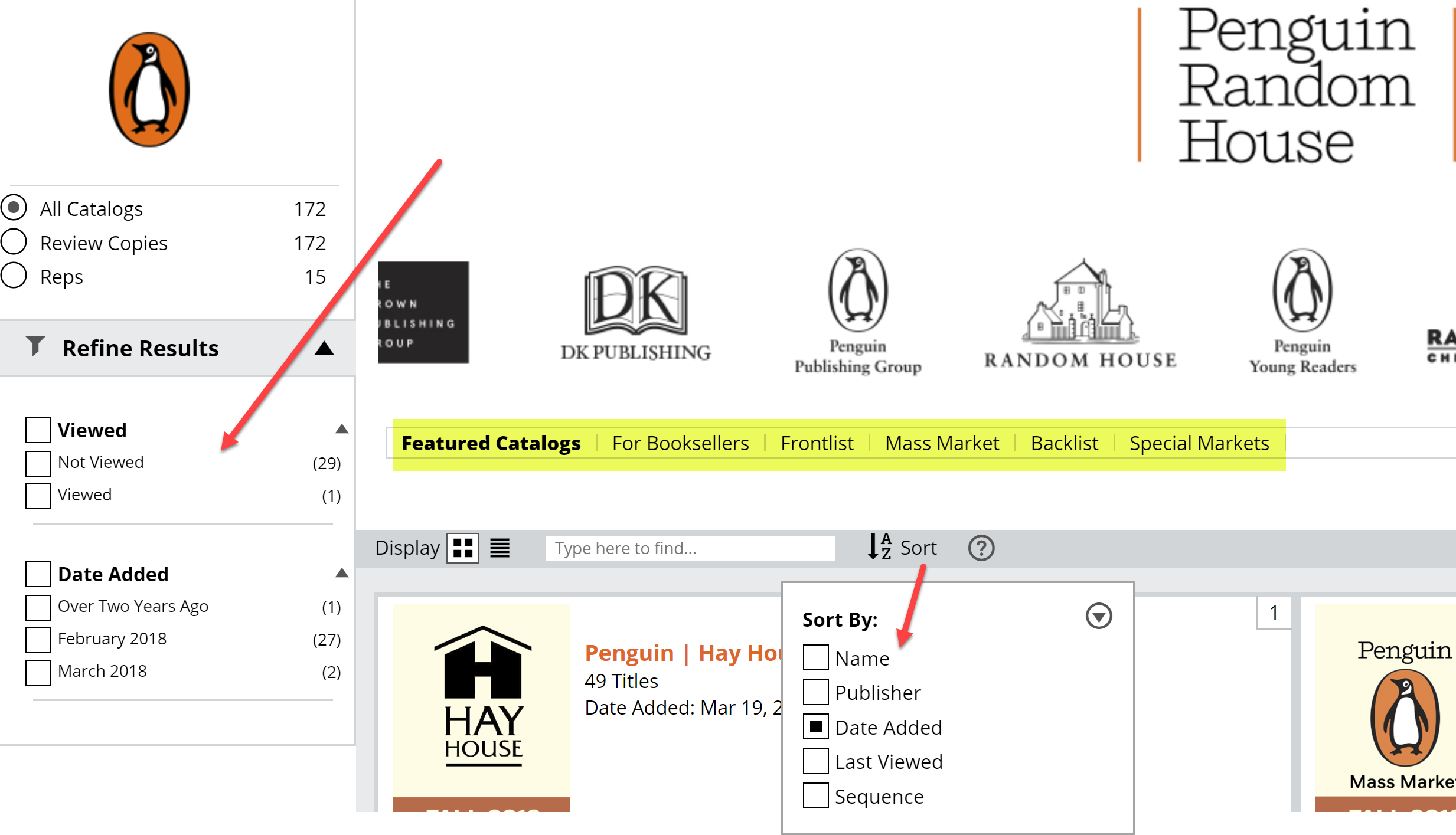
Note that each publisher may organize their catalogs a bit differently.
You can also find catalogs on the Catalogs page:
Here you will see again your recently viewed titles, shared markups, etc. Note that you can search for catalogs here, too. Publishers honestly add a ton of catalogs. Your reps are your most direct and easiest source for the most relevant catalogs. Once shared, adding those catalogs to your Worklist will make things a lot easier on you.