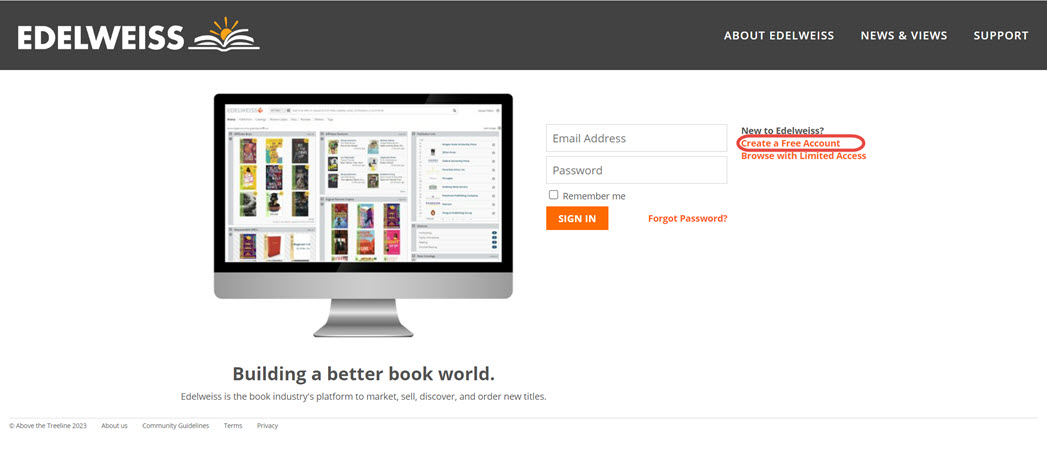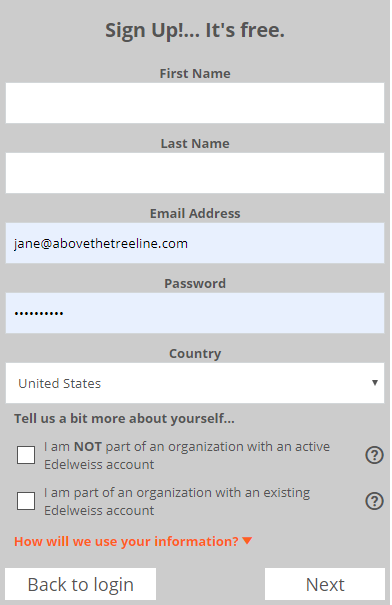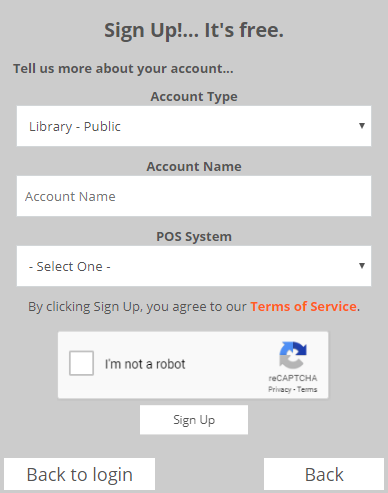Welcome to Edelweiss!
Edelweiss is the digital catalog platform for publishers and over 135,000 book professionals. It’s where the industry goes to market, sell, discover, and order new titles. With your Edelweiss account, you will be able to:
- Browse publisher catalogs as soon as they are received
- Create your own collections of titles
- Find free Digital Review Copies to download or request
- See which titles are currently creating buzz in the market including titles that have received starred reviews
- And more!
Create an Account
The first thing you need is an account. Already have an account? Get in touch at support@abovethetreeline.com and we will transfer you to the correct library if you are not already connected. If you don’t have an account, and your library already exists on Edelweiss, ask the administrator of the account to add you as a user to the library account. Instructions for your administrator to add you are located here. If your library is not on Edelweiss or you don’t know who administrates the account, simply click on Create a Free Account on the Edelweiss.plus home page:
Then fill in the form. If you think your library already has an account, tick the box that says you are part of an existing organization and search for your library. If you don’t find it, you can go back and tick the box for not being part of an organization:
On the next screen, under Account Type, be sure that you select the type of library where you work. Publishers love for librarians to review their books so your odds of receiving Digital Review Copies are higher if you are a librarian. Under POS, choose your ILS system (Evergreen, TLC, Koha, etc). Click to confirm you are not a Robot and you are good to go!
Subscribe to Newsletters
By creating an account, you will automatically be registered for our monthly newsletter for librarians. This includes helpful tips and tricks, upcoming webinars, product updates, and more.
New User Tips
Edelweiss is a platform that serves many different needs of many different types of users. We recommend you start simply and add layers of knowledge as you go.
You can start by familiarizing yourself with:
- Your Profile
- Open your user profile by clicking the triangle to the left of your name.
- Check out your email, password, and any privileges you may have.
- Include links to your social media sites.
- Fill in information about what you do. This is important as it might make the difference between getting DRCs and not, so be specific in what you select and the population you serve.
- Your Preferences
- You can click the editing “wrench and screwdriver” to the right of your name to learn about ways to customize Edelweiss.
- Help
- If you click Help>Get Help in the upper-right hand corner, you will be taken to our Edelweiss Knowledge Center where there are hundreds of documents and training videos to help you along the way. You can also submit a Help ticket if you’re having trouble!
- Widgets
- Widgets are the boxes on your homepage. They allow you to easily customize your Edelweiss homepage so that you can easily access everything of interest to you.
- You can add a widget by clicking the + sign. We recommend that you create a handful and then add more as you gain comfort and expertise!