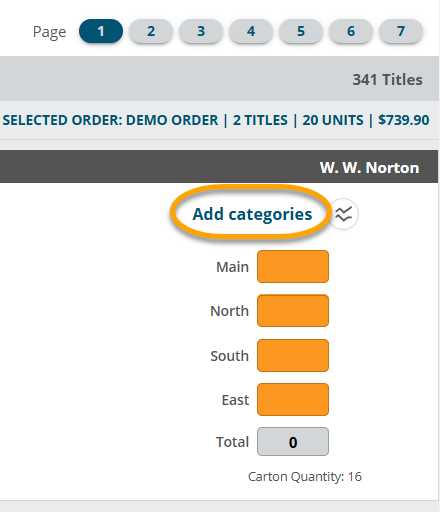Once you’ve created an order (instructions found here), this field, where you can add your desired order quantities, will become available:
If you buy for multiple locations, you’ll see them listed as shown above on the right-hand side, each with their own quantity box.
(Note: If you have multiple locations that are not yet set up in Edelweiss, please reach out to support@abovethtreeline.com for assistance!)
Order quantities are automatically saved as you enter them.
Add your collection code here, if you’d like:
You can add a category code for each separate branch location, as well, if needed.
More information about adding and editing categories can be found here.