You can easily export orders you create in Edelweiss to a simple file that can be uploaded to Brodart Bibz or B&T Online.
See details about ordering via Ingram iPage here.
From the Settings and Preferences area, select Baker & Taylor or Brodart Bibz as your Point-of-Sale (POS). POS is a retailer term, but it suits your purposes here, as we’re simply choosing a format in which a file will be exported.
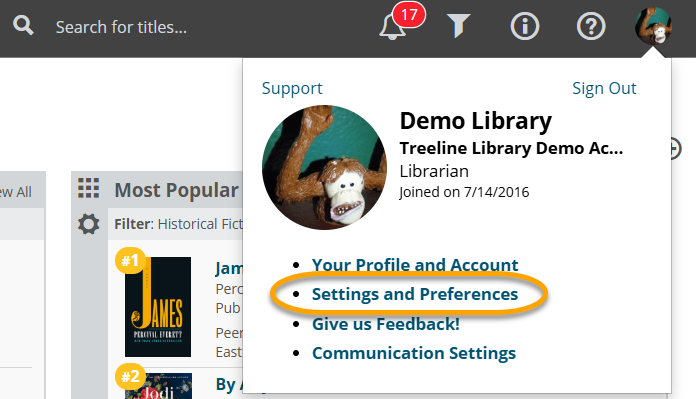
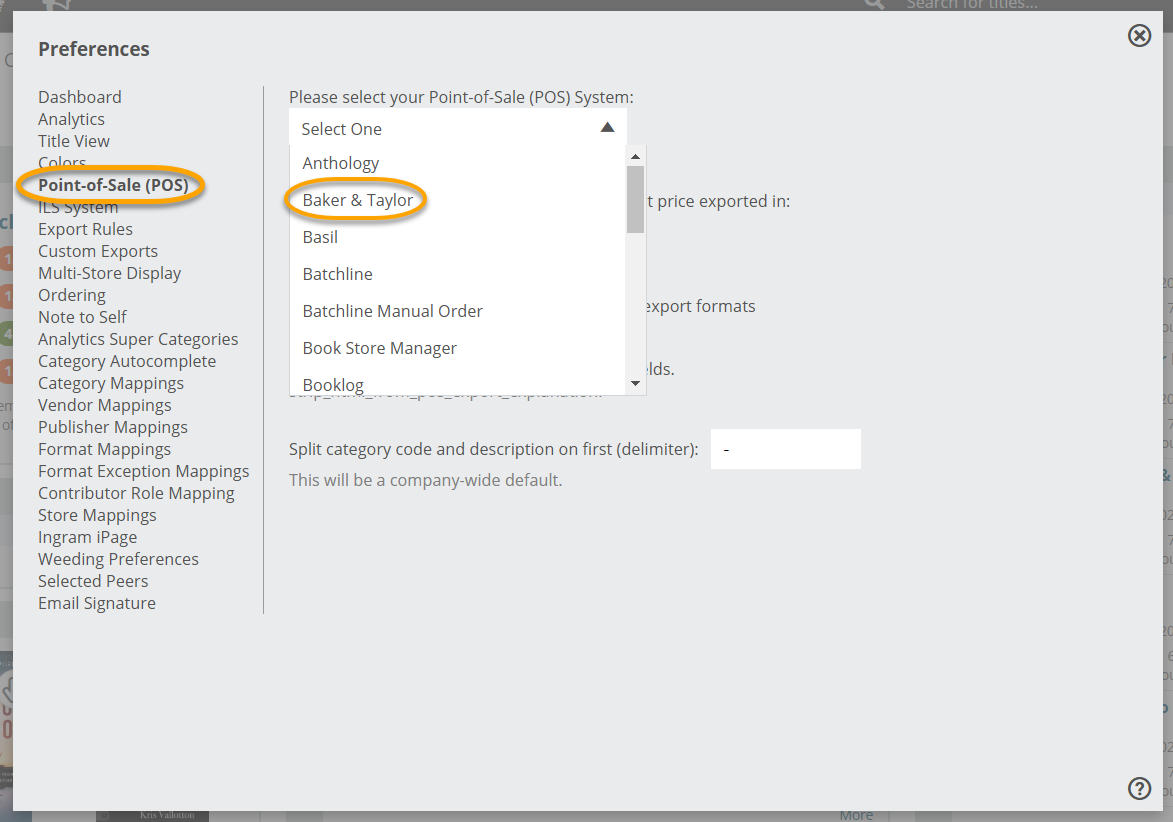
The format is “ISBN, Quantity” for both Baker & Taylor and Brodart.
From your Orders page, select an order you’ve created. (More details about creating orders can be found here.) Click on the Export Preview Screen for the relevant order:
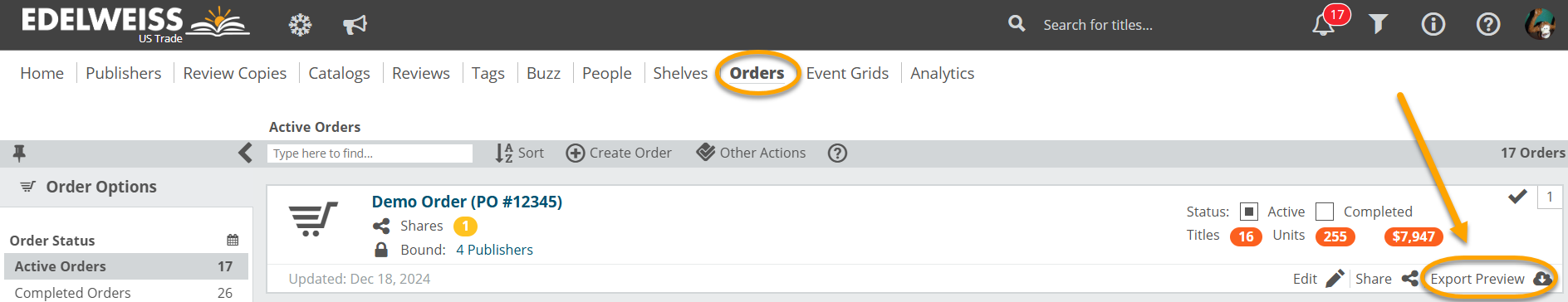
On the next page, you can download your order. As mentioned, the file format is quite simple — one column for EAN/ISBN and another for Quantity.

Click Download to create a file to upload to B&T or Brodart’s systems.
