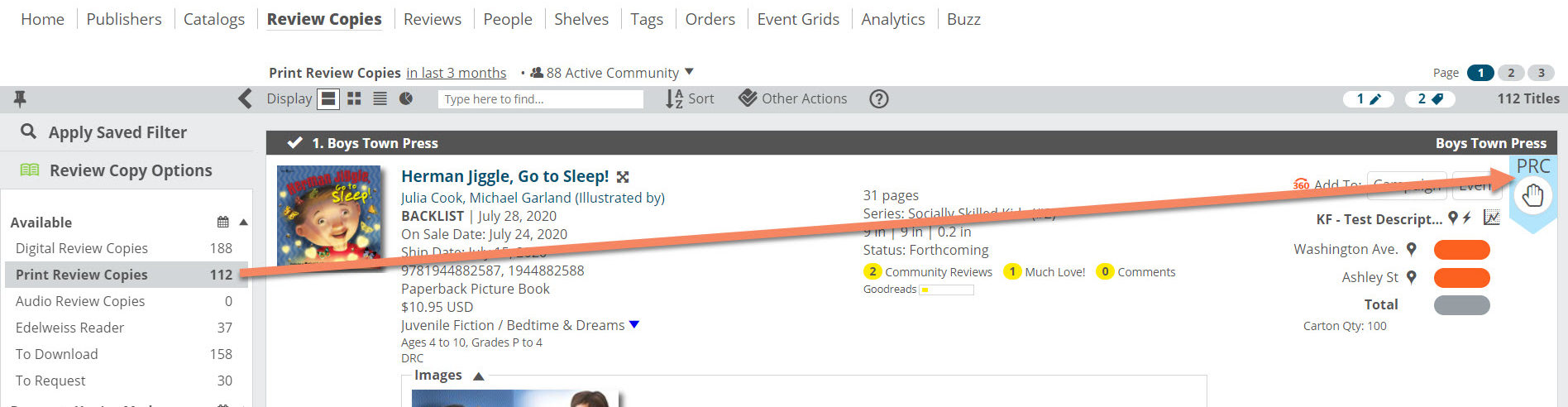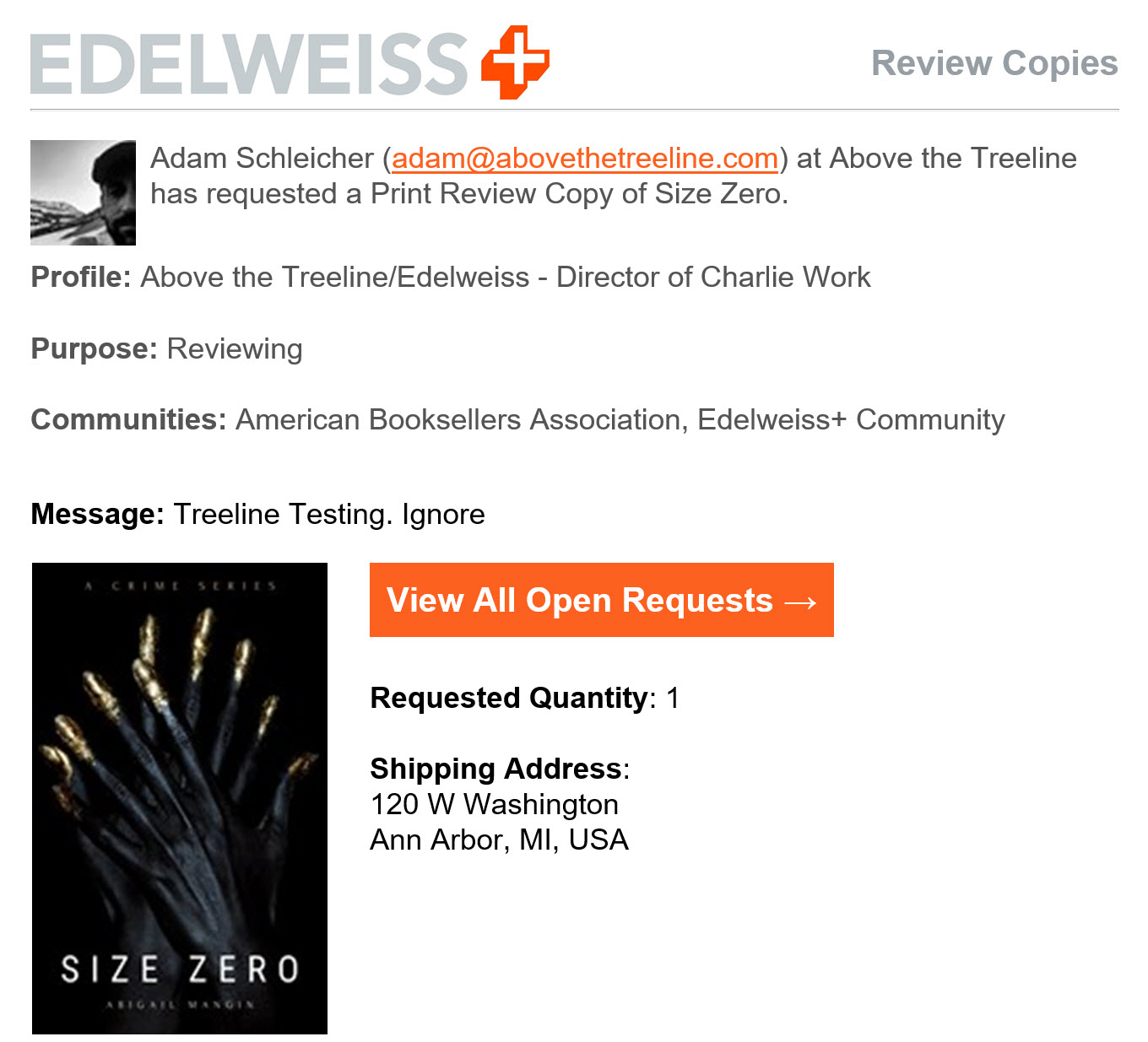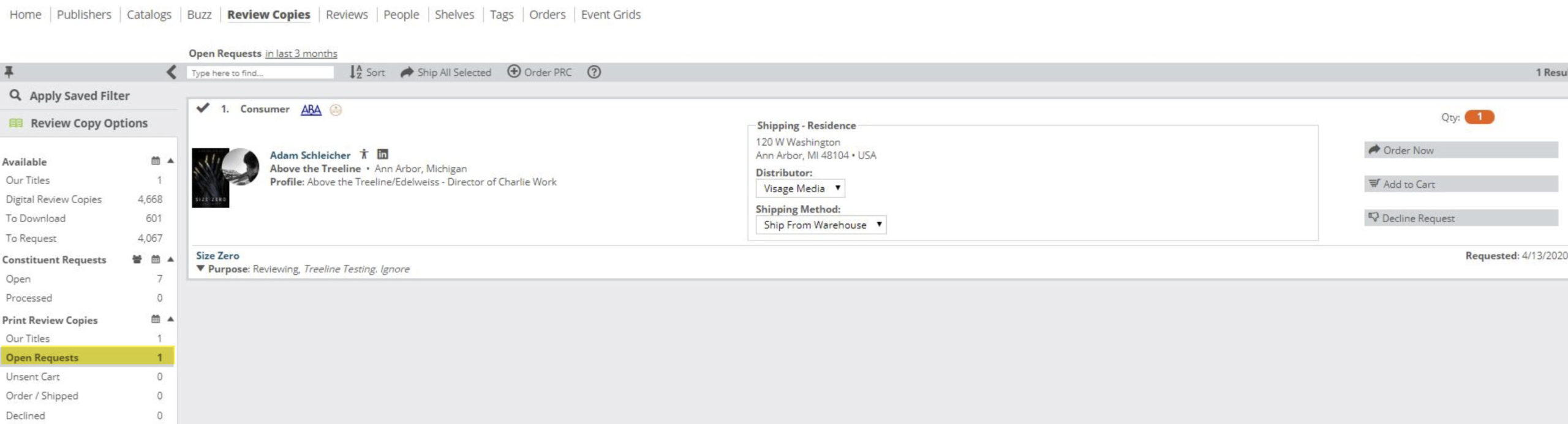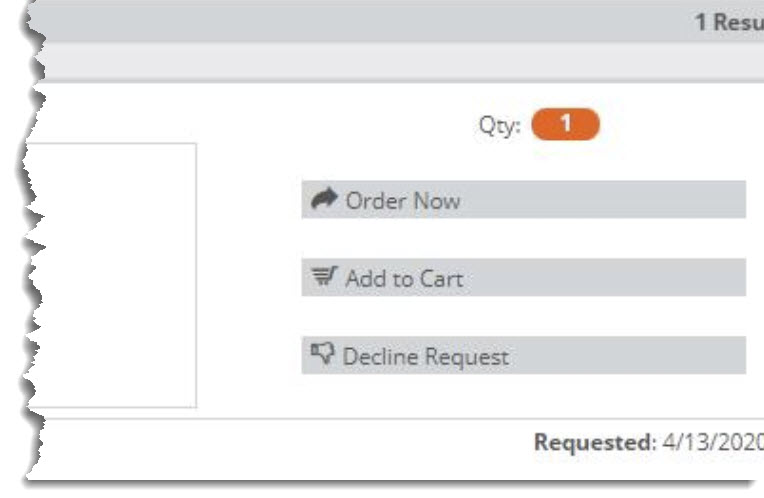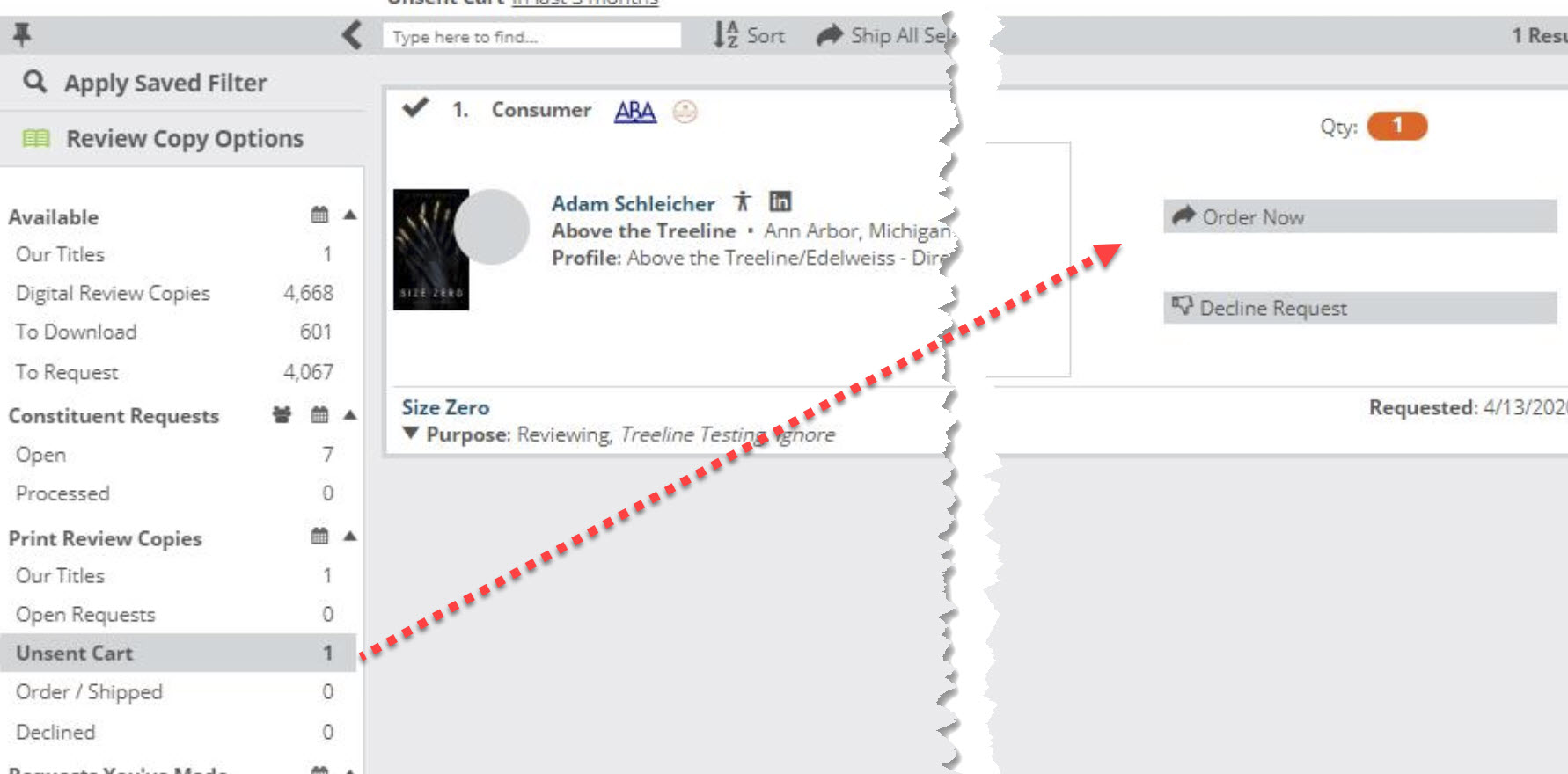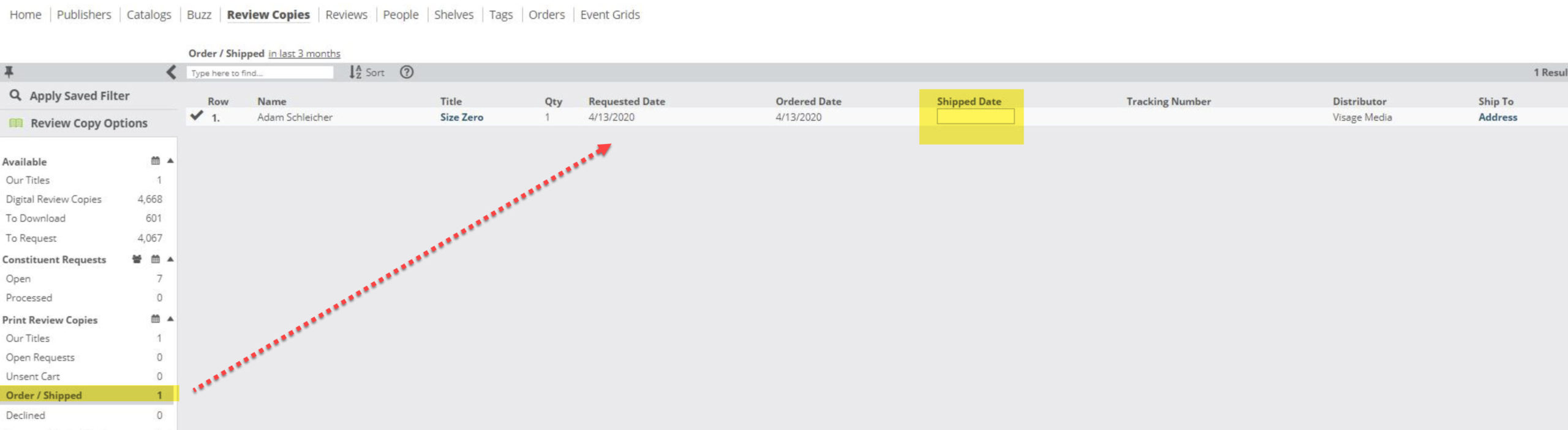While most of the review copies available in Edelweiss are Digital Review Copies, you can also offer Print Review Copies on the Edelweiss platform. Contact us at sales@abovethetreeline.com to get details on pricing and options.
The process of offering a Print Review Copy in Edelweiss is similar to offering a Digital Review Copy. The related title listing will look similar on Edelweiss, with the exception that certain users will see PRCs in a separate list, and they’ll have a blue PRC button to Request a physical copy from you.
With Edelweiss’ PRC services, it’s the publisher’s responsibility to handle fulfillment using your own printing, warehousing, and shipping methods. Edelweiss routes approved requests back to you for fulfillment.
As we set things up on our end, we’ll help you get your first title(s) loaded and make sure it’s visible and request-able by the most relevant users.
When a reviewer requests a print copy of your book, you’ll receive an email that looks like this:
You’ll see the requester’s profile (what they have to say about themselves), the “Purpose” of their request, any Edelweiss Communities to which they belong, a message if they’ve written one, and their shipping address.
The Open Requests page in Edelweiss will look like this: