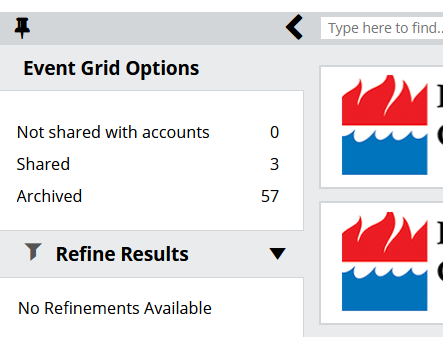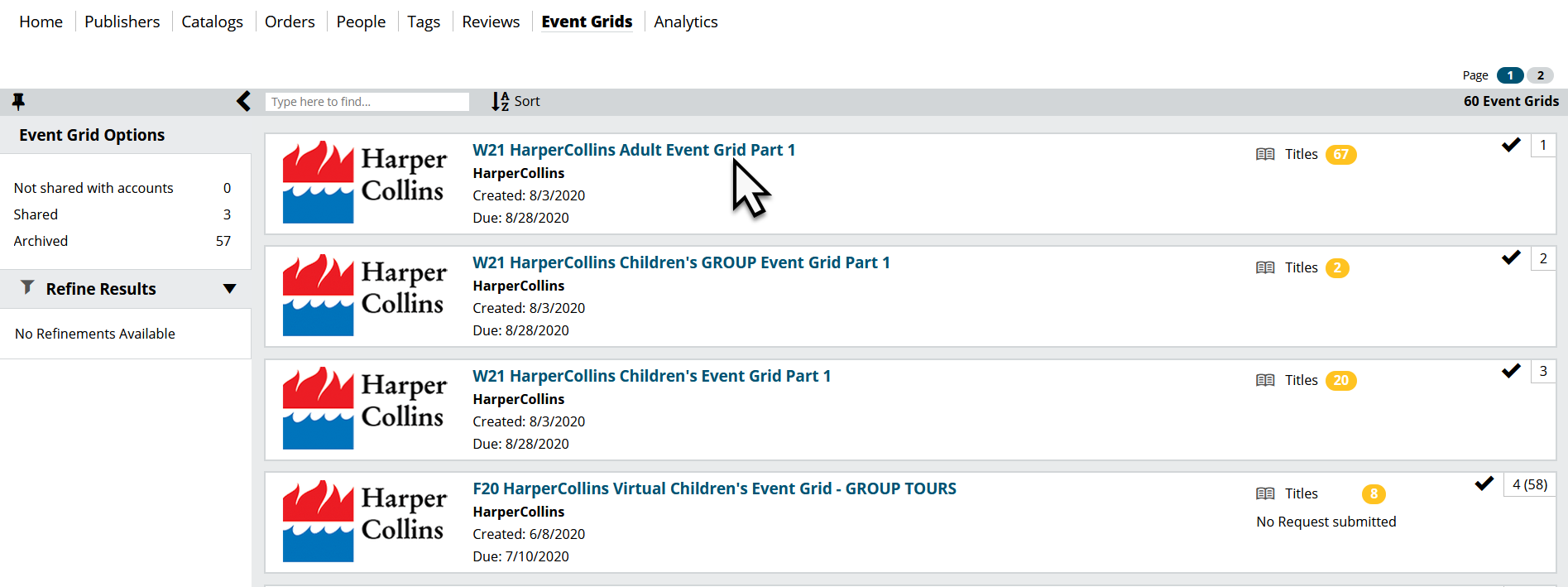You can find your Event Grids by clicking on Event Grids at the top of any page:
On the Event Grids page, you can choose to view current grids, or older, Archived grids:
You can filter current grids by Shared and Not shared with accounts. Grids are placed in Archived when the grid administrators for your publisher choose to Archive them. To view older requests from your accounts, you’ll just need to click into Archived.
Enter a grid by clicking on its name.
Once you’re in the grid, click the Export to File icon on the left-hand Refinement bar to download a file containing requests and contact information for the requests you’ve received. We recommend waiting until your Grid’s submission due date has passed so you can ensure you’re exporting all available submissions before looking through them on your end: